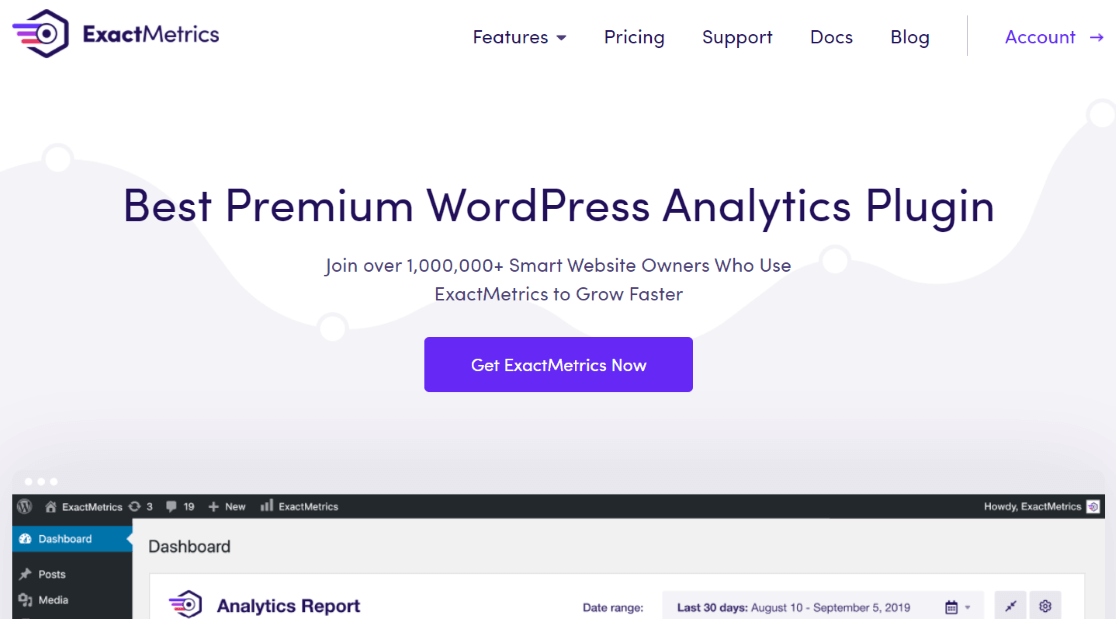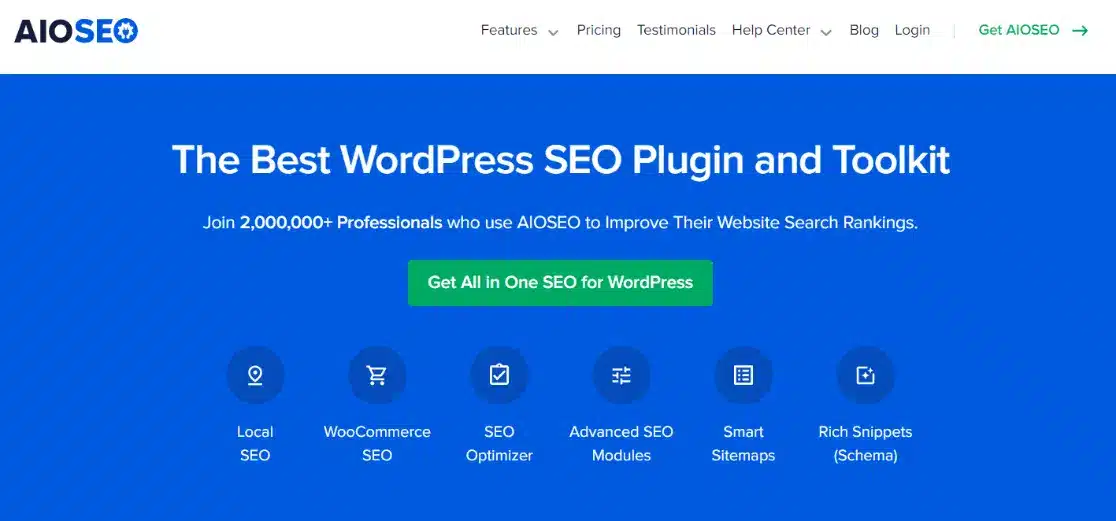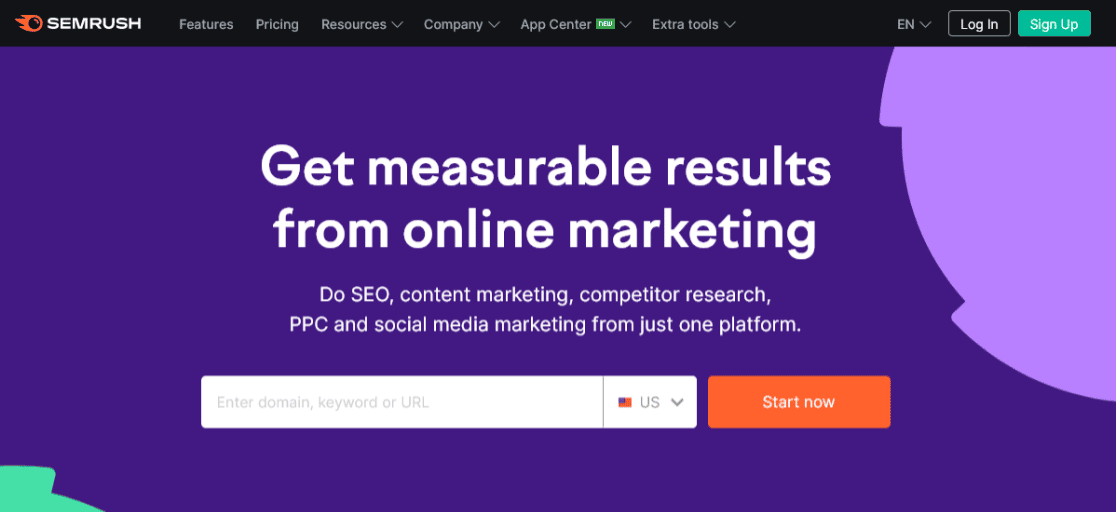What exactly is search engine visibility?
Think of search engine visibility as the key to your website’s success and expansion. It’s all about making sure that your site reaches a wide audience, especially those who are part of your target market, which can significantly boost your business’s growth and sales. This is the essence of search engine visibility.
In this article, I’ll explain search visibility and why it’s important and share some tips on how you can enhance it for your website.
Let’s jump right in!
Table of Contents
- What is Search Engine Visibility?
- Checking Your Search Engine Visibility
- How to Enhance Your Search Engine Visibility: 8 Simple Tips
What is Search Engine Visibility?
Search engine visibility is all about how easily people can find your website on platforms like Google, Bing, or Yahoo. It reflects how effectively your site appears in search results when someone looks for keywords related to what you offer.
Why Search Engine Visibility Matters for Your Brand
Search engine visibility plays a vital role in the success of your brand and business due to several key reasons:
- Attracting Organic Traffic: When your website ranks well, it naturally draws more visitors without paid advertising. This broadens your reach and increases your chances of turning visitors into loyal customers.
- Establishing Online Authority: Consistently appearing at the top of search results signals that your site is a credible source of information in your niche. This builds trust with users, reinforcing your position as a leader and authority in your field.
- Enhancing Conversion Rates: By improving visibility, you also make it easier for potential customers to find you. This increases clickthrough rates, which can convert visitors into clients or subscribers more effectively.
Focusing on improving your search engine visibility is crucial if you’re looking to expand your website’s reach and your business’s growth. This is especially important if your online presence plays a central role in generating revenue.
But how do search engines actually work?
How Do Search Engines Operate?
Search engines rely on advanced algorithms to understand, index, and rank web content. Essentially, they browse the internet, examining web pages to gather information, a process known as crawling. This data is stored in a database, referred to as indexing.
When someone submits a query (AKA types in a keyword), the search engine pulls relevant results from its index, organizing them by factors like relevance, credibility, and user interactions.
So far so good? Great!
Now, let’s explore how you can see how your site ranks in search engines.
Checking Your Search Engine Visibility
You can use handy free tools like Google Search Console (GSC) and Google Analytics (GA4) to see how well your site is doing regarding search engine visibility.
Google Search Console gives you insight into how often your site appears on search engine results pages (SERPs).
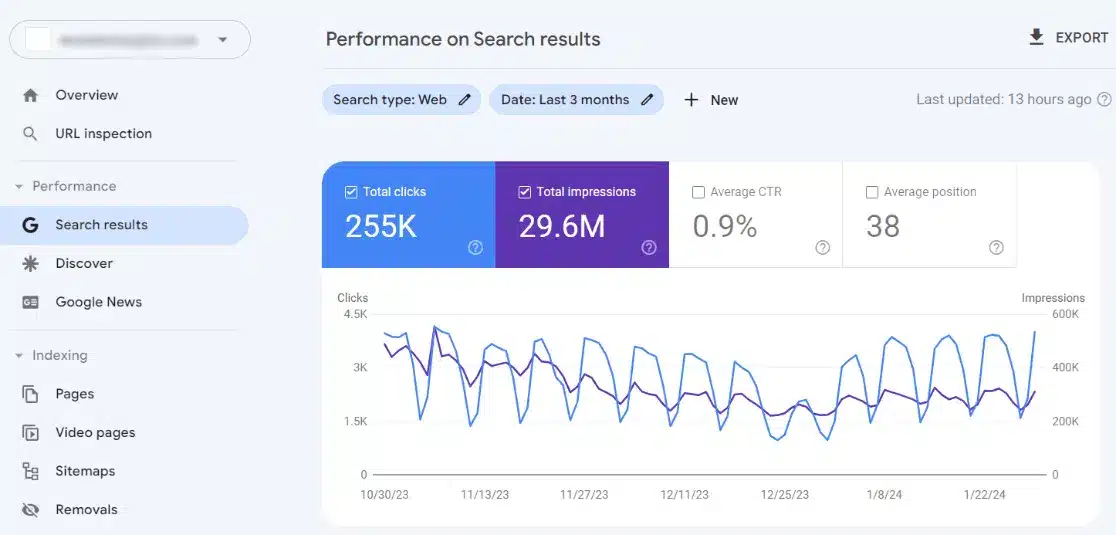
Google Analytics details your website traffic, including where visitors are coming from and which pages they’re engaging with.
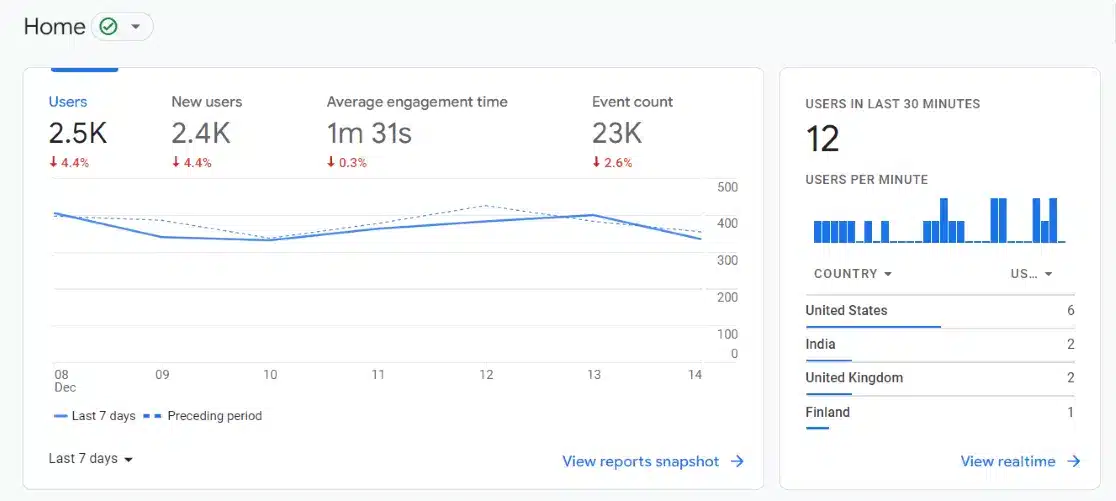
If you find GA4 challenging, the WordPress plugin ExactMetrics is a great alternative.
ExactMetrics delivers clear insights into your site’s search performance by showing metrics such as search impressions, clicks, and average rankings, all in an easy-to-understand format directly on your WordPress dashboard.
With a tool like ExactMetrics, you don’t need technical expertise to grasp your search performance. Plus, you can conveniently access your SEO metrics without switching between different platforms.
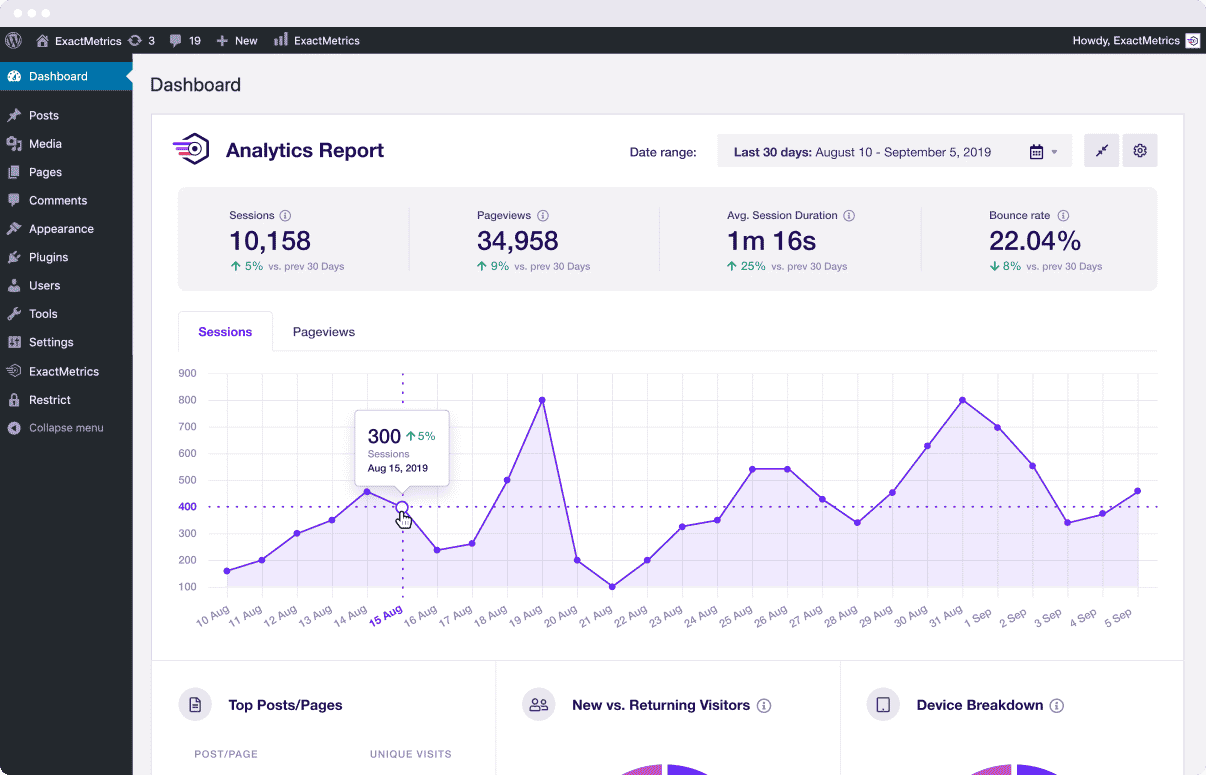
Get started with ExactMetrics today!
How to Enhance Your Search Engine Visibility: 8 Simple Tips
Now that we’ve covered what search engine visibility means let’s explore some straightforward strategies to boost yours.
1. Choose the Right WordPress SEO Tool
To effectively increase your search engine visibility, start by selecting the best SEO tool for your needs. The All In One SEO (AIOSEO) plugin is a top choice for WordPress users.
It’s a user-friendly, powerful plugin with over 3 million users. It helps bloggers and marketers improve their rankings and attract targeted traffic.
AIOSEO offers numerous features to optimize your SEO settings, such as:
- Search Statistics: This feature integrates with Google Search Console to let you easily track keyword rankings and access crucial SEO metrics.
- Advanced Robots.txt Generator: Simplifies the process of creating and customizing robots.txt files for better web crawling and indexing.
- Next-gen Schema Generator: A no-code tool for creating and applying schema markup across your site.
- IndexNow: Facilitates fast indexing on search engines like Bing and Yandex that support the IndexNow protocol.
- Sitemap Generator: Automatically creates various sitemaps to update search engines about changes on your site.
AIOSEO also offers additional functionalities to enhance local, on-page, and technical SEO. For WooCommerce users, a special WooCommerce SEO module is designed to lift the online store’s search rankings.
2. Perform Intent-focused Keyword Research
Effective keyword research is essential for boosting search engine visibility. This process involves discovering the specific terms and phrases your audience uses to search for your content, products, or services.
Tools like Ahrefs and Semrush can be valuable in this regard.
In highly competitive areas, targeting long-tail keywords with less competition can be more advantageous, and tools like LowFruits can help with this.
After pinpointing the right keywords, strategically incorporate them into your content. Important spots for keyword placement include:
- Headline
- SEO title
- URL
- Meta description
- Introduction and conclusion
- Headers (H1, H2, H3, etc.)
Avoid overstuffing keywords, as search engines like Google don’t like this. Instead, incorporate synonyms and related keywords for a more natural writing style.
Additionally, understanding the intent behind keywords, known as search intent, is crucial. This refers to the user’s objective when they perform a search. Search intent typically falls into four categories:
- Informational
- Navigational
- Transactional
- Commercial
Recognizing the intent behind your keywords helps you tailor content to meet user needs better. To determine search intent, you can use keyword research tools with intent analysis features, like Semrush, or review search engine results pages (SERPs) to see what content ranks well for certain queries.
Aligning your content with user expectations and search engine standards can make your SEO campaigns more effective, boost your search engine visibility, and increase organic traffic.
3. Develop High-quality Content
Creating high-quality content means producing material that is informative, engaging, and free of errors. This type of content attracts readers and keeps them coming back. To enhance your content’s quality, you should:
- Include relevant statistics and factual data.
- Use case studies when applicable.
- Make sure your content is original and offers real value.
- Conduct thorough research to ensure accuracy.
- Employ correct grammar and language.
High-quality content builds trust and credibility. When users find your material to be well-researched, accurate, and helpful, they’re more likely to see your site as a dependable source. This can lead to greater brand loyalty, higher conversion rates, and increased social sharing, all of which boost search engine visibility.
Another factor that enhances content quality is the author’s expertise. This aligns with Google’s E-E-A-T content quality standards, which stand for Experience, Expertise, Authoritativeness, and Trustworthiness.
Read our guide: Cornerstone Content for SEO: What It Is & How to Create It
Using tools like AIOSEO’s Author SEO module can help highlight these attributes and manage your author bio to enhance search engine visibility further.
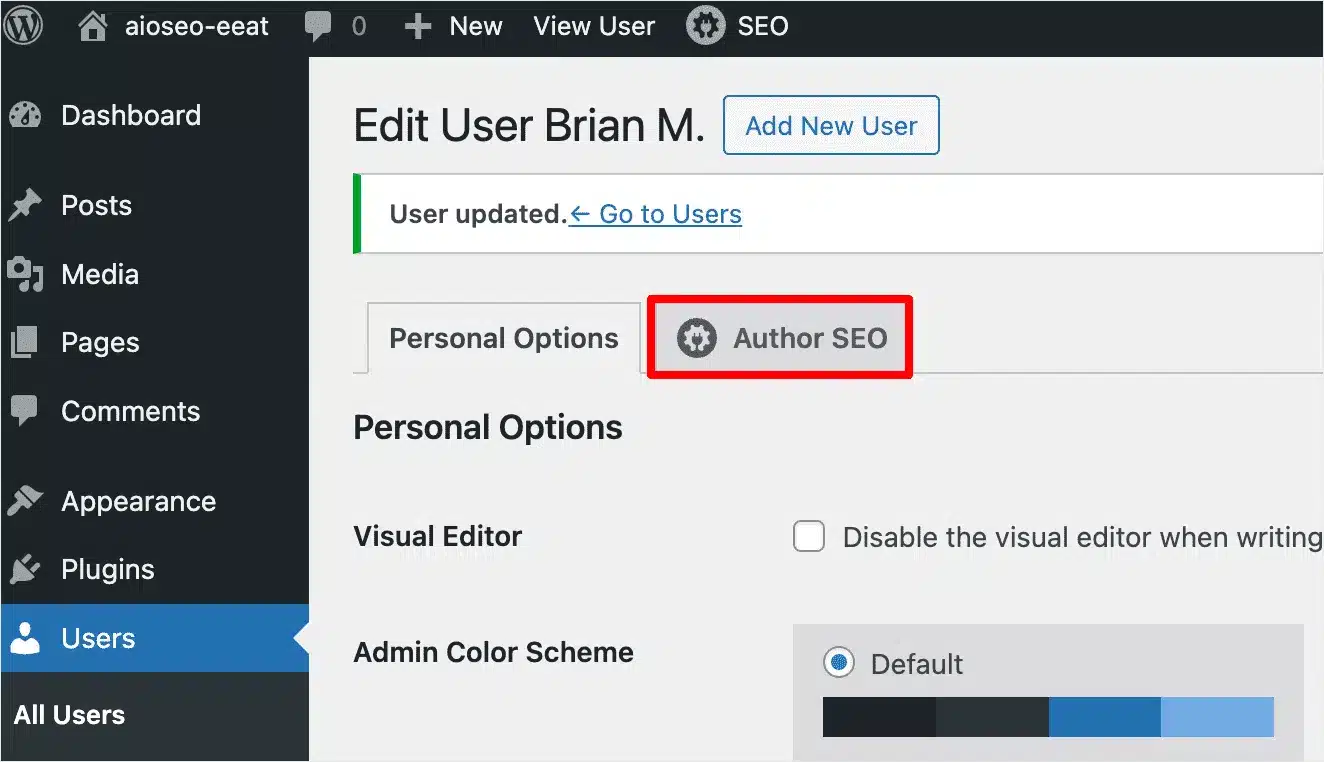
4. Master Technical SEO
Technical SEO is about optimizing your website and server’s technical aspects to improve site performance and user experience (UX). Key components include ensuring your site is crawlable and indexable. Your technical SEO checklist should cover:
- Fixing Crawl Errors: These arise when search engines can’t access your pages, impacting proper indexing. Issues include broken links, 404 errors, and redirect errors.
- Enhancing Site Speed: Fast-loading sites rank higher and provide better UX. Tools like ExactMetrics can help monitor and optimize site speed, reducing bounce rates.
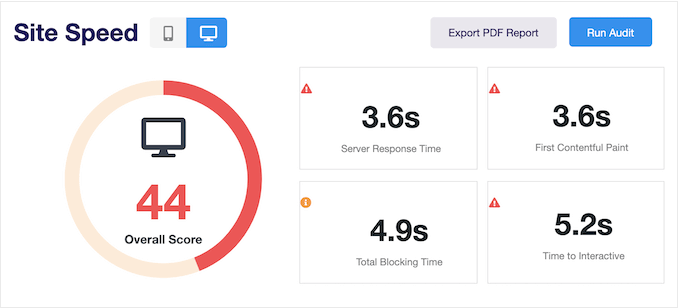
- Ensuring Mobile-friendliness: A mobile-friendly design is essential since most traffic comes from mobile devices. Google’s mobile-first indexing uses the mobile version for ranking, so perfect your mobile SEO to boost visibility.
5. Implement On-page SEO Practices
Adhering to on-page SEO best practices is crucial for increasing your site’s visibility both for users and search engines. Key practices include:
- Optimizing Titles and Meta Descriptions: These are the first elements users see in search results. Craft engaging, keyword-rich titles to attract more clicks. AI tools can assist in making this process efficient.
- Proper Header Structuring: Headers (H1, H2, H3, etc.) help organize content and make it easier to navigate. They also signal the importance of different sections to search engines.
- SEO-friendly URLs: Use concise, descriptive URLs that include your primary keyword.
- Image Optimization: Use high-quality images and optimize them by compressing file sizes, using descriptive filenames, and adding alt text.
- Internal Linking: Connect to other relevant pages within your site to enhance user experience and distribute “link juice.” Internal linking tools like AIOSEO’s Link Assistant can simplify this process.
- Keep Content Fresh: Regularly update content with new information to keep it relevant and signal to search engines that your site is active.
By following these on-page SEO strategies, your site will likely climb higher in search results, drawing more organic traffic. Remember, effective SEO is an ongoing effort, so stay informed about the latest trends and best practices.
Read our Essential Guide to On-Page SEO to learn more.
6. Invest in Off-page SEO
Off-page SEO involves strategies outside your website that can influence your rankings on search engine results pages (SERPs).
These practices help boost your site’s credibility and drive more traffic, enhancing your overall SEO performance. Here are some essential off-page SEO strategies to consider:
Build Backlinks:
Backlinks act as endorsements for your site, signaling to search engines that your content is valuable and trustworthy.
To build high-quality backlinks, try strategies like guest blogging, link-building outreach, and collaborating with influencers.
These efforts can significantly increase your site’s authority, improve your rankings, and bring in more visitors.
Be Proactive About Reputation Management:
Managing your online reputation involves monitoring and influencing public perception of your brand. It’s important for addressing negative feedback and maintaining a positive image.
Techniques include responding to FAQs, keeping an eye on search rankings, staying active on social media, and tracking brand mentions.
Effective reputation management protects your brand and boosts search engine visibility.
Leverage Social Media Marketing:
Sharing your content on social media platforms is a powerful off-page SEO tactic. It increases visibility, engagement, and traffic to your site while also building social proof and credibility.
ExactMetrics allows you to track your social media performance directly from your WordPress dashboard, helping you assess your campaigns’ return on investment (ROI):
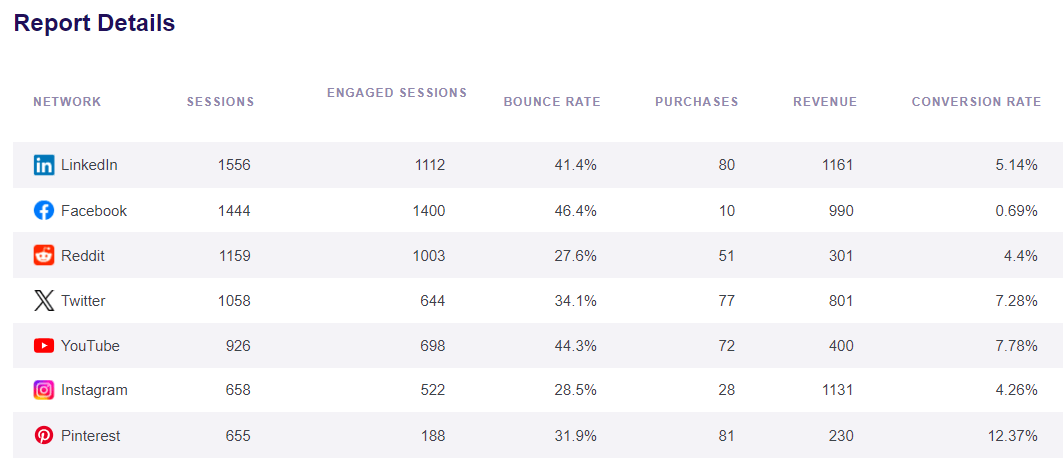
Be Strategic About Content Distribution:
Content distribution is about ensuring your posts reach a wide and targeted audience by promoting them through various channels, such as social media, third-party websites, and syndication platforms.
This strategy maximizes reach, encourages engagement, and opens up opportunities for backlinks, thereby boosting brand awareness and site traffic.
Investing in off-page SEO is crucial for enhancing your online presence, building credibility, driving traffic, and ultimately improving search engine visibility.
7. Target the Featured Snippet
An effective SEO strategy to enhance visibility is aiming for the featured snippet, often referred to as position zero.
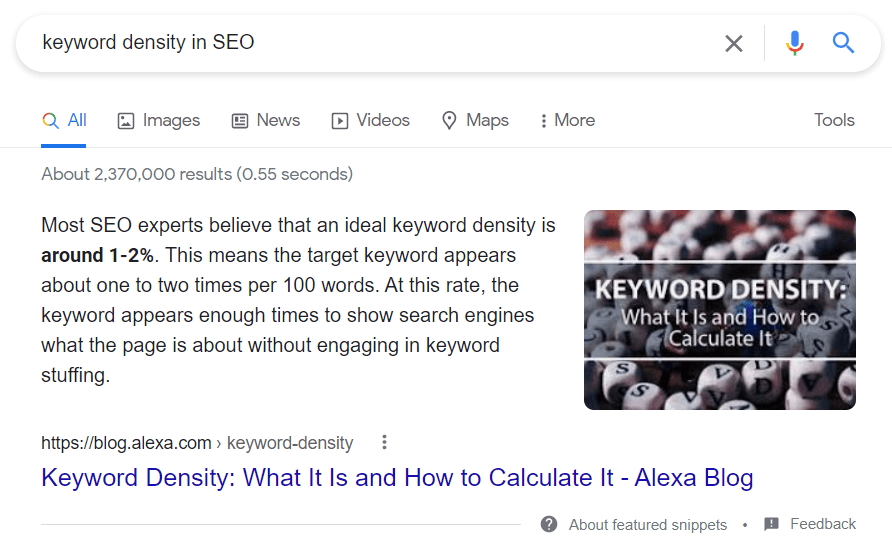
Featured snippets provide quick, direct answers to user queries and appear at the top of SERPs. To increase your chances of landing a featured snippet, consider these practices:
- Optimize your content to be the best on the topic
- Implement schema markup
- Add FAQs to your content
- Use a table of contents
Securing a featured snippet will increase your site’s visibility and attract more traffic, as users are likelier to click on this first displayed information.
Optimize for the People Also Ask Section
Google’s People Also Ask (PAA) feature presents related questions that users may have about a topic, usually near the top of the SERPs. Integrate these common questions into your content to optimize for this section, providing clear and concise answers.
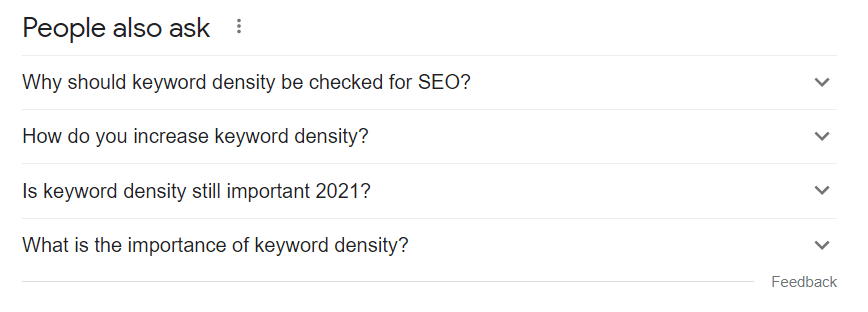
This strategy improves search visibility and enhances semantic SEO by offering deep, relevant content to your audience’s questions.
8. Monitor Your SEO Performance
Regularly monitoring your SEO performance is crucial for understanding the effectiveness of your strategies.
If your site runs on WordPress, ExactMetrics is the best tool for this purpose. The ExactMetrics Search Console report displays your top 50 Google search terms and important metrics like Clicks, Impressions, Click-through Rate (CTR), and Average Position right in your WordPress dashboard:
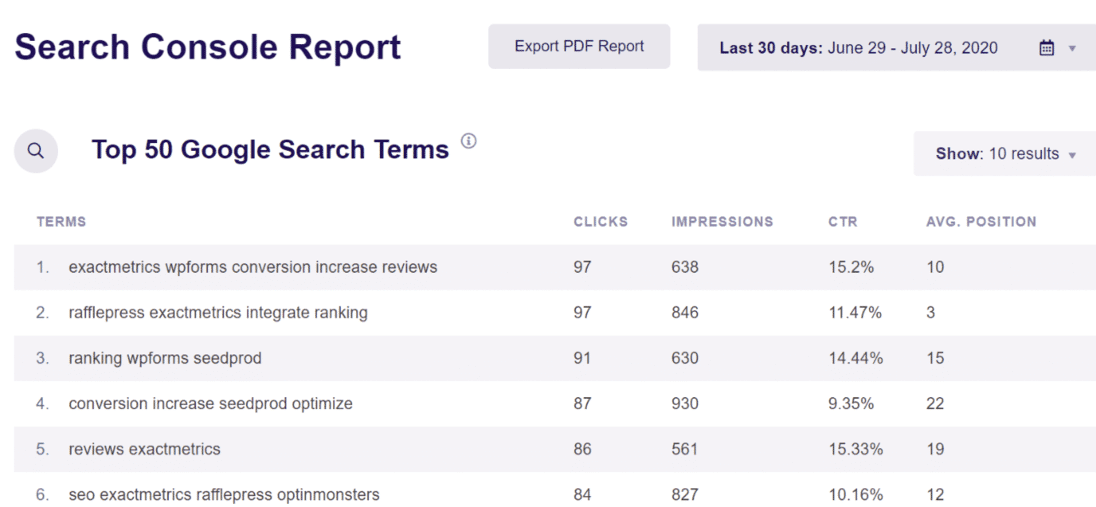
This insight helps you understand what search engine users see when searching for your target keywords and identifies which content provides the best visibility. ExactMetrics also simplifies tracking advanced metrics such as form submissions, author views, outbound link clicks, eCommerce activities, and more, with minimal effort.
Get started with ExactMetrics today!
And that’s it.
I hope you liked this article on search engine visibility and feel ready to boost your search rankings. Maybe you’d also like to read our WordPress Analytics: Beginner’s Guide or How to Set Up Google Analytics: Beginner’s Guide.
And don’t forget to follow us on X and Facebook for more helpful Google Analytics and WordPress tips.