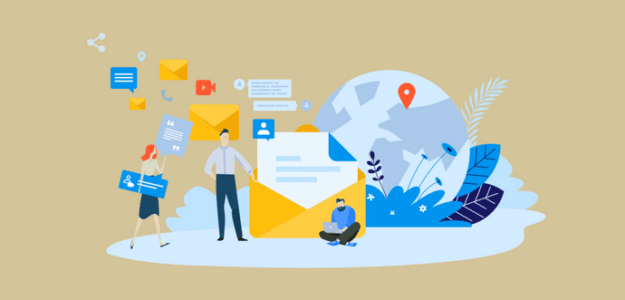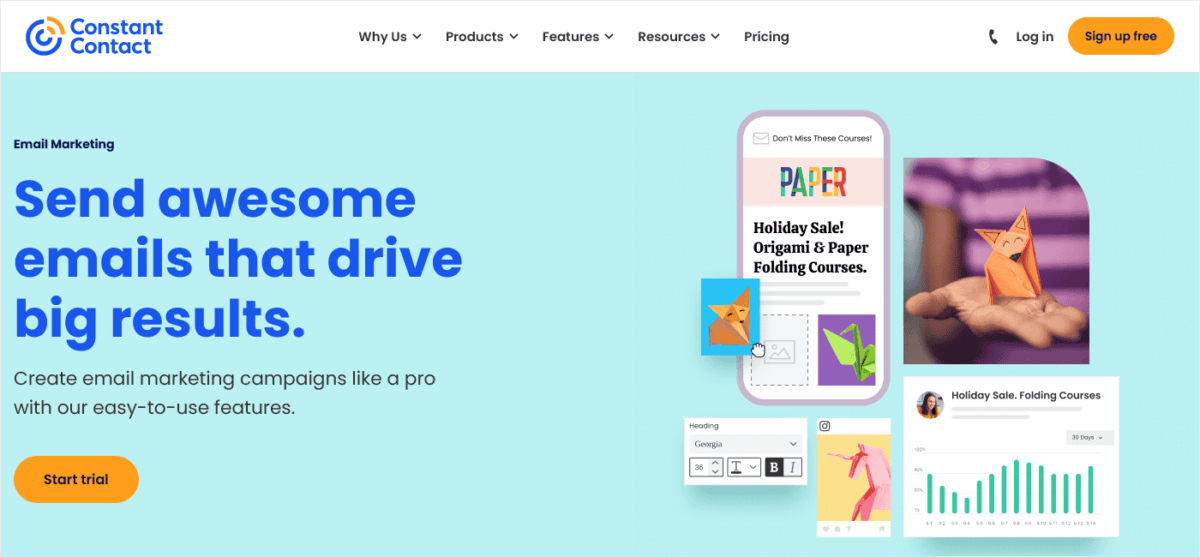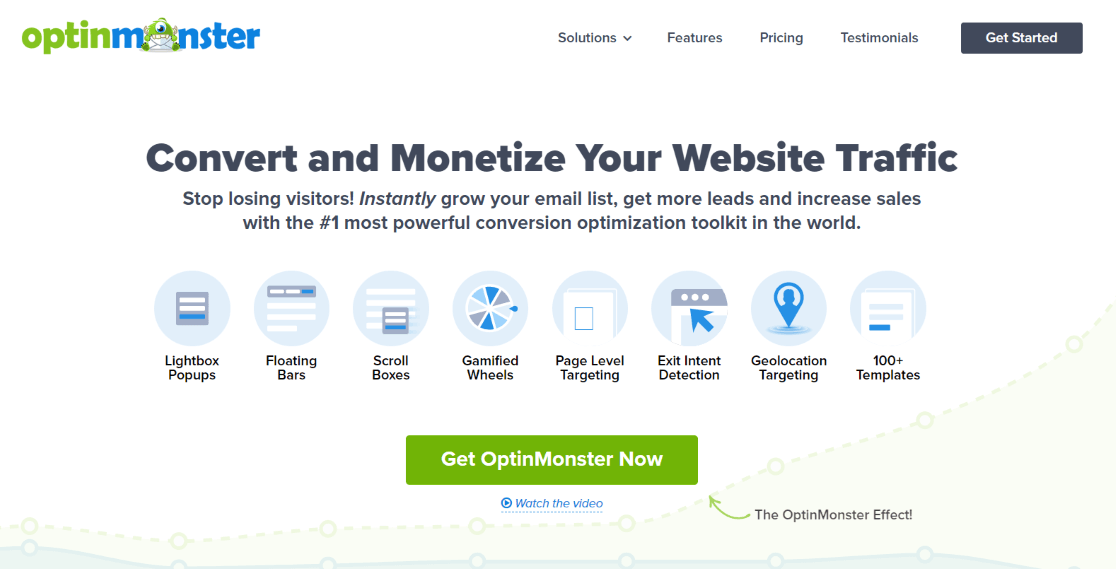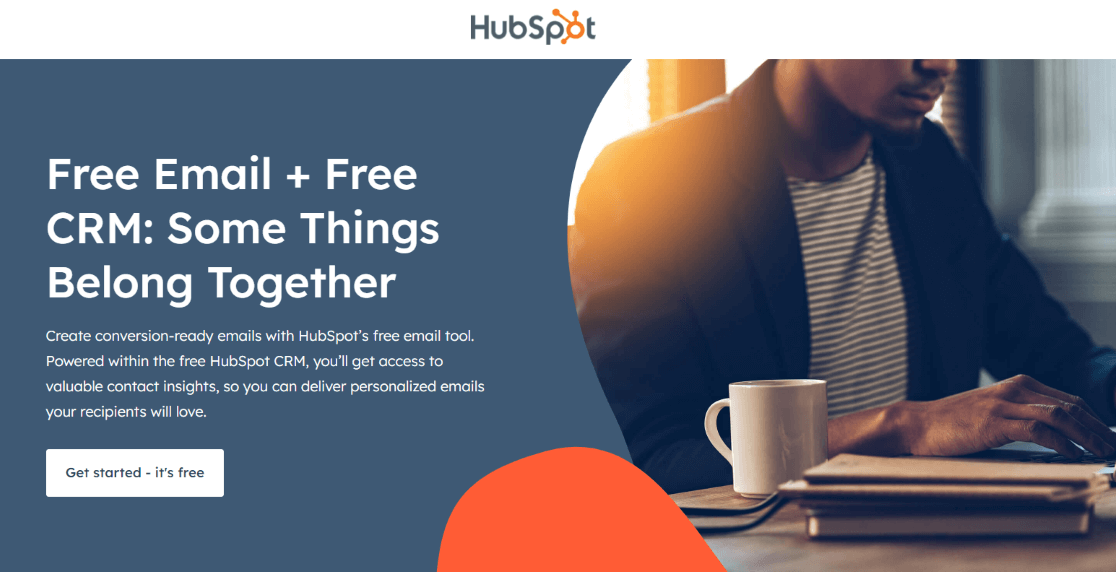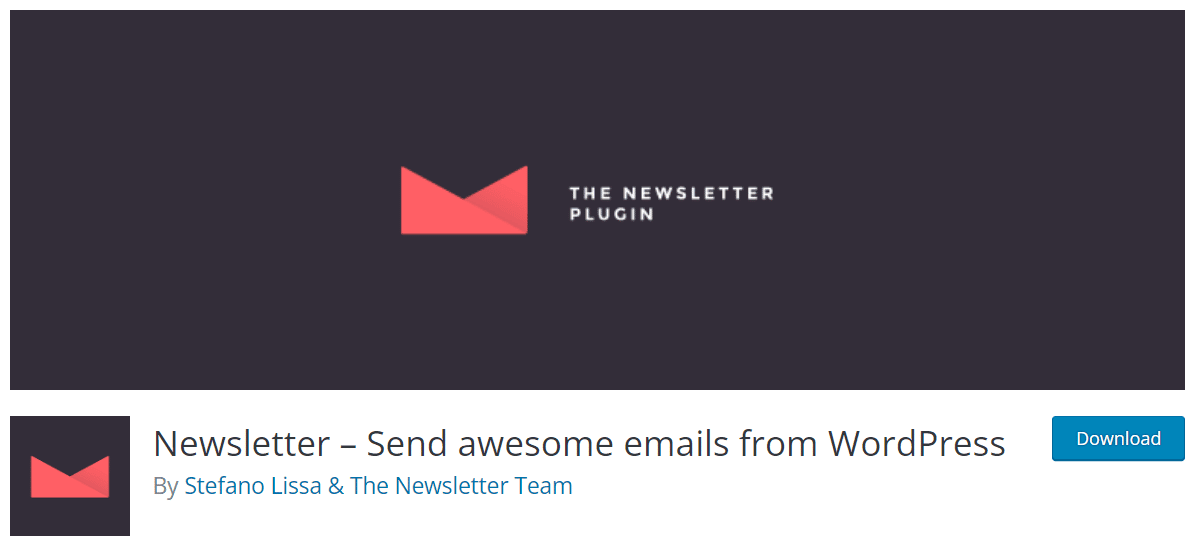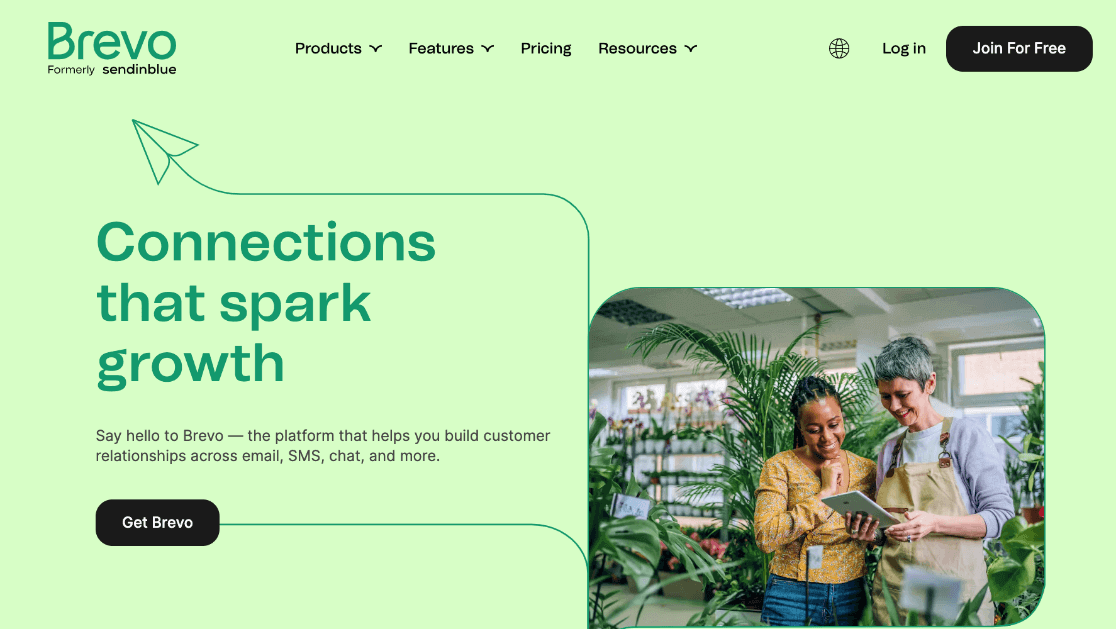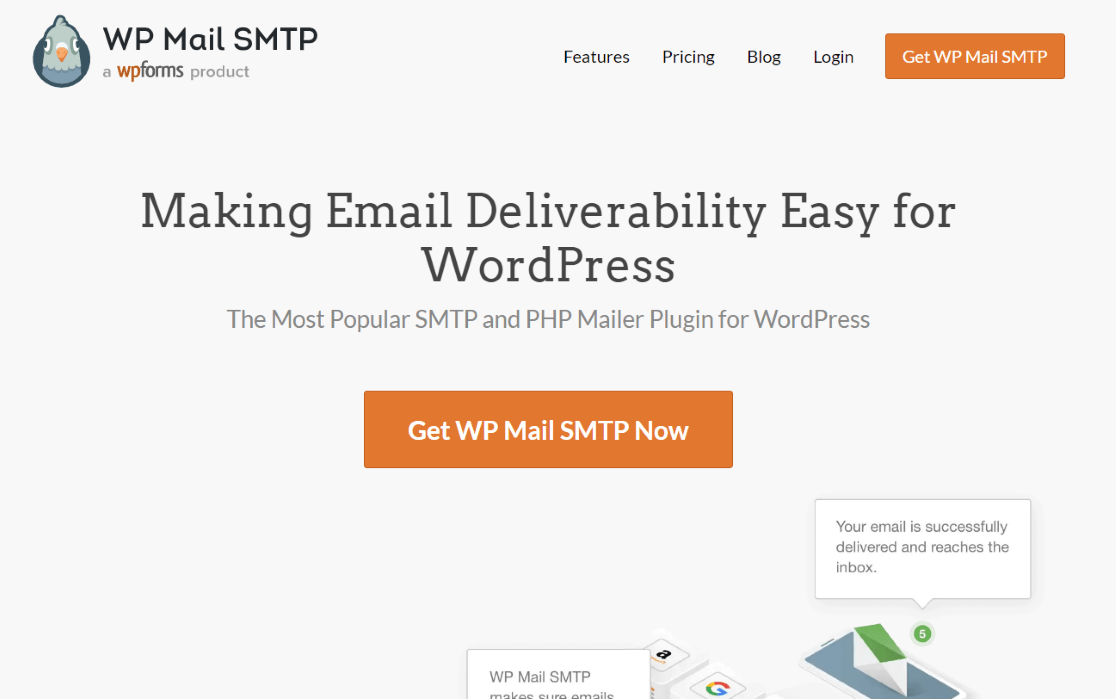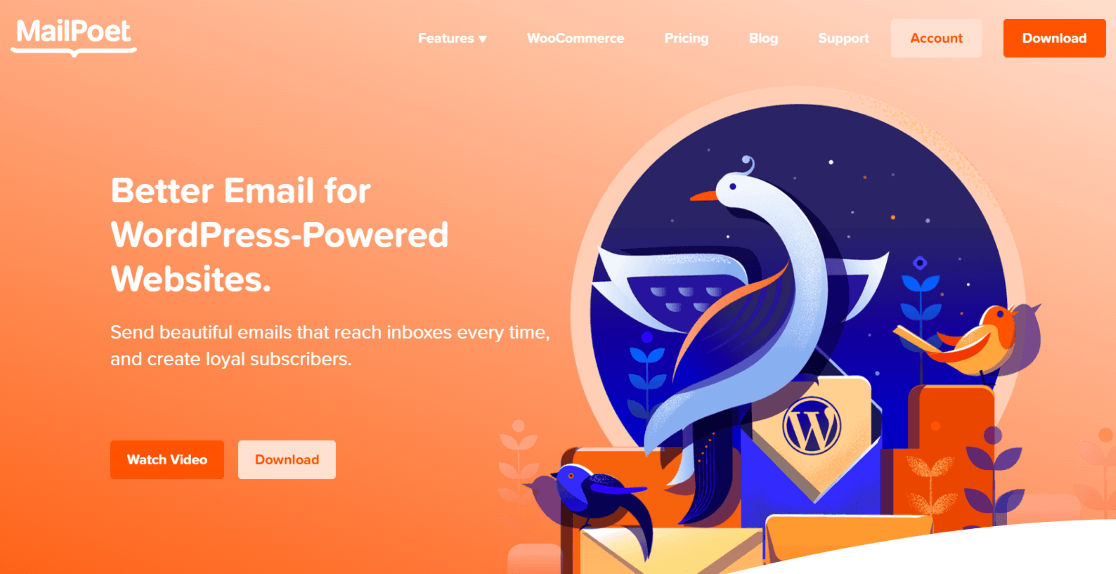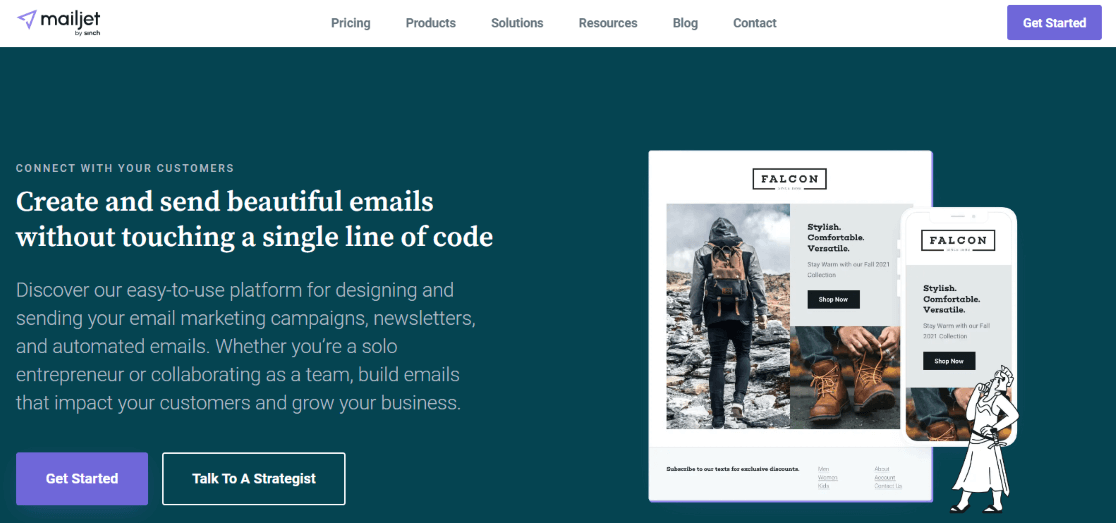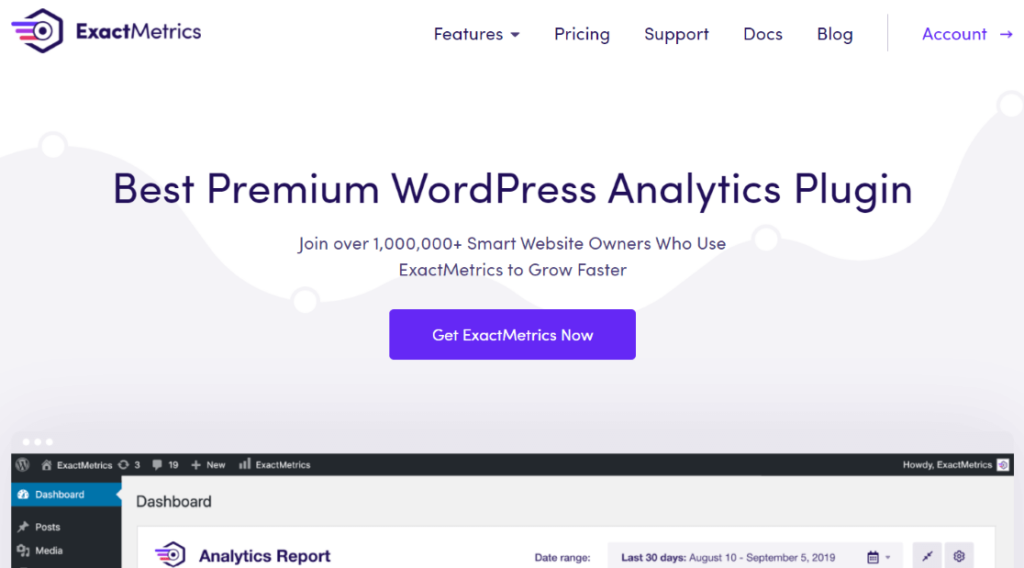Did you know that email is one of the top most converting marketing tactics you can use? It’s true! The average return on investment for email marketing is about $36 for every $1 spent. So, finding the right WordPress newsletter plugin is really important!
There are two main types of WordPress newsletter plugins that you should know about: Those that help you create and send your email, and those that help you grow your email list. Both are incredibly important, since you need to continuously grow your list of contacts!
In this article, we’ll not only look at the best WordPress newsletter plugins, but we’ll also go over what you can look for in the right newsletter plugin for your unique site.
How to Choose a WordPress Newsletter Plugin
When you’re looking for the right newsletter plugin, you might feel a little overwhelmed by all the choices. There are a lot of them! We’ve got some tips and tricks for finding the right one.
First, think about what you really need your newsletter plugin to be able to do. Obviously, you need to send emails to subscribers, but what other features are you going to need? Here are a few things to consider:
- Pricing for the number of users you currently have, and how much the price increases for the next level as you grow
- The ability to segment your subscribers into different lists and audiences
- How easy and straightforward the plugin is to use
- Is there good support for when you need help?
- Email automation – do you want to be able to set up a set of emails that go out automatically?
Once you have a good idea of what features you want to have, you’ll be better prepared for choosing your newsletter plugin.
Our Favorite WordPress Newsletter Plugins
1. Constant Contact
Constant Contact is our favorite WordPress newsletter plugin for sending out newsletters. It’s easy to use, has a good list of essential features, and has a dedicated support team to help you if you need it.
Emails are easy to build with Constant Contact – you can choose from one of the hundreds of templates, or create your own in their drag-and-drop email builder. You can even create a focused landing page for your site that helps to get users signed up to your list.
Beyond that, Constant Contact has even more awesome features, such as:
- Subject line A/B testing
- Facebook & Instagram ads integrated
- Website signup forms
- Automated welcome emails
- Abandoned cart reminders
- Reporting on email views, clicks, bounces, and a click heatmap
- And more!
Pricing: Constant Contact starts at $9.99 per month for the Basic plan with up to 500 contacts.
Bonus: Check out our full tutorial on getting set up with Constant Contact.
Get started with Constant Contact today!
2. OptinMonster
OptinMonster is the best email list building plugin for WordPress. It’s an absolutely essential newsletter signup plugin to use alongside your newsletter platform to grow your list exponentially.
To make your email marketing efforts really effective, you’ve got to keep growing your email list. While putting a newsletter signup box in your sidebar will help, it certainly won’t grow your list quickly. Using a plugin like OptinMonster will easily grow your list much faster.
With OptinMonster, you can create many different kinds of campaigns, and have them running anywhere on your website. Create downloadable assets to offer only on certain pages, full-page popups for the whole site, slide-outs, popups that show up only as soon as someone’s about to leave your site, and more.
OptinMonster’s features include:
- Drag-and-drop campaign builder
- Exit-Intent® Technology
- Gamified wheels
- Scroll boxes
- Geo-location targeting
- List segmentation
- A/B testing
- And more
Pricing: OptinMonster starts at $9 per month.
Get started with OptinMonster today!
3. HubSpot
HubSpot is a great newsletter platform that comes with its own CRM. So, especially for anyone just getting started with list building and email marketing, HubSpot is an awesome platform to try. The connection between the CRM and email marketing platform makes it easy to get insights about your contacts that’ll help you improve your campaigns.
Imagine being able to see not only which contacts clicked on your emails, but then follow their pageviews on your site to see how they’re navigating it. With that kind of information, you can easily make improvements to your website, your email targeting, and more.
More HubSpot features include:
- Free to get started
- Drag-and-drop email creator
- Email scheduling
- Email personalization
Pricing: You can start for free with HubSpot, then get the Starter plan for $45/month when you’re ready to send more emails.
Get started with HubSpot today!
4. The Newsletter Plugin
Newsletter is a WordPress newsletter plugin that lets you send emails from inside your WordPress admin dashboard. It’s a basic email newsletter platform with a few nice features for anyone either just getting started or with basic needs. It does also have a premium version that would work for more advanced email marketing needs.
More Newsletter free version features include:
- Unlimited contacts
- Unlimited email sends
- Drag-and-drop email campaign builder
- Advanced targeting tools
- Customizable subscription widget, page or custom form
- Email tracking
Pricing: The Newsletter Plugin is free, then starts at $69 per year when you’re ready for more advanced features.
Get started with The Newsletter Plugin today!
5. Brevo
Brevo, previously known as Sendinblue, is more of a whole marketing toolset instead of just an email marketing tool. Of course, not all of the tools are available in the free plan, but there are plenty of awesome ones to get started with, including a great email campaign builder.
More Brevo marketing platform features include:
- Drag-and-drop email builder
- Email template gallery
- SMS marketing
- Email personalization
- Marketing automation
Pricing: Brevo is free to start, then $25 per month when you need to send more than 300 emails per day.
BONUS: Brevo alternative – Mailchimp
6. WP Mail SMTP
WP Mail SMTP is an essential WordPress newsletter plugin, even though it’s not a plugin you use to create newsletters. Instead, this plugin makes sure your emails get to your subscribers’ inboxes. WP Mail SMTP is the most popular SMTP and PHP mailer plugin for WordPress. If you’re sending emails from your WordPress website, WP Mail SMTP is a must-have plugin.
More WP Mail SMTP features include:
- Save details about every email sent from your WordPress site with an email log
- White glove setup
- Email reports, plus open and click tracking
- Email failure alerts
- Integrates with several of the top email marketing platforms
Pricing: WP Mail SMTP starts at $49 per year. Or, try the lite version for free.
Get started with WP Mail SMTP today!
7. MailPoet
MailPoet is another WordPress newsletter plugin that lets you send emails right from your WordPress dashboard. With over 900 5-star ratings, MailPoet is a solid choice if you need to send newsletters from WordPress. It also integrates with WooCommerce to help you send emails that relate to your online store.
More MailPoet features:
- Add content and images right from your media library
- Automated welcome email series
- Automatically send your newest posts every day, week, or month
- Many templates to start with
- Abandoned cart emails
- WooCommerce email customizer
Pricing: MailPoet is free to start, or $10 per month for more features.
Get started with MailPoet today!
8. Mailjet
Mailjet is another popular email marketing platform. It’s not specific to WordPress, but has a WordPress plugin for easy integration. The feature that sets this one apart is the ability to edit emails with your team in real-time.
More Mailjet features include:
- Drag-and-drop, intuitive email editor
- Collaboration with teammates in real time
- Email personalization
- Automation and segmentation
- A/B testing
- Email verifications
Pricing: You can get started with Mailjet for free, then move up to their Essential plan for $15 per month when you need more contacts and more features.
Get started with Mailjet today!
That’s our list of WordPress newsletter plugins! We hope you found one (or more) that will be perfect for your website and your email marketing needs.
Now, do you want to know how to track your email traffic in WordPress and Google Analytics?
When you send out an email newsletter with links that point back to your website, you’ll want to know how well your email performed in terms of attracting site visits. You can track email traffic right in your WordPress dashboard by using ExactMetrics, the best premium plugin for Google Analytics.
Not only does ExactMetrics track stats like sessions, page views, and top-performing posts, it can also show you exactly how much traffic is coming from your email links.
To accurately track your email traffic, get started with ExactMetrics today.
For more growth ideas beyond email marketing, make sure to check out 30 Epic Marketing Hacks for Explosive Traffic Growth.
Not using ExactMetrics yet? What are you waiting for?
Don’t forget to follow us on Twitter and Facebook to see all the latest reviews, tips, and Google Analytics tutorials.