If you’re running ads on TikTok, you already know the traffic and revenue potential this platform provides. But do you actually know which ads are bringing revenue to your website?
I’m guessing, probably not. Many website owners can’t tell if their TikTok campaigns are bringing in real revenue or just empty views and clicks.
Here’s the truth: Every day you run ads without proper tracking, you might be wasting money on campaigns that aren’t delivering results.
That’s why I’m thrilled to introduce TikTok Ads Tracking in ExactMetrics 8.4!
Now you can install your TikTok pixel and track conversions with just a few clicks right in your WordPress dashboard. No coding or complex setup is required, and no more guessing about your ad performance.
What Makes Our TikTok Tracking Different?
We’ve made it incredibly simple to get crystal-clear insights about your TikTok advertising:
- Install your TikTok pixel in seconds without touching any code
- Get automatic verification that your tracking is working correctly
- See real campaign results right in your WordPress dashboard
- Track actual conversions and revenue from your ads
Who Will Benefit Most?
Our TikTok Ads tracking is perfect for:
- eCommerce stores running TikTok shopping campaigns
- Course creators promoting their online programs
- Service businesses looking to generate quality leads
- Digital product sellers targeting TikTok users
- Any business wanting to maximize their ad spending
Once you’ve upgraded to ExactMetrics Pro 8.4, setting up your TikTok tracking takes just a few moments. First, install the PPC Ads Tracking addon to your WordPress site.
Next, navigate to Tracking » Settings » Conversions in your ExactMetrics menu. Then, scroll down until you find the PPC Ads Pixel Tracking settings section:
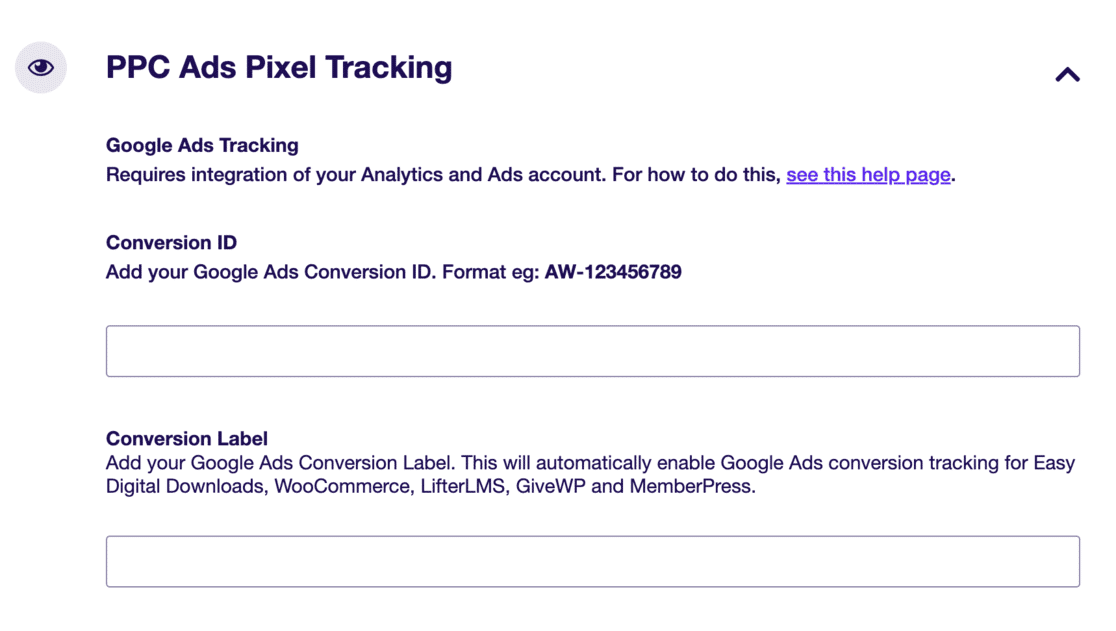
Finally, scroll down and simply insert your TikTok Ads pixel ID into the designated field:
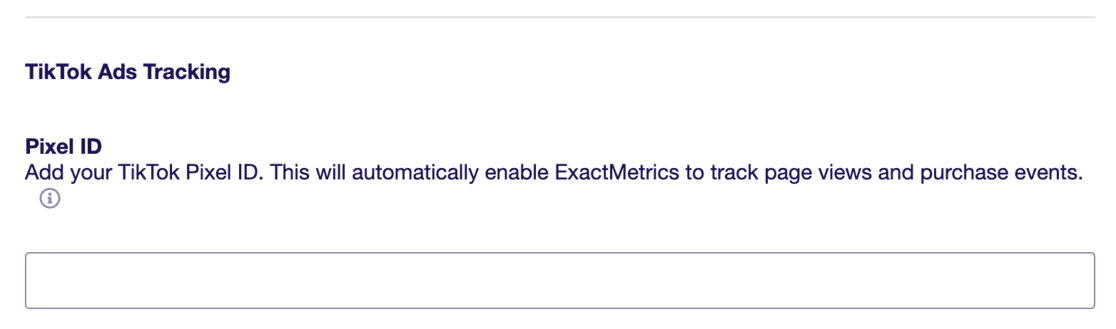
That’s it! ExactMetrics will now track page views and purchase events from your TikTok Ads automatically.
And if you’re using UTM parameters in your TikTok ads, you’ll find all your campaign data neatly organized in your ExactMetrics dashboard under Traffic » Campaigns:
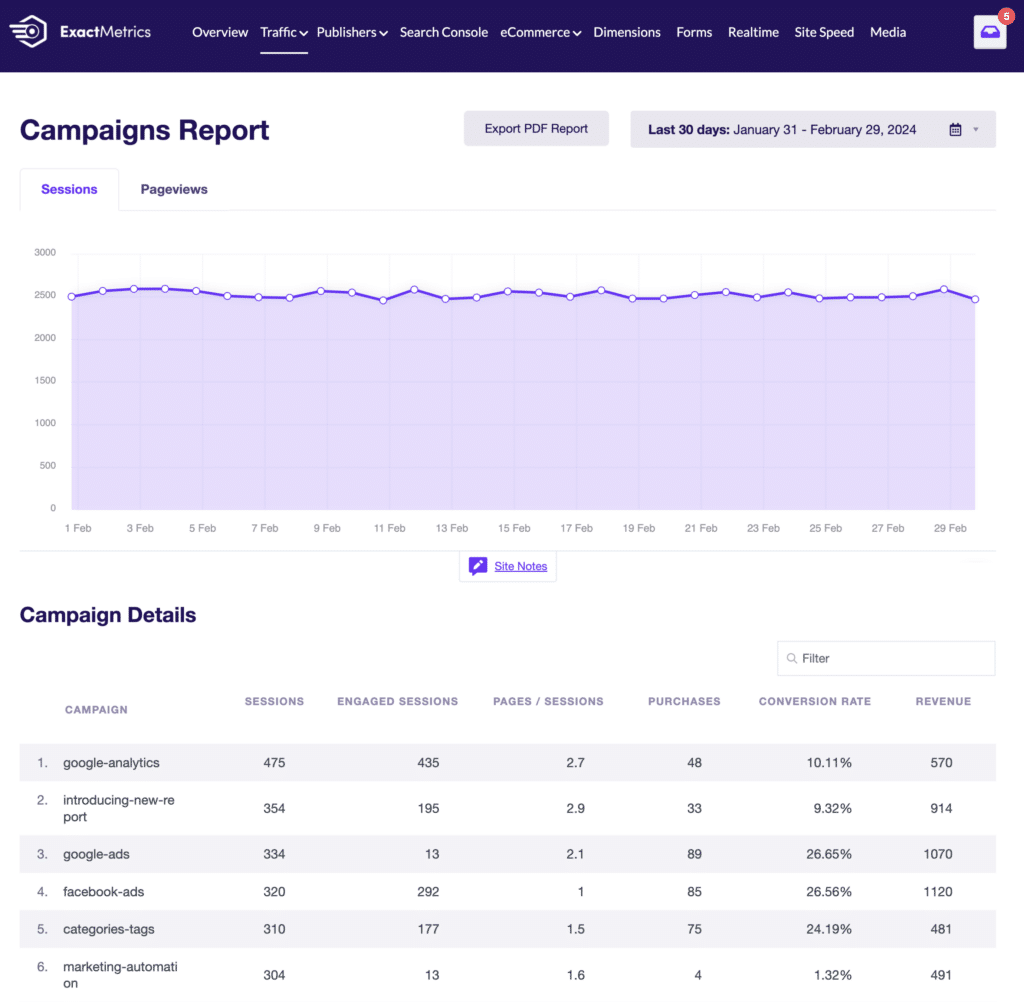
This means you can finally see:
- Which ads are bringing in real customers
- How your campaigns compare to each other
- Where your ad budget is working hardest
- What content resonates with your TikTok audience
Think about the difference this could make. Instead of guessing which TikTok ads work best, you’ll know exactly where to invest your budget for maximum returns.
Ready to transform your TikTok advertising strategy? Upgrade to ExactMetrics Pro 8.4 today to confidently track your TikTok ads performance!
That’s it for this release!

