Get ready for an exciting update with the launch of ExactMetrics 8.2! This release is packed with three fantastic enhancements designed to boost your analytics game.
Upgrade now to discover our new Country Report, which provides detailed insights into where your audience is coming from. Pull out valuable geographical trends and user distribution patterns to fine-tune your marketing efforts.
We’ve also improved our Custom Dimensions addon for seamless integration with SEOPress and Rank Math, enabling effortless tracking of vital SEO metrics.
And people combining ExactMetrics with Google Tag Manager can now easily add their own Custom Google Tag ID.
Let’s explore these exciting new features!
Deeper Insights With the New Country Drill-down Report
Understanding where your audience comes from is crucial for boosting your marketing strategy and driving sales. With this knowledge, you can create more effective campaigns that ultimately increase your ROI. That’s why we already provide a list of top countries inside the EaxctMetrics overview dashboard.
But, we went on a mission to offer this information with even more detail…
Meet the new Country Report:
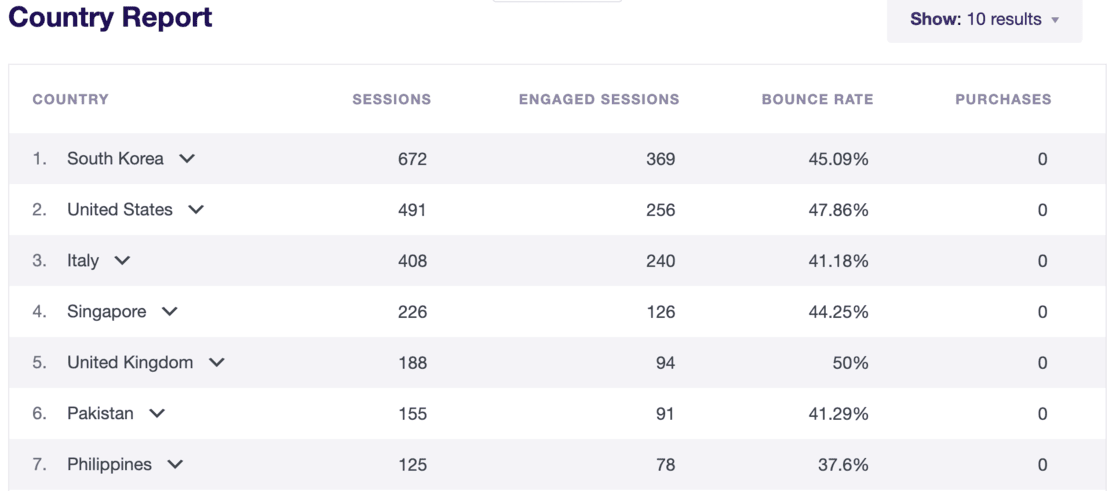
This report shows detailed data on sessions, engaged sessions, bounce rate, and purchases for each country. You can also drill down to see data for specific regions by clicking the arrow icon:
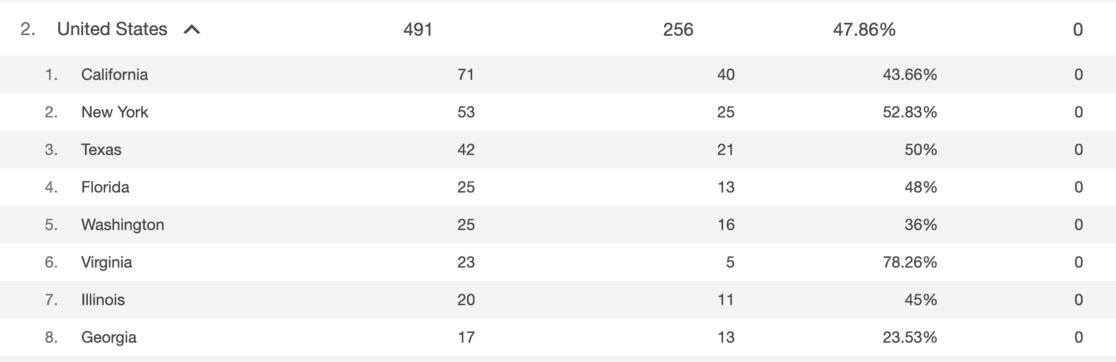
Use this valuable information to improve your content and marketing plans and focus on the top regions that bring the most traffic and sales.
The Country Report is available for our Plus users and above. You can find it right in your WordPress dashboard by navigating to Reports » Publishers » Country Report.
Enhanced Custom Dimensions: SEOPress + Rank Math Integrations
Our Custom Dimensions addon is already one of the most powerful features available, allowing you to set up advanced tracking for events like author, categories, and User ID tracking with just a few clicks. Now, with the latest update, it just got even better!
We’ve introduced integrations with SEOPress and Rank Math, giving you the ability to track your focus or target keywords as custom dimensions. This enhancement provides easy-to-understand insights to help refine your SEO strategy.
To set up your custom dimensions, upgrade to ExactMetrics Pro and navigate to ExactMetrics » Settings » Conversions. Depending on the plugins active on your site, you’ll find Rank Math or SEOPress in your list of available dimensions:
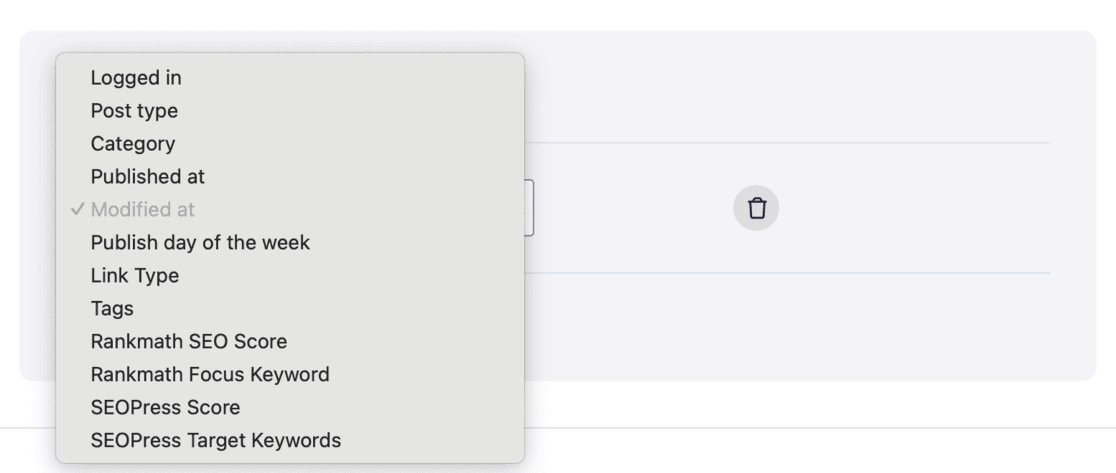
After adding the dimension, your keywords will be tracked in Google Analytics, and you’ll have access to a new report under Reports » Dimensions. This report reveals the traffic generated by each keyword, allowing you to tailor your content strategy and SEO efforts for better traffic and higher search rankings:
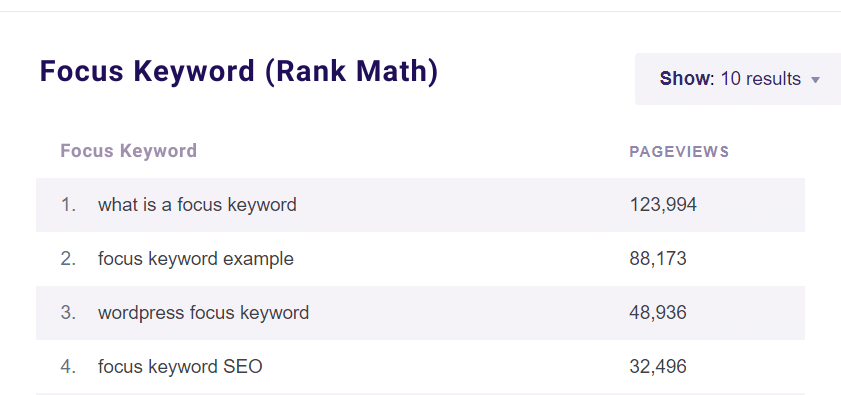
Google Tag ID Customization for Power Users
If you’re a Google Tag Manager enthusiast, we’ve got a new update tailored for you. Those who combine ExactMetrics with Google Tag Manager can now effortlessly add their own Google Tag ID directly, bypassing the usual authentication process.
To use this feature, navigate to your ExactMetrics settings. Scroll down to Advanced Settings and unfold the field. There, you have the option to insert your Custom Google Tag ID:
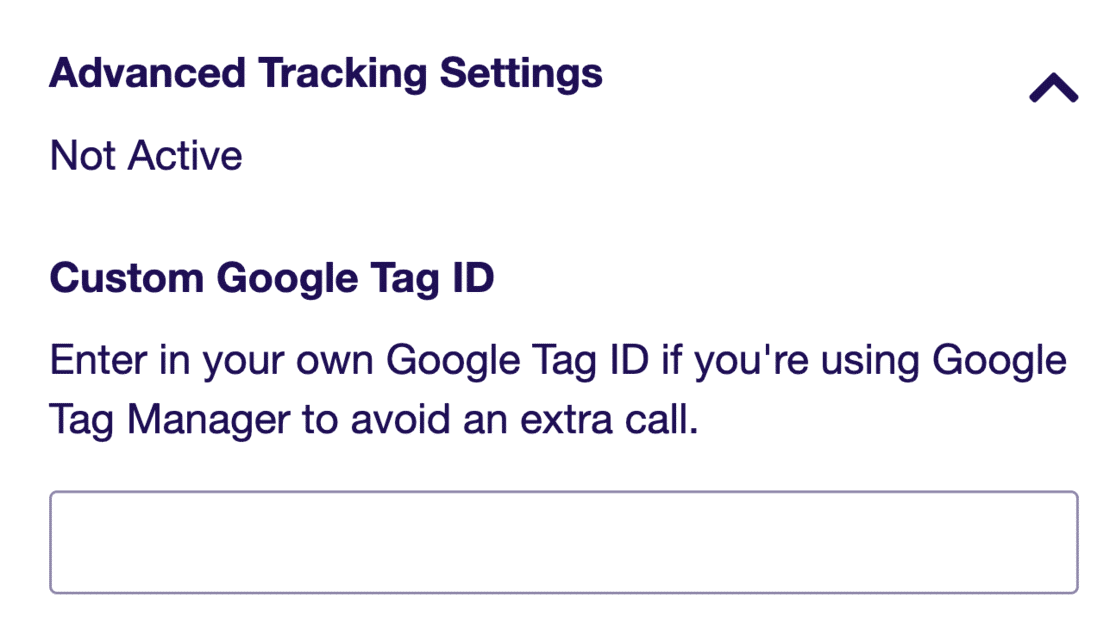
The Custom Google Tag ID feature is available to ExactMetrics Pro users and above.
To take advantage of these powerful new features, update the plugin to version 8.2.
That’s it for this release!
And remember to follow us on X and Facebook for more helpful Google Analytics tutorials.

