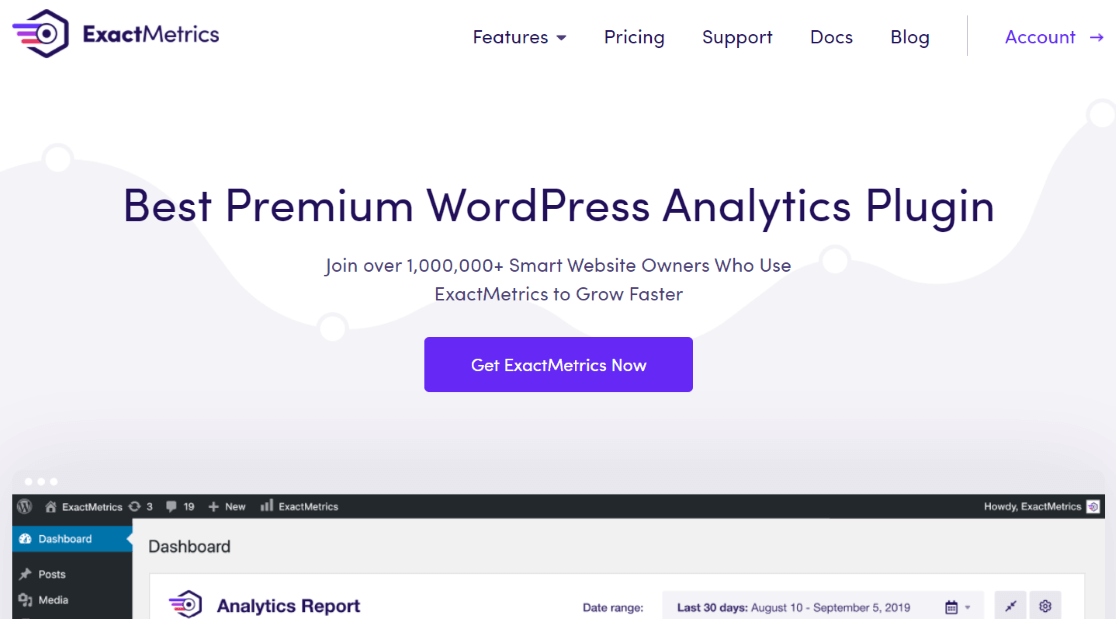Are you aiming to become an expert in SEO search intent to boost your rankings, improve your search rankings, and draw more visitors to your site?
Fully understanding SEO search intent is key because search engines rely on it to evaluate how relevant and valuable your content is. When the material on your website aligns well with what users are searching for, your chances of ranking higher improve. This is because search engines view your content as more suitable for the queries being made.
So, in this article, I’ll explain the fundamentals of SEO search intent, discuss the various types, and offer actionable steps to help you tailor your content for better SEO performance.
Let’s get right into it!
Table of Contents:
- What Does SEO Search Intent Mean?
- Why Is Search Intent Crucial?
- The Four Types of Search Intent
- How to Master SEO Search Intent
- How to Track SEO Performance
What Does SEO Search Intent Mean?
SEO search intent, also known as user intent, is about understanding the reason behind someone’s online search. It helps us figure out what a person wants to achieve or learn when they type a search query.
Take this example: if someone searches for “winter vacation destinations,” they’re probably seeking ideas and information, not ready to book a trip just yet.
Search engines strive to align search results with what users are trying to find. If your content matches what searchers need, your rankings are likely to improve, as search engines favor your content as a better match.
Conversely, when someone searches for “how to change a water tap,” and they land on a page pushing to sell water taps instead of providing instructions, it isn’t helpful to them. Search engines like Google can detect when pages don’t meet users’ needs, lowering those pages in search rankings.
So, knowing search intent gives you an edge. You can tailor your content to meet users’ needs better, boosting your site’s relevance and SEO performance.
Why Is Search Intent Crucial?
By now, you probably know that understanding search intent is vital in SEO because it directly impacts your content’s search ranking performance.
Imagine you were searching for something on Google, and it took you forever to find what you need. You’d pretty quickly stop using Google. Search engines know this, and their primary job is to ensure you quickly find what you’re looking for when you enter a query.
For instance, if someone searches for “top skis for off-piste,” they’re usually seeking guides, reviews, and discussions, rather than purchasing from a specific brand immediately.
This is why results for such queries often include lists of top ski models, detailed reviews, and forum threads about off-piste skiing.
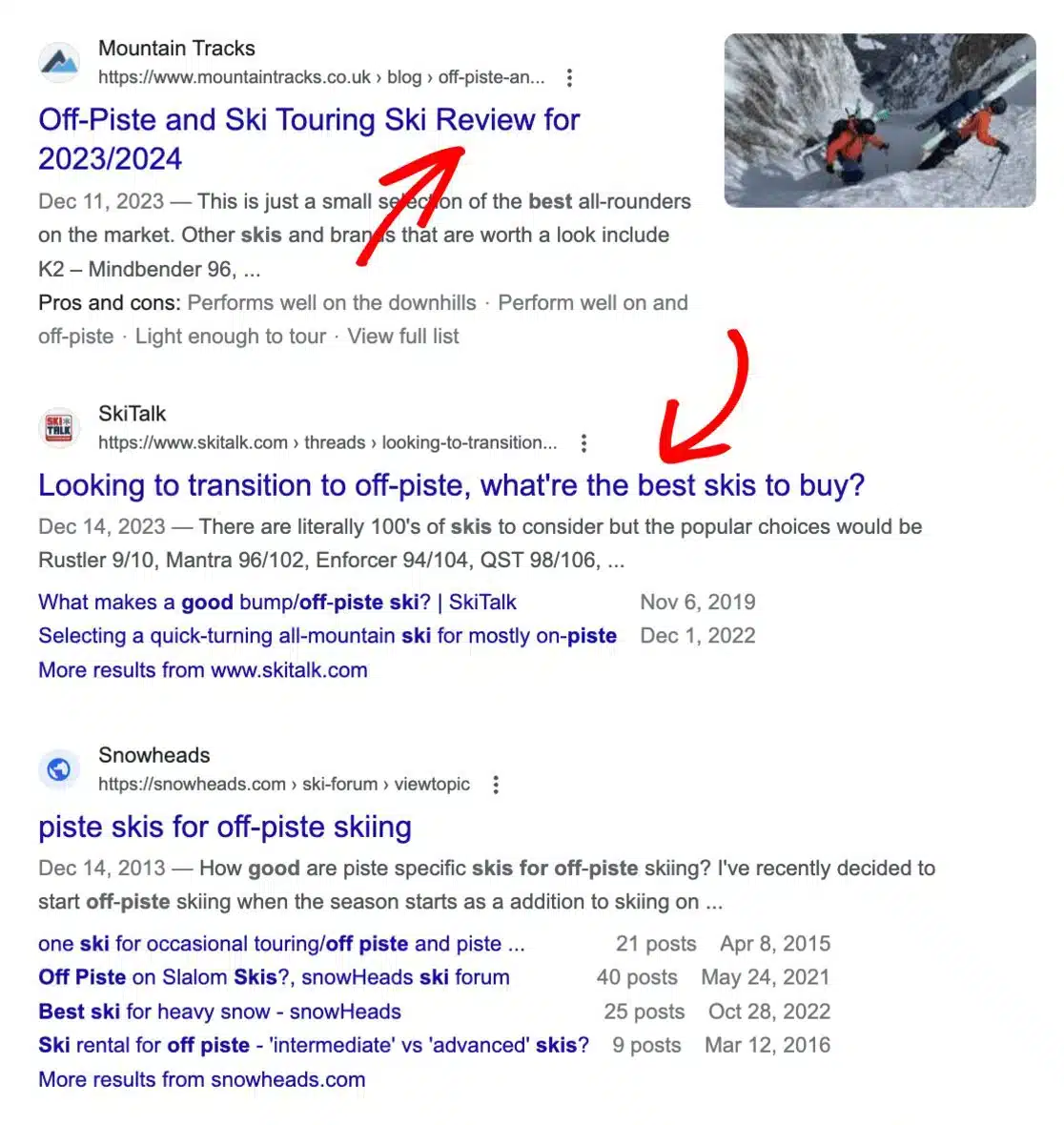
These types of results meet the searcher’s need to find information and compare different skis.
Even if you follow all the traditional SEO strategies, if your content doesn’t satisfy search intent, it won’t rank well.
But here’s the good news: understanding search intent can flip this situation.
By mastering SEO search intent, you boost your website’s visibility and rankings, significantly enhancing your site’s performance in searches.
The Four Types of Search Intent
The next thing you should know is that there are four main types of search intent in SEO.
Each kind of search intent aligns with what users need or aim to achieve. By tailoring your content to these needs, you can reach a wider audience and make your content more impactful.
Now, let’s dive into the four primary types.
1. Navigational Search Intent
Navigational intent is when users are searching for a specific website or page. They know exactly what they want to find and use the search engine as a shortcut to get there quickly.
Examples include:
- Reddit login
- Amazon homepage
- Walmart store locator
2. Informational Search Intent
Informational intent refers to searches made by users who are seeking knowledge. They might pose a specific question or search for more details on a broad subject.
Examples include:
- How to train a puppy
- Causes of global warming
- Steps to plant a vegetable garden
3. Commercial Search Intent
Commercial intent searches occur when users are thinking about buying something and want to explore options and reviews before making a choice.
Examples include:
- Best gaming laptops under $1000
- Top-rated noise-canceling headphones
- Dyson vacuum cleaner reviews
4. Transactional Search Intent
Transactional intent indicates that the searcher is ready to perform an online action, like buying a product or signing up for a service. Their focus is on taking action rather than merely gathering information.
Examples include:
- Buy Samsung Galaxy S21
- Sign up for Amazon Prime
- Download Adobe XD
Each time individuals search with different intentions, whether seeking information or ready to buy, it provides a chance for you as a business to engage with them.
Informational content is fantastic for responding to questions and building trust. However, don’t underestimate the importance of incorporating commercial and transactional keywords.
By including commercial keywords in your strategy to address questions about products and services, you offer valuable insights that aid users in making informed choices.
When someone searches for “buy organic dog food” or “cheap large tent online,” it’s a sign they’re poised to make a purchase. For your business, these searches represent excellent sales opportunities.
Using a balanced mix of informational, commercial, and transactional keywords allows you to connect with potential customers at all stages—whether they’re seeking information or ready to buy.
This variety of keywords guides customers through their purchasing journey, enhancing their experience. Ultimately, addressing all types of user intent can help boost conversion rates.
How to Master SEO Search Intent
Now that you understand all about search intent, it’s time to get to the heart of this article.
Let’s dive into some strategies for pinpointing users’ search intent and how you can tailor your content to meet their needs.
1. Optimizing Content for Search Intent
The initial step in aligning your content with user intent is to investigate the search query and keywords thoroughly.
Begin by examining the keyword and reviewing the top-ranking pages on search engines. This is crucial because if most top results have a similar format, like list-type articles, it indicates what both search engines and users expect for that query.
If these leading pages typically feature ten items, try to match or exceed this to compete effectively with the current high-ranking content.
While reviewing these top-performing articles, focus on their categories and subjects.
For instance, if you are writing about “best outdoor BBQ grills,” and you find most articles cover charcoal, propane, and electric grills, you should do the same.
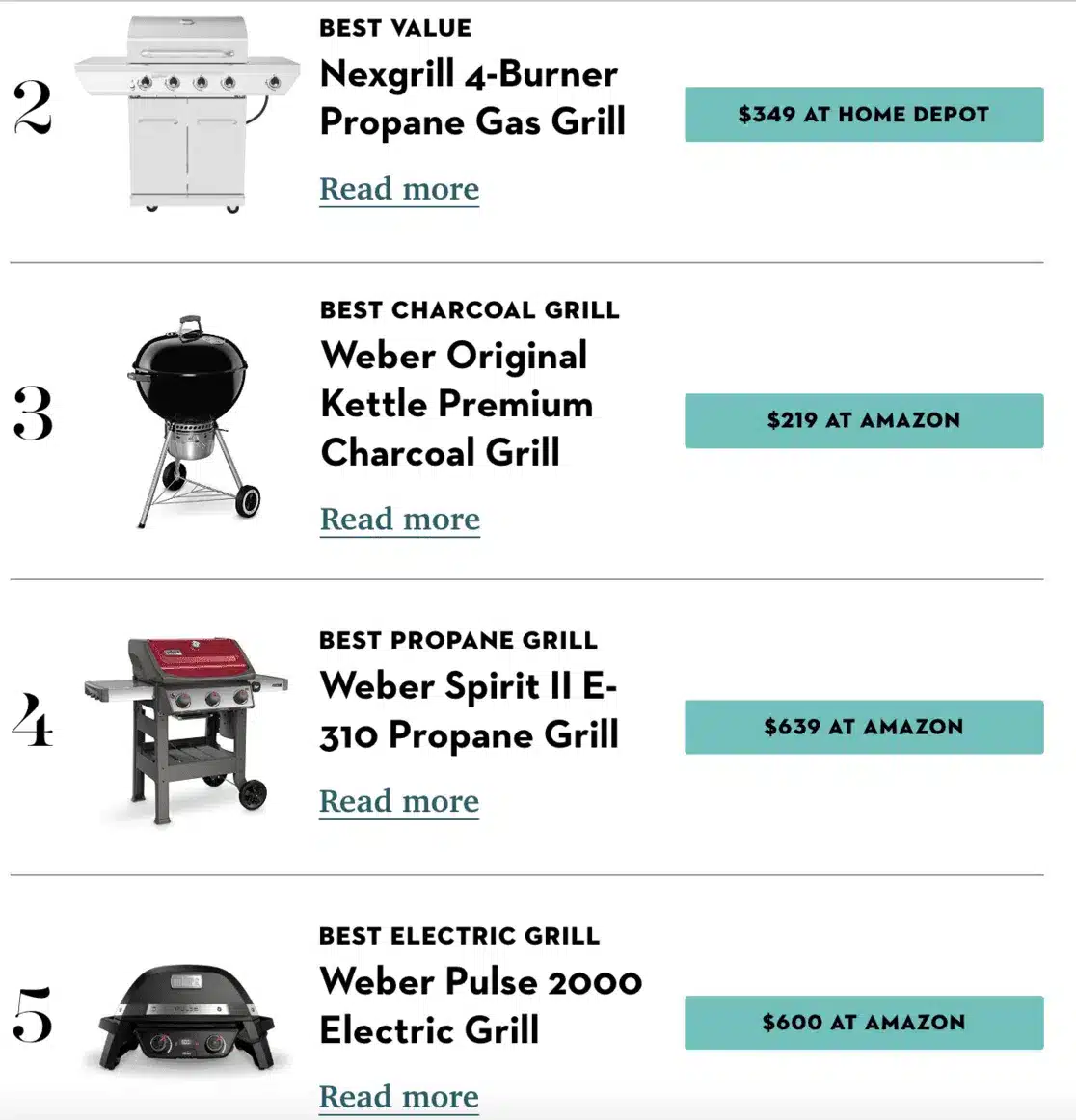
This tactic helps you meet the expectations set by those top posts.
However, it’s not only about mirroring content types and categories; the way you organize your content also matters.
Make sure your article is structured with clear headings that guide readers through each section. A well-organized structure boosts readability and helps search engines easily understand and rank your content.
Enhancing the user experience is another crucial aspect. Your content should be easy to navigate, allowing users to find what they need without difficulty. This involves using effective headings, breaking text into digestible sections, and ensuring your site is accessible to everyone.
A positive user experience keeps visitors on your page longer, lowers bounce rates, and boosts conversion chances.
2. Tools for Spotting Search Intent
There are several tools available to simplify and enhance the process of determining SEO search intent.
Keyword research tools are particularly useful as they reveal top-ranking results and word counts, plus some highlight the search intent associated with each keyword.
For example, tools like Semrush offer a feature that shows the search intent for keywords you explore.
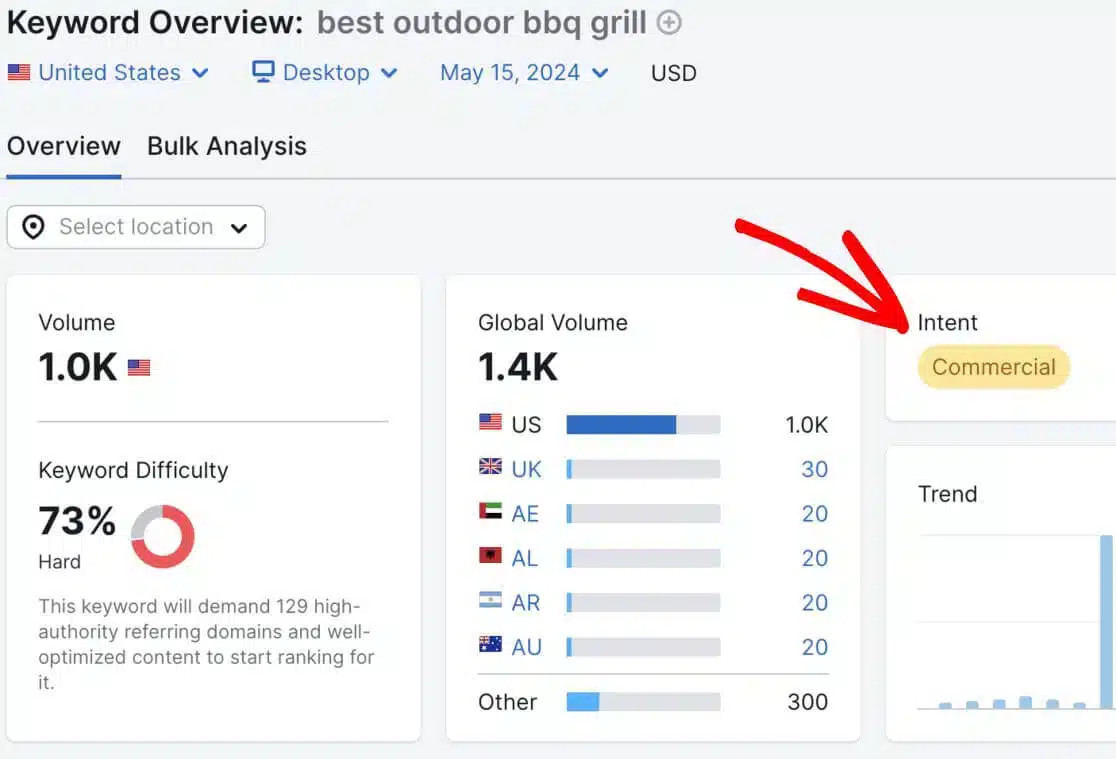
This can be extremely beneficial in quickly identifying whether a keyword is more informational, navigational, commercial, or transactional.
Another practical and free SEO tool is alsoasked.com, which offers insights into questions people have related to your topic.
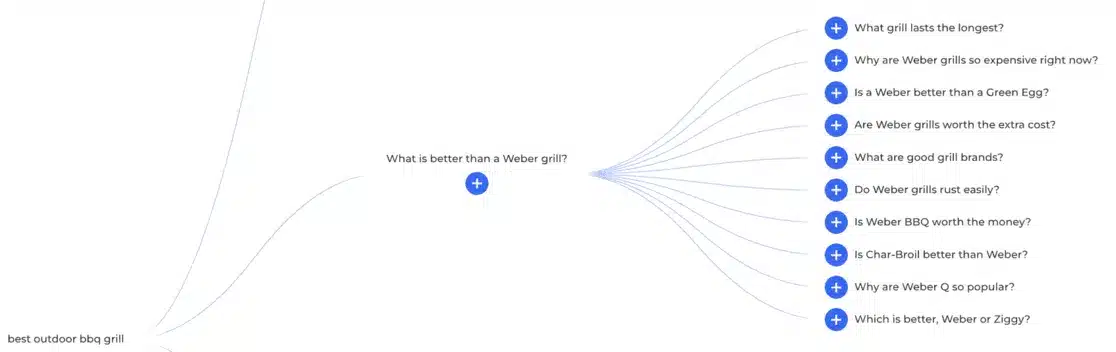
This tool gives you a better grasp of user intent, enabling you to create content that answers those questions, which makes your content more relevant and authoritative to search engines.
Finally, don’t overlook the “Related searches” section at the bottom of Google’s search pages:
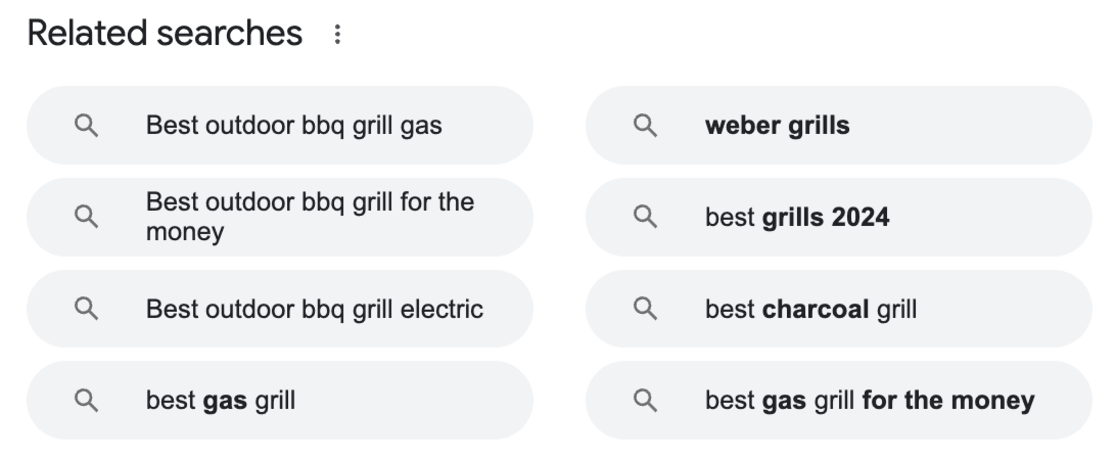
This section is a valuable resource for discovering what other queries or topics users are interested in.
By leveraging these tools, you can develop a well-rounded understanding of search intent rather than merely guessing based on keywords. This strategic approach ensures that your content meets user needs and is optimized for search engines, which will boost your rankings and draw in more visitors.
How to Track SEO Performance
Now that you’ve learned how to tailor your website for search intent, it’s crucial to monitor its search performance consistently.
By keeping an eye on how your pages rank and attract search traffic, you can make informed choices to refine your SEO strategy.
Here are the top methods for tracking your SEO performance.
For WordPress Users: ExactMetrics
If you use WordPress, ExactMetrics is the best tool. As a leading Google Analytics plugin for WordPress, ExactMetrics makes it easy to connect your site with Google Analytics.
This integration allows you to view the most important reports directly within your WordPress dashboard, so you don’t need to navigate through Google Analytics separately.
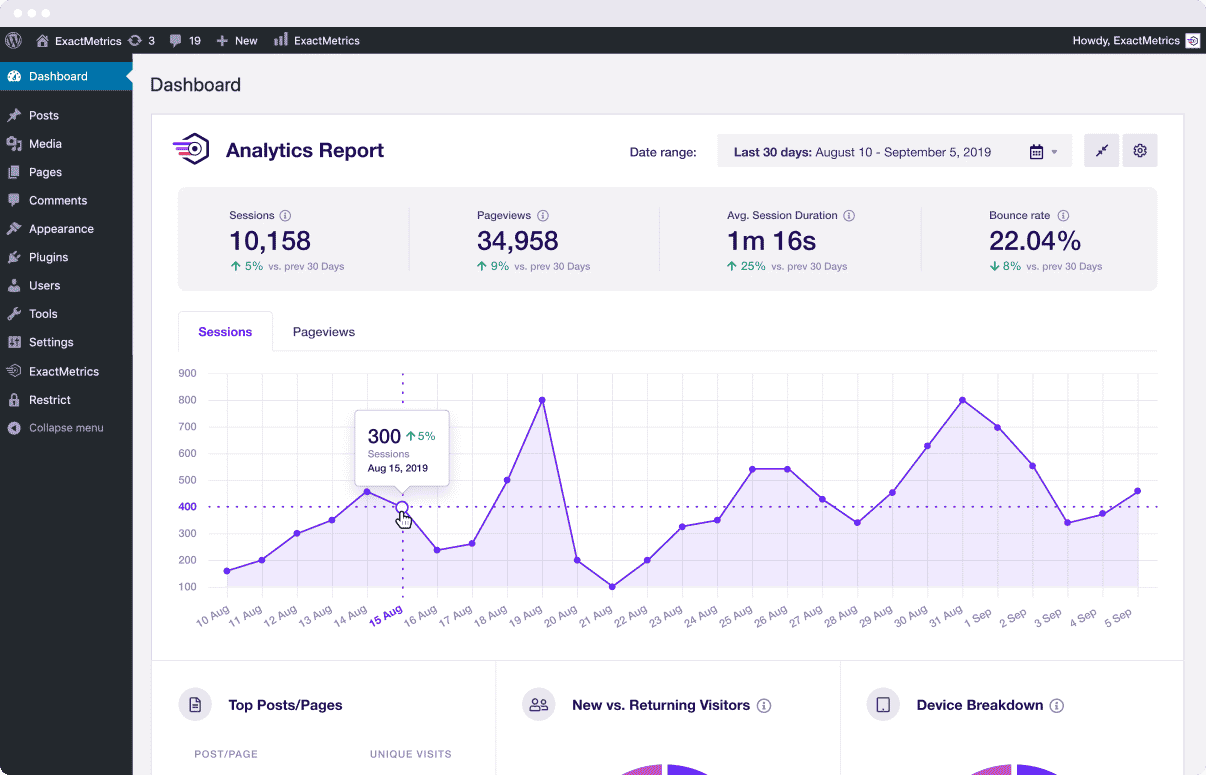
ExactMetrics offers detailed reports tailored to your needs, including real-time analytics, bounce rates, eCommerce data, site speed insights, and SEO metrics like keyword rankings.
The user-friendly nature of ExactMetrics simplifies advanced tracking features. With just a few clicks, you can track form submissions, author popularity, outbound link clicks, and WooCommerce activities.
The plugin also features a Search Console Report that presents your top 50 Google search terms right in your dashboard.
This report shows you the clicks and impressions for each keyword and includes data on click-through rate (CTR) and average ranking position.
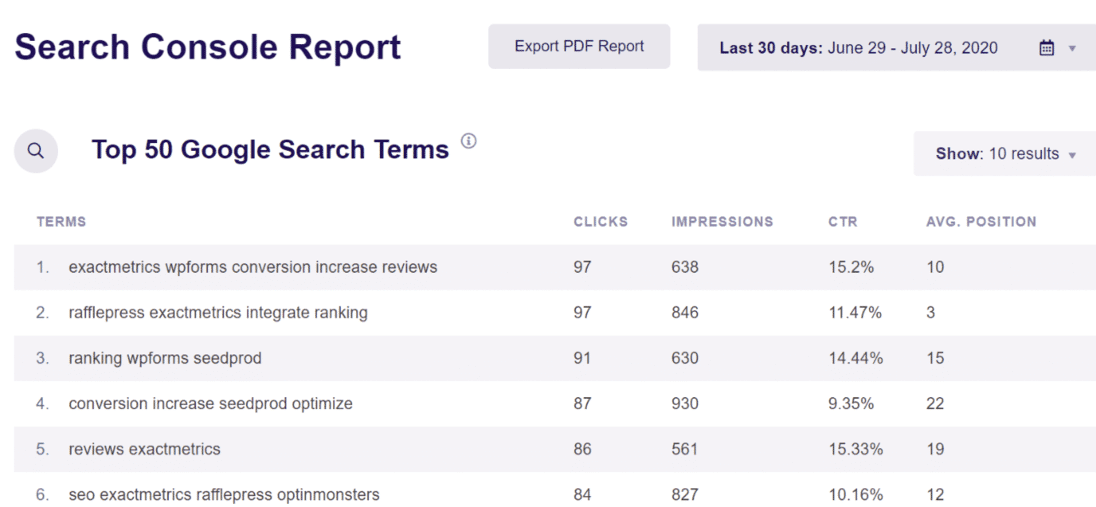
This feature is invaluable for keeping track of which keywords are doing great and which require more focus to enhance your CTR and rankings.
ExactMetrics also allows you to set up focus keyword tracking for various SEO tools such as Yoast, AIOSEO, and Rank Math. This allows you to monitor your rankings and easily make updates when necessary.

Get started with ExactMetrics today!
For Non-WordPress Users: Google Analytics and Google Search Console
For those not using WordPress, combining Google Analytics with Google Search Console is highly effective.
These tools provide robust insights into your website’s performance, including ranking keywords, user behavior, impressions, CTR, and more.
Google Analytics offers in-depth tracking of SEO performance, and you can create custom reports to tailor the data to your needs.
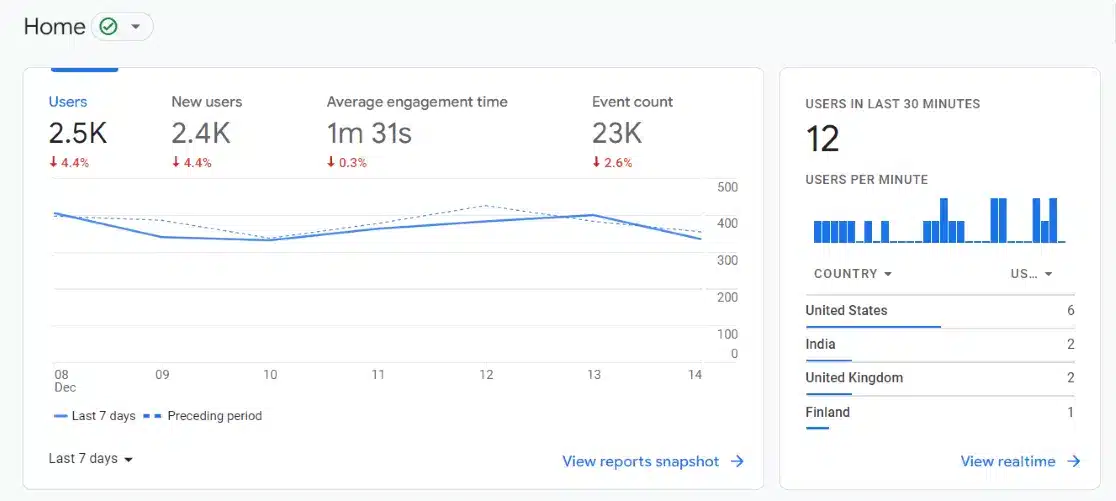
Meanwhile, Google Search Console gives comprehensive insights into how your site appears in search results, helping you identify what’s working well and what might need adjustment.
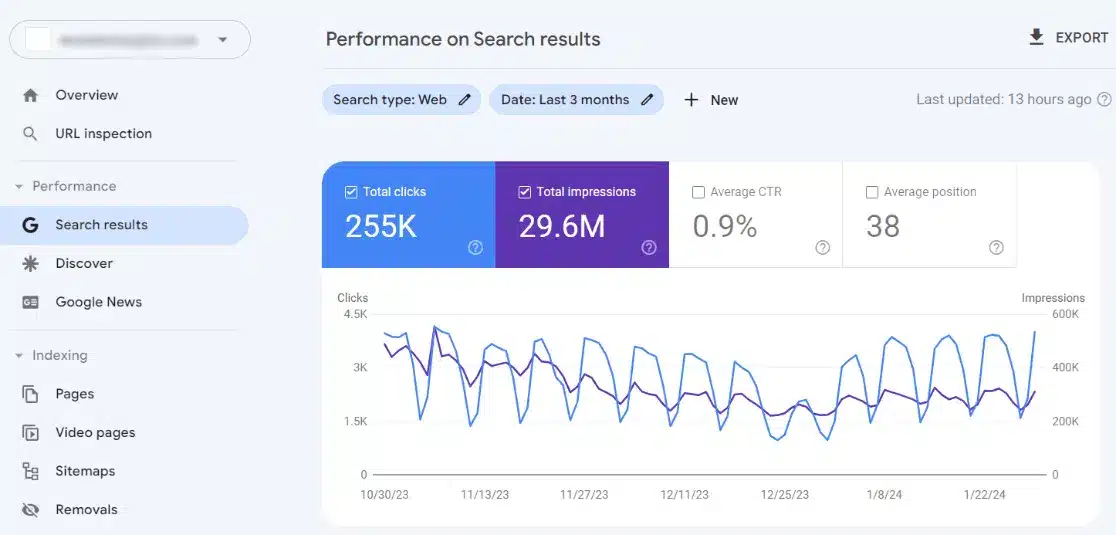
And that’s a wrap!
I hope you found this guide on SEO search intent helpful. If you did, you might also enjoy reading:
- Cornerstone Content for SEO: What It Is & How to Create It
- Essential On-Page SEO Guide for WordPress (Rank Higher)
- Beginner’s Guide: How to Use Google Search Console for SEO
Not a user of ExactMetrics? Get started today!
Don’t forget to follow us on X and Facebook to see all the latest Google Analytics tutorials.