Are you curious about which content marketing metrics are most important?
Monitoring content marketing metrics is crucial to understanding the effectiveness of your strategy. By tracking these metrics, you can identify successful tactics, discover new ways to captivate your audience and boost your business growth.
In this article, we’ll explore 15 key content marketing metrics that you need to pay attention to. We’ll explain why measuring them is important, discuss typical content marketing objectives, and highlight the most significant metrics for small businesses.
Let’s get started!
- Why Monitor Content Marketing Metrics?
- Most Common Content Marketing Goals
- 15 Essential Content Marketing Metrics to Track
- Essential Content Marketing Metrics for Small Businesses
Why Monitor Content Marketing Metrics?
First, let’s discuss why keeping an eye on content marketing metrics and performance is vital. Here’s why it matters:
- Enhance Content Quality: Pinpoint the types of content that perform best so you can produce more of what works and eliminate what doesn’t.
- Increase ROI: Evaluate the return on investment of your campaigns to ensure your content marketing efforts are worthwhile.
- Understand Audience Preferences: By observing which content gets the most views, shares, and comments, you can learn what your audience likes and dislikes.
- Boost Engagement: Find ways to keep your audience interested by seeing which content they interact with the most.
- Measure Success: Determine your campaigns’ success by establishing clear metrics and tracking your performance against them.
- Inform Future Strategies: Utilize the data you gather to plan more effective content marketing strategies moving forward.
Keeping track of your content marketing strategy performance empowers you to make informed decisions and improvements. This will ultimately increase traffic, engagement, and potential sales.
Now, let’s look at some common content marketing goals and key performance indicators (KPIs).
Most Common Content Marketing Goals
The goals for your content marketing can differ based on the type of business you run. These goals help measure the success of your content initiatives and can vary depending on your overall strategy, target audience, and the types of content you produce.
Here are some common content marketing goals:
- Customer Retention and Loyalty: Maintain engagement and loyalty among existing customers by sharing success stories, updates on new features, and exclusive offers.
- Market Expansion: Reach new market segments or geographic areas by creating content tailored to new audiences.
- Lead Generation: Attract and convert visitors into leads by incorporating calls to action (CTAs) to gather contact information.
SEO Improvement and Traffic Generation: Improve organic search rankings and increase website visitors with SEO-optimized content. - Sales Support: Provide relevant content, such as case studies and product sheets, to aid the sales process and help close deals.
- Brand Awareness: Enhance your brand’s visibility and recognition among your target audience through content that reflects your brand and values.
- Thought Leadership and Authority: Position your brand as a leading authority in your industry with insightful, innovative content that displays your expertise.
- Customer Education: Educate customers about your products or services using tutorials, webinars, and how-to guides to help them make informed decisions.
- Engagement: Increase interaction with your audience through content that encourages likes, shares, comments, and other engagement forms.
Ultimately, the key content marketing metrics a business should focus on depend on its specific goals and objectives. So, if you’re just starting, consider what you aim to achieve.
Now, let’s explore the most crucial content marketing metrics.
15 Essential Content Marketing Metrics to Track
1. Organic Search Traffic
Organic search traffic refers to the number of visitors who find your website through search engines like Google without clicking on paid advertisements.
This metric indicates how effectively your content ranks in search engine results and provides insights into your SEO efforts’ success.
Organic traffic is highly cost-effective since it doesn’t involve any ad spend. Additionally, visitors from organic searches are often more engaged because they found your content by searching for topics they are genuinely interested in.
To view this metric in Google Analytics, log in to your account. Navigate to the Acquisition tab on the left, then go to Traffic Acquisition. In the table, look for the row labeled Organic Search to see your organic search traffic data.
For WordPress users, ExactMetrics can seamlessly track organic search traffic directly from your WordPress dashboard.
ExactMetrics is the leading Google Analytics plugin for WordPress, enabling you to connect your WordPress website to Google Analytics without any coding.
To review your organic traffic, simply go to ExactMetrics » Reports » Traffic Overview:
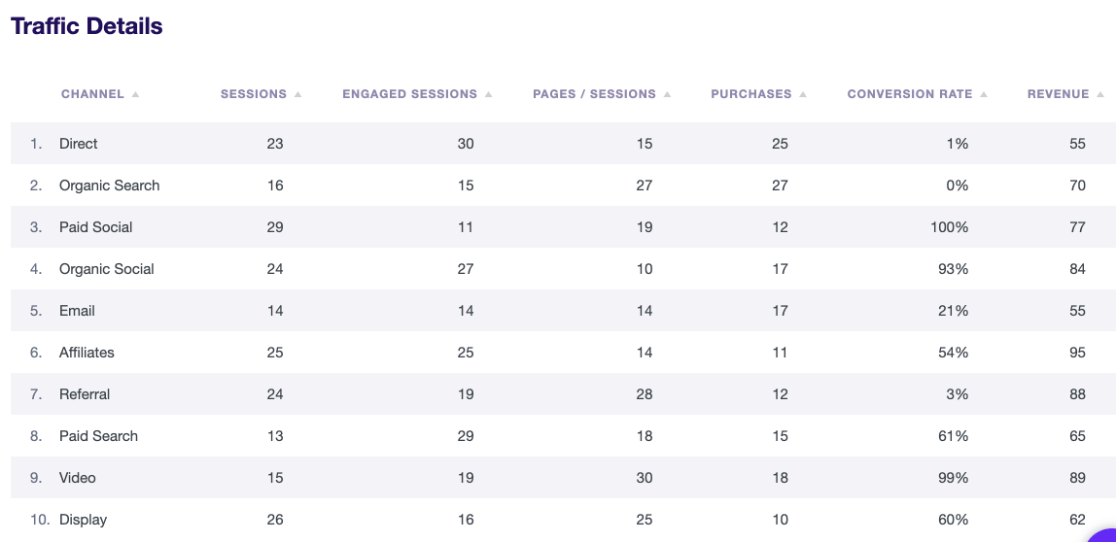
Monitoring organic search traffic helps you see how well your content performs in search engines and acts as a good indicator of the effectiveness of your current content strategy.
Read our guide on tracking website traffic in Google Analytics.
2. Traffic Sources
Traffic sources indicate where your visitors are coming from, such as search engines, social media platforms, direct visits, or referrals from other websites.
Understanding traffic sources is crucial because it allows you to identify which channels are driving the most visitors to your site and which of your marketing efforts are proving most effective.
To view traffic sources in Google Analytics, log in and navigate to Acquisition » Traffic Acquisition. Then, select Source/Medium from the report dropdown menu:
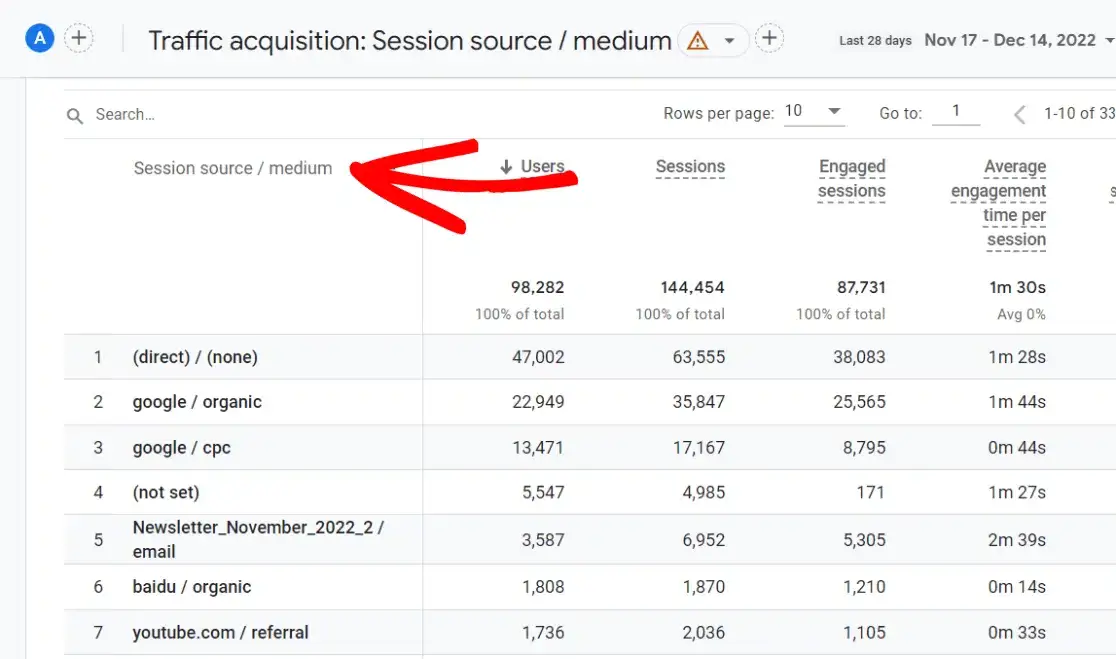
For WordPress users leveraging ExactMetrics, you can find detailed information in the Source/Medium report. This report offers an in-depth look at the origins of your visitors, providing a clear overview of your traffic sources:
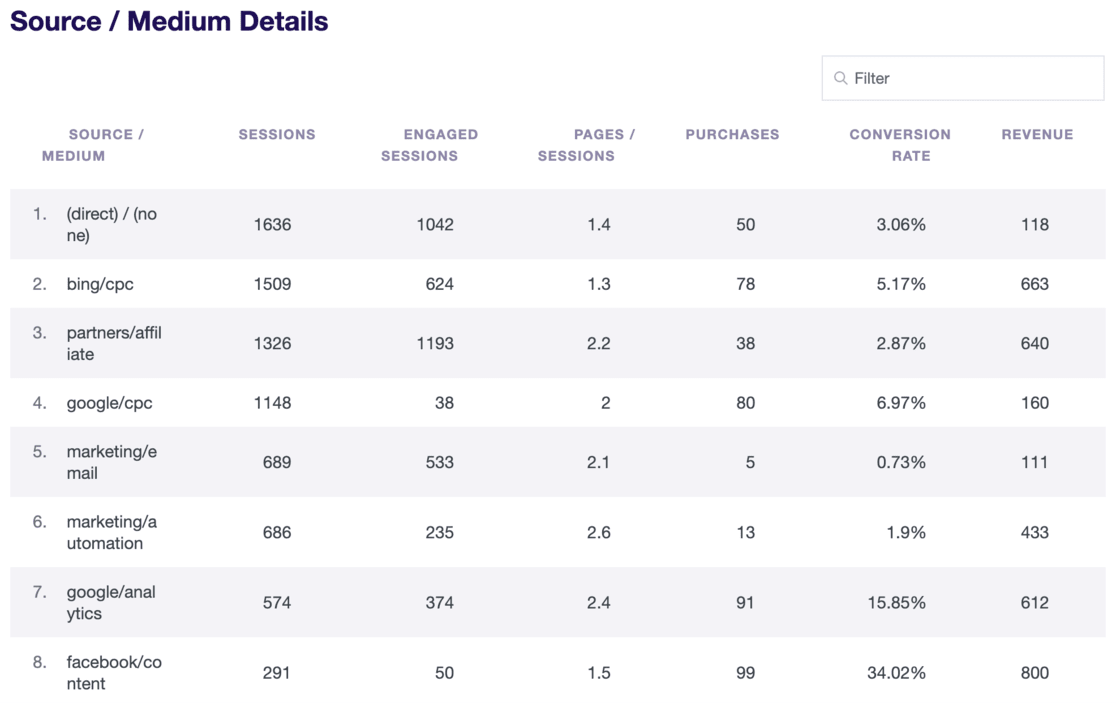
Tracking traffic sources allows you to see which channels are most successful in bringing visitors to your site. This insight helps you concentrate your marketing efforts on the channels that deliver the best results for your business.
Read this Guide to Referral Traffic in Google Analytics to learn more.
3. Views
Views represent the total number of times your web pages or app screens are visited. This metric helps you analyze which pieces of content are most popular among your audience.
Understanding views is essential as it reveals which content resonates the most, allowing you to identify high-performing pages and comprehend what topics or formats capture the most attention.
To check views in Google Analytics, navigate to Reports » Engagement » Pages and Screens. Here, you’ll see the total number of views for various web pages.
For WordPress users, ExactMetrics offers this information in the Pages Report, providing a comprehensive look at your site’s top pages, including views, session data, and bounce rates for each visited page:
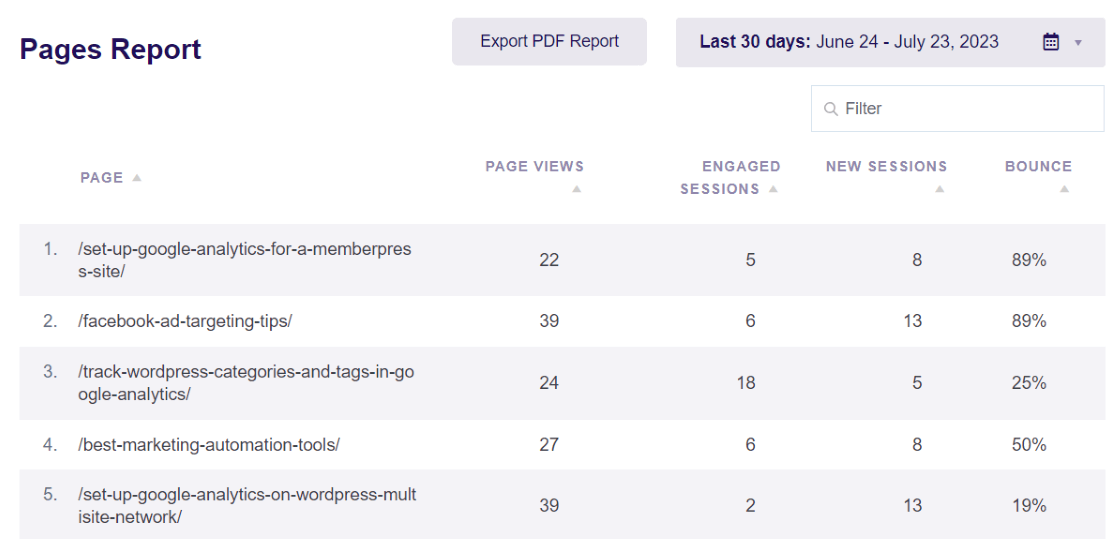
Tracking views helps you pinpoint your most popular content and understand what draws your audience. This knowledge guides you to create more of what your audience loves.
4. Click-Through Rate (CTR)
Click-through rate (CTR) measures the percentage of people who click on your content after seeing it. A high CTR signifies that your content is relevant and attractive to your audience.
To track CTR using Google Search Console, log in to your account and navigate to the Performance tab. Here, you’ll find the CTR metrics for your pages and keywords.
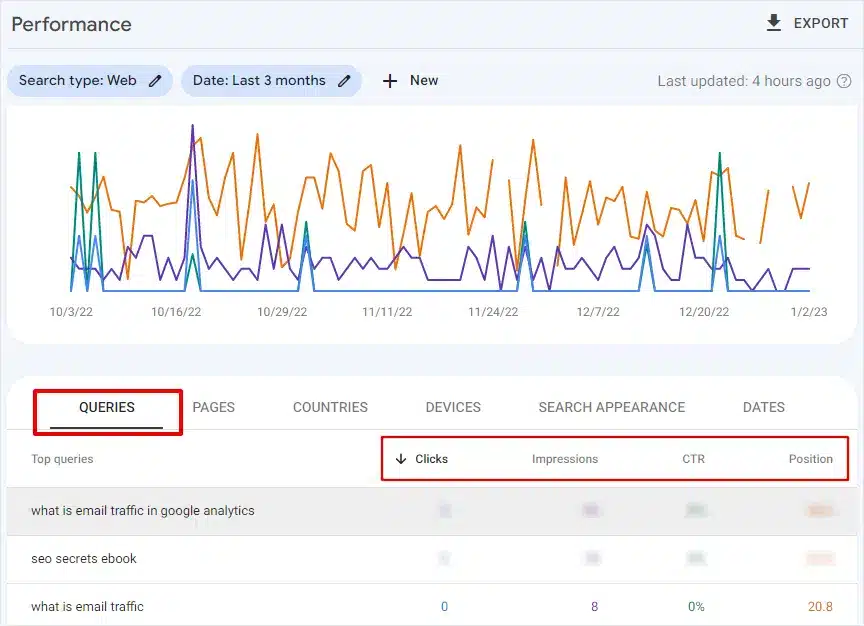
Monitoring CTR is crucial as it enables you to optimize your content, making it more engaging and effective at driving traffic to your site.
5. Keyword Rankings
Keyword rankings indicate where your website stands in search engine results for specific keywords. Tracking these rankings helps you assess the effectiveness of your SEO efforts and identify which keywords are driving traffic to your site.
To monitor your keyword rankings, use Google Search Console. Log in to your account and head to the Performance tab.
For WordPress users, ExactMetrics provides an easy way to track keyword performance. Navigate to the Search Console tab to view your Top 50 Google Search Terms:
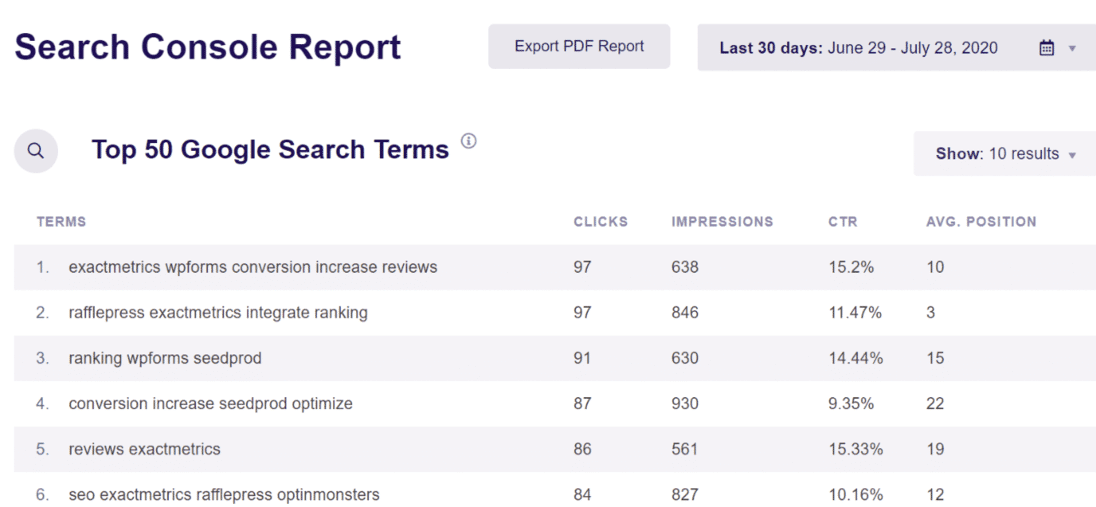
Additionally, ExactMetrics allows you to monitor focused keywords using the Custom Dimensions report. With a simple click, you can track your All in One SEO (AIOSEO) or Yoast keywords directly within WordPress and obtain a detailed report in your dashboard:
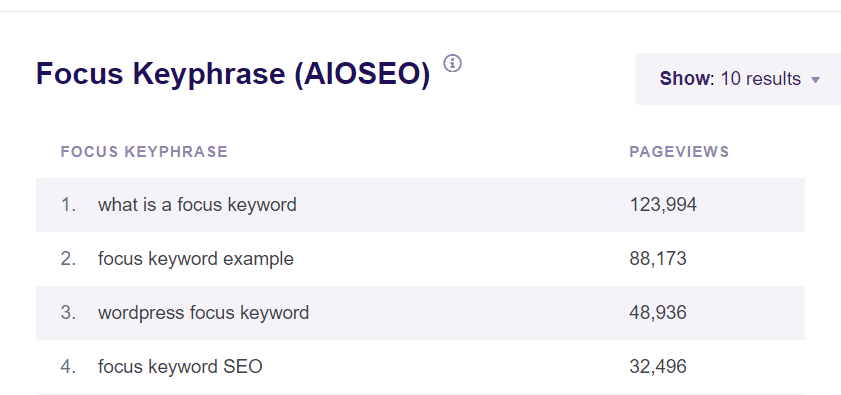
By keeping an eye on keyword rankings, you can fine-tune your SEO strategy to enhance your website’s visibility, draw more organic traffic, and ensure you’re targeting the right keywords for your business.
Read this guide on How to Track Keywords in Google Analytics.
6. Impressions
Impressions measure the number of times your content, such as ads or social posts, is displayed to users.
Understanding impressions is crucial because it shows the reach of your content, helping you evaluate whether your marketing efforts successfully get your content in front of your target audience.
To track impressions, utilize the analytics tools provided by each platform:
- For digital ads, check Google Ads or LinkedIn Analytics.
- Use Facebook Insights, Twitter Analytics, or Instagram Insights for social media posts.
Monitoring impressions helps you grasp how widely your content is being seen, enabling you to strategize on increasing visibility to reach a larger audience.
7. Average Engagement Time
Average engagement time measures how long visitors stay engaged on your web pages. This metric indicates the relevance and interest level of your content to your audience.
To check the average engagement time in Google Analytics, navigate to the Engagement tab » Pages and Screens. Here, you’ll see the average engagement time on each page.
Monitoring the average engagement time allows you to assess the engagement level of your content, helping you identify which pages hold your audience’s attention and which may require improvement.
We recommend you check out this Guide to User Engagement Metrics in Google Analytics.
8. Bounce Rates
The bounce rate indicates the percentage of visitors who leave your website after viewing only one page.
A high bounce rate may suggest that visitors are not finding what they’re looking for or that your content is not engaging enough to keep them on your site.
Conversely, a lower bounce rate typically means that visitors are exploring more of your site, which can lead to higher engagement and conversions. Additionally, bounce rate is a significant factor for SEO, as search engines consider it when ranking your site.
You can track your bounce rate using Google Analytics. For ExactMetrics users, the bounce rate is displayed in various reports, such as the Overview Report for overall site performance and the Pages Report for the bounce rate of individual pages.
Check out this Tutorial on Tracking and Improving Bounce Rate.
9. Engagement Rates
Engagement rates measure how actively users interact with your content, including metrics like clicks, shares, comments, and time spent on the page. These metrics indicate your audience’s interest in your content.
For social media, these metrics can be easily monitored using your social media platforms’ analytics tools.
Monitoring engagement rates helps you understand which content resonates best with your audience, guiding you to create more of what they enjoy and keep them returning for more.
10. Conversion Rates
Conversion rates measure the percentage of visitors who complete a desired action on your website, such as signing up for a newsletter or making a purchase.
You’ll need to set up conversion events in Google Analytics to determine conversion rates. This setup allows you to track the percentage of visitors who complete specific actions on your landing pages. However, this can be a bit complex if you’re not tech-savvy.
Setting up conversion tracking is straightforward for ExactMetrics users. ExactMetrics enables you to track various types of conversions, such as form submissions, eCommerce transactions, ad clicks, and more.
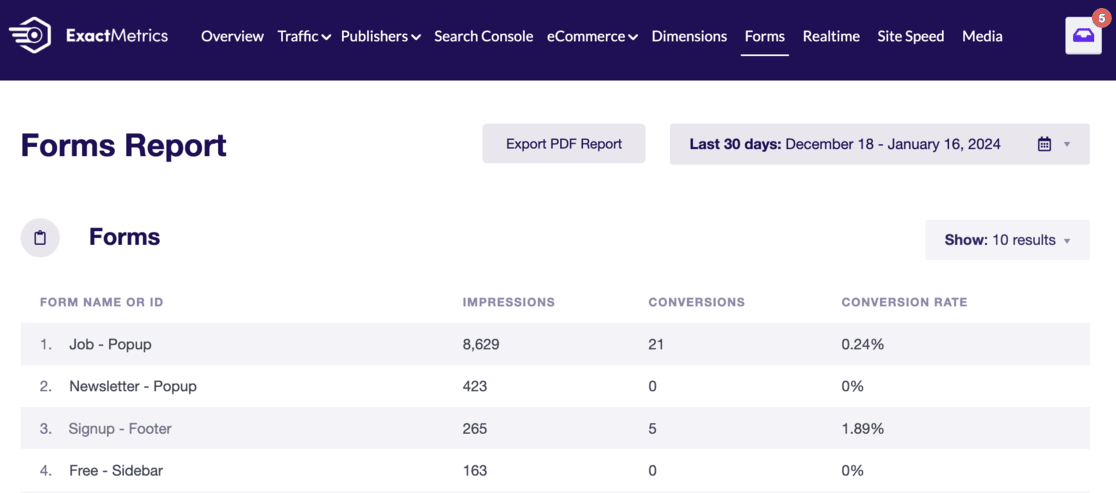
Check out our Ultimate Guide Conversion Tracking for WordPress (GA4) to learn more.
11. Backlinks
Backlinks are hyperlinks from other websites that point to your site.
Counting high-quality backlinks is crucial because they can boost your website’s credibility and improve its search engine ranking.
To monitor the number and quality of your backlinks, use a tool like Semrush’s Backlink Analytics. This tool offers detailed insights into your backlinks, helping you understand your link profile and pinpoint opportunities for improvement.
For ExactMetrics users, the Referrals report shows which websites are referring visitors to your site. This report allows you to see which sites are linking to you and driving traffic:
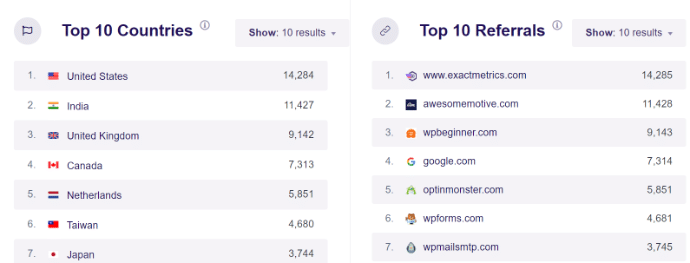
Tracking backlinks is essential for understanding the strength of your link profile, which is a critical factor for SEO.
12. Lead Generation Metrics
Lead generation metrics track the number of leads generated through your content, showing how well your content attracts and converts potential customers.
To track leads, you can use CRM software or set specific conversion goals in Google Analytics, depending on how leads are captured, such as through form submissions or sign-ups.
Similar to conversion tracking, ExactMetrics simplifies tracking lead generation from your website. You can monitor various actions like signups and purchases, as well as sources like link clicks, button clicks, QR codes, and SMS campaigns using UTM parameters:
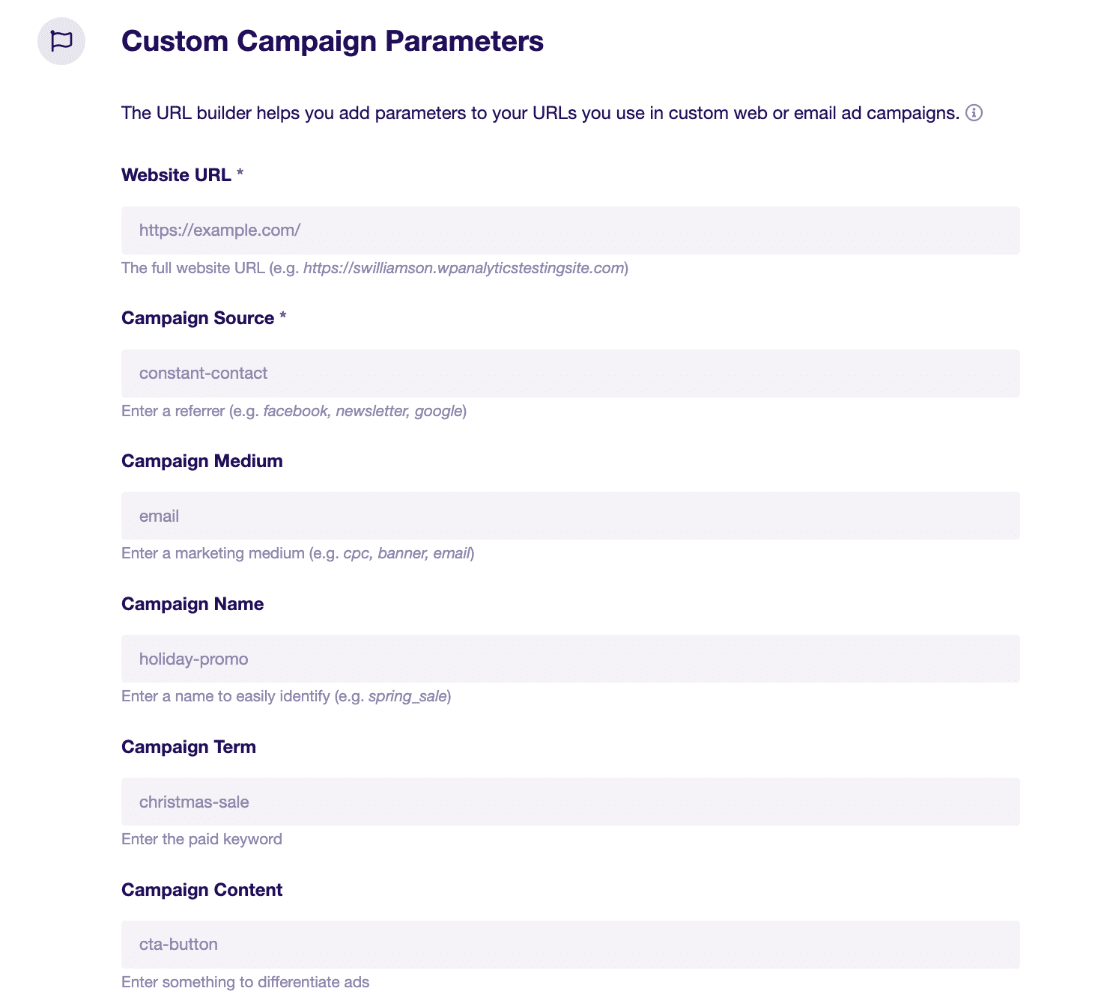
This comprehensive tracking gives you a clear picture of how your content contributes to lead generation.
Read our full tutorial on GA4 UTM Parameters: How to Find Them + Best URL Builder.
13. Content Shares
Content shares measure how often people share your content with their own audiences, indicating its value and relevance. When people share your content, it shows they find it useful enough to recommend to others.
For social media posts, shares are easy to track via platform-specific analytics tools. For blog content, tools like BuzzSumo can reveal how often your content is shared.
Monitoring content shares helps you understand which pieces resonate most with your audience and prompt them to spread the word. This feedback is invaluable for crafting more shareable, engaging content in the future.
14. Follower/Subscriber Growth
Follower and subscriber growth shows the number of new followers or subscribers you gain over time, providing insights into the reach and popularity of your content and brand.
For email subscribers, tracking growth helps you see how effectively your content persuades visitors to join your newsletter or other email communications.
On social media, follower growth indicates how well your content resonates with your audience and the success of your social media strategies in attracting new followers.
Monitoring follower and subscriber growth offers insights into your content’s appeal and your audience’s interest in staying connected with your brand. This growth is vital for expanding your reach and building a loyal community around your content.
15. Brand Mentions
Brand mentions are last on our list of the most important content marketing metrics.
Brand mentions track references to your brand, product, or service online, providing insights into public perception and the reach of your content. You can see how often people talk about your brand and what they say.
Tools like Google Alerts and Semrush’s Brand Monitoring can track online mentions of your brand across various platforms.
These tools notify you whenever your brand is mentioned, allowing you to respond promptly and engage with your audience.
Essential Content Marketing Metrics for Small Businesses
For small businesses, focusing on the right content marketing metrics is crucial for optimizing efforts and achieving growth. Here are the key metrics you should track:
- Website Traffic: Tracks the total number of visitors to your site, providing a broad view of your content’s reach.
- Organic Search Traffic: Measures the number of visitors coming from search engines. High organic traffic indicates effective SEO strategies.
- Conversion Rates: Shows the percentage of visitors completing desired actions, such as signing up for newsletters or making purchases, helping to assess your content’s effectiveness.
- Social Media Engagement: Includes likes, shares, comments, and other interactions on social media posts, offering insights into what content resonates best with your audience.
- Lead Generation: Tracks the number of leads generated through your content. Metrics like form submissions and email sign-ups can show how well you convert visitors into potential customers.
- Bounce Rate: Indicates the percentage of visitors who leave your site after viewing just one page. A high bounce rate can signal that your content needs improvement.
- Time on Page: This tracking tool helps you identify engaging content by measuring how long visitors stay on individual pages of your website.
- Customer Feedback and Reviews: Collects direct insights from your customers about their experiences and perceptions of your content and services, guiding you in aligning with customer expectations.
Concentrating on these essential metrics can help small businesses make informed decisions, better engage their audience, and fulfill their marketing objectives.
And that’s a wrap!
We hope you found this guide on monitoring the most important content marketing metrics helpful. If you’re looking to delve even deeper, you might also be interested in reading:
- Epic Marketing Hacks for Explosive Traffic Growth
- SEO Content Checker Tools to Rock Your SEO
- Essential On-Page SEO Guide for WordPress (Rank Higher)
Not an ExactMetrics user yet? Get started today!
Don’t forget to follow us on X and Facebook to see all the latest Google Analytics tutorials.

