Are you wondering why your ExactMetrics and Google Analytics statistics are different from Bitly?
Bitly uses a different method for tracking clicks. Follow this guide to learn why Google Analytics has the most accurate stats:
- Reason 1: Bitly Will Count Site Administrators While ExactMetrics Won’t
- Reason 2: Bitly Counts Bot Traffic, Google Analytics Does Not
- Reason 3: Bitly Counts Clicks, Google Analytics Counts Sessions: Those Are Different Things
- Reason 4: They Have Different Counting Methods
- Reason 5: Your Time Zone Settings May Be Different
- Reason 6: Google Analytics Views and Filters May Be Removing Data
- Why Google Analytics Is The Most Accurate For Your Traffic Analysis Needs
- What’s Next
Reason 1: Bitly Will Count Site Administrators While ExactMetrics Won’t
At ExactMetrics, we believe in providing the most accurate stats. Website owners should view data on their site audience, instead of data on themselves.
This is why ExactMetrics will not track logged-in administrators or editors by default (adjustable in settings).
If you test your Bitly link, Bitly will count it towards click traffic stats, inflating the data.
In this case, Google Analytics will have more accurate data on the number of visitors clicking on your links.
Reason 2: Bitly Counts Bot Traffic, Google Analytics Does Not
Bitly and Google Analytics deal with bot clicks in different ways.
Bitly will count bot clicks, unless they’re known bots or if there’s a high rate of click activity from any one IP address, they will consider that bot traffic for a time. See more here: Does Bitly count clicks from bots?
Google Analytics works to filter out as many search engines and bots from skewing stats, using the most robust spam-fighting and bot filtering capability.
So which product does the best job of filtering bots?
- The 500 Billion Dollar company, who’s business revolved around data gathering on virtually all users?
- Or a redirection service, where their primary focus is to redirect visitors as quickly as possible?
Reason 3: Bitly Counts Clicks, Google Analytics Counts Sessions: Those Are Different Things
Bitly and Google Analytics measure clicks or pageviews differently from one another.
Bitly counts clicks. If a user clicks a link multiple times or clicks come from the same bot, each click will be counted.
Google Analytics measures sessions. Multiple pageviews from the same user is tracked as a single session. For more details: How a web session is defined in Analytics.
When comparing data between Bitly and Google Analytics, comparing clicks to sessions is like comparing apples to oranges
Reason 4: They Have Different Counting Methods
Bitly and Google Analytics have different methods of counting.
When a user is redirected, Bitly sees that as a redirect hit.
When a user visits a website, through a JavaScript snippet that loads on the page, Google Analytics will count that as a pageview.
However, this pageview could be missed if:
- A visitor has JavaScript disabled in their browser.
- If the page doesn’t fully load the JavaScript snippet before a user clicks back or closes the window. The script never runs so a pageview is never counted.
Reason 5: Your Time Zone Settings May be Different
Bitly and Google Analytics deal with time zone settings differently.
Bitly strictly uses UTC (Coordinated Universal Time) within the platform, which can’t be changed.
Google Analytics will use whichever time zone the property is set to.
If your Google Analytics timezone is different from Bitly, comparing stats on a given day may not line up as expected. Make sure your timezone settings match. You can adjust timezone settings in Google Analytics by going to Admin.
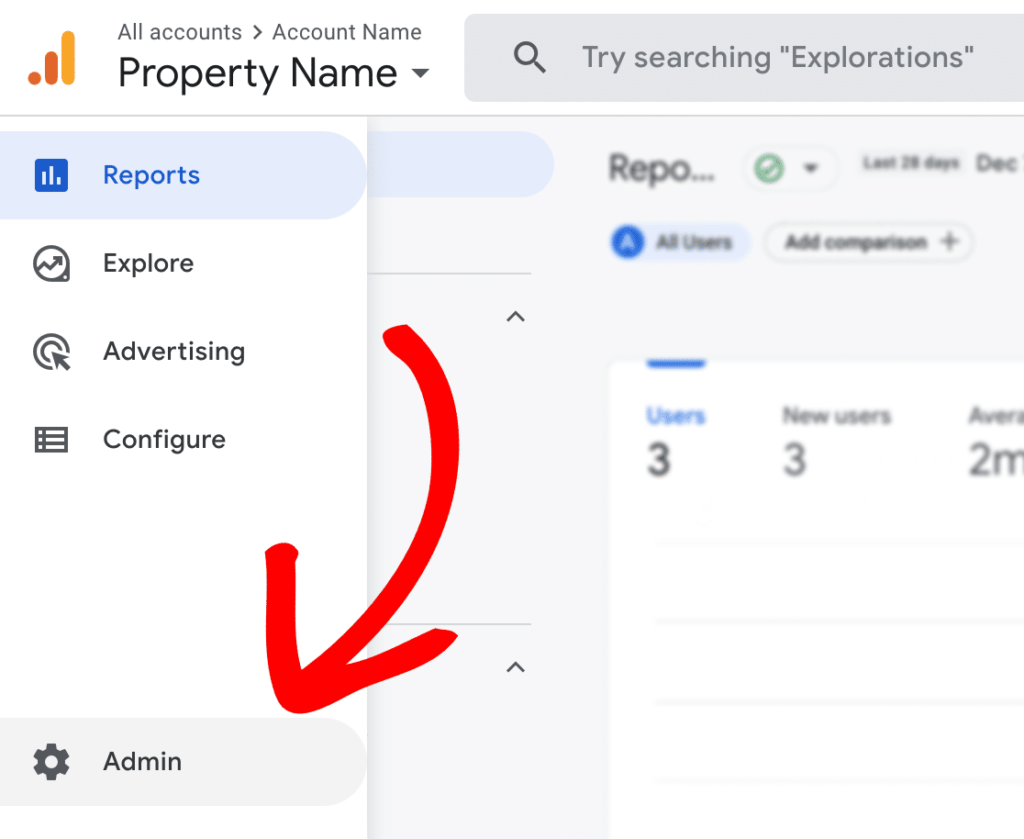
The timezone in a GA4 property is found under Property Settings.
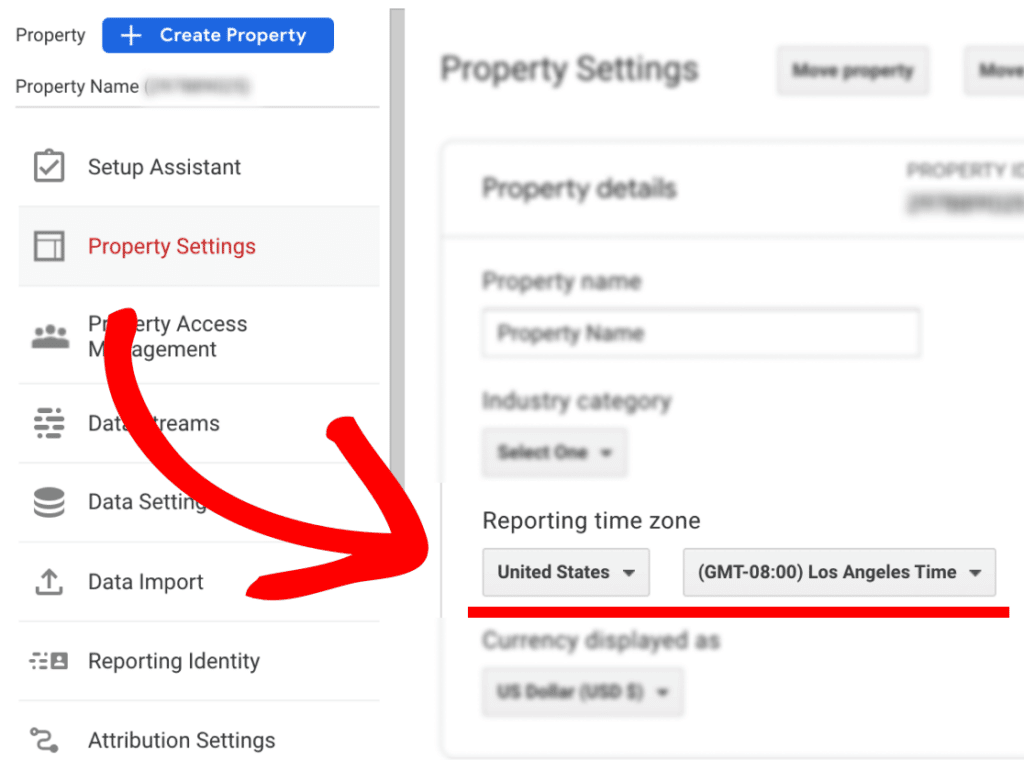
Why Google Analytics Is The Most Accurate For Your Traffic Analysis Needs
Google already knows a lot about us, as users. For example, Google can serve up relevant, targeted ads due to significant data gathered based on browsing habits. They’re experts at gathering real data that is usable and meaningful.
Google Analytics is not a perfect tracking system, but the data collected and provided to us is the closest thing we have to real, accurate, and actionable insights on users that visit our websites.
What’s Next?
You did it! You learned about why Bitly numbers look so different from your Google Analytics and ExactMetrics numbers.
What’s next? Dig deeper into why Google Analytics is the best tracking solution: Why Google Analytics Is The Most Accurate Website Statistics Solution

