Wanting to make your Google Analytics site be in compliance with European Union’s regulations such as the EU GDPR and the EU Cookie Law?
Follow our guide below on how to install the EU Compliance addon, and make your implementation of Google Analytics compliant within minutes. If you’re looking for other necessary steps, head over to our guide: Getting Started with the EU Compliance Addon.
- You are a Plus user or higher.
- Your ExactMetrics is authenticated on your WordPress website.
- Please also review the legal disclaimer at the end of the guide.
Step 1: Navigate to your WordPress website admin area and log in.
Step 2: Head into ExactMetrics » Addons.

Step 3: Find the EU Compliance addon and switch the toggle from off to on.
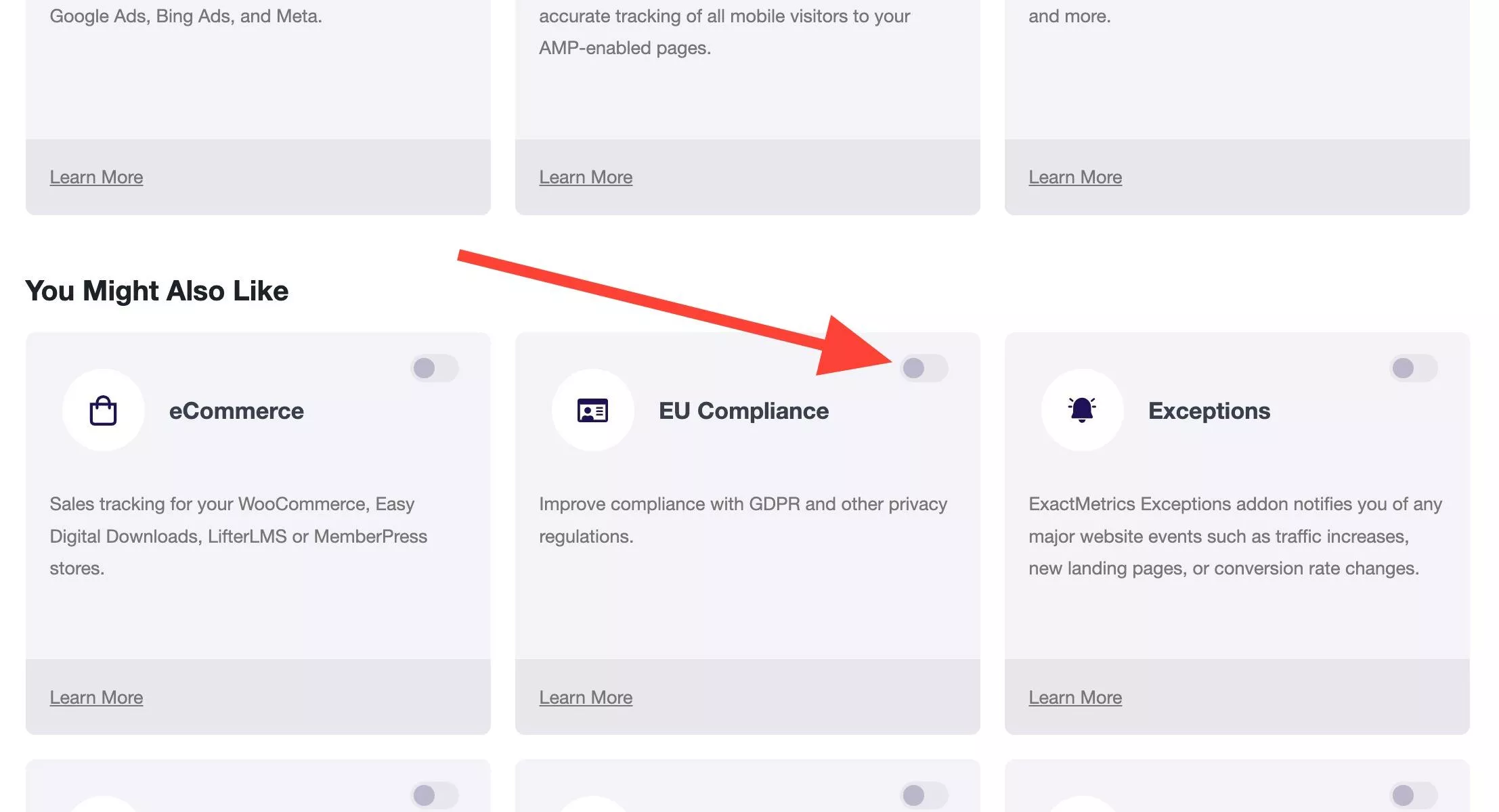
Once toggled, the addon will be enabled for your WordPress site.
That’s it! The EU Compliance addon has been installed.
To continue on with other necessary steps of EU Compliance, click back to our guide: Getting Started with the EU Compliance Addon.
As a website operator, it is solely your responsibility to ensure that you are in compliance with all applicable laws and regulations governing your use of our plugin.
ExactMetrics, its employees/contractors, and other affiliated parties are not lawyers. Any advice given in our support, documentation, website, other mediums or through our services/products should not be considered legal advice and is for informational and/or educational purposes only and are not guaranteed to be correct, complete or up-to-date, and do not constitute creating/entering an Attorney-Client relationship.

