Enable eCommerce tracking for your Google Analytics property in just a few clicks with the ExactMetrics eCommerce addon.
Once enabled, you’ll automatically begin tracking sales for your WooCommerce, Easy Digital Downloads, MemberPress, MemberMouse, Charitable, WishList Member, Restrict Content Pro, GiveWP, or LifterLMS store.
Enabling the addon will also enable access to eCommerce reports at ExactMetrics » Reports » eCommerce, giving you at a glance statistics and insights on how your online store is performing.
Prerequisites:
- You’re an ExactMetrics Pro user or higher.
- ExactMetrics is installed and authenticated with Google Analytics.
- You have your WooCommerce, Easy Digital Downloads, MemberPress, MemberMouse, Charitable, WishList Member, Restrict Content Pro, GiveWP, or LifterLMS plugin installed and activated.
Installing the eCommerce Addon
While on your WordPress site, head into ExactMetrics » Addons.

Find the ExactMetrics eCommerce addon and switch the toggle from off to on.
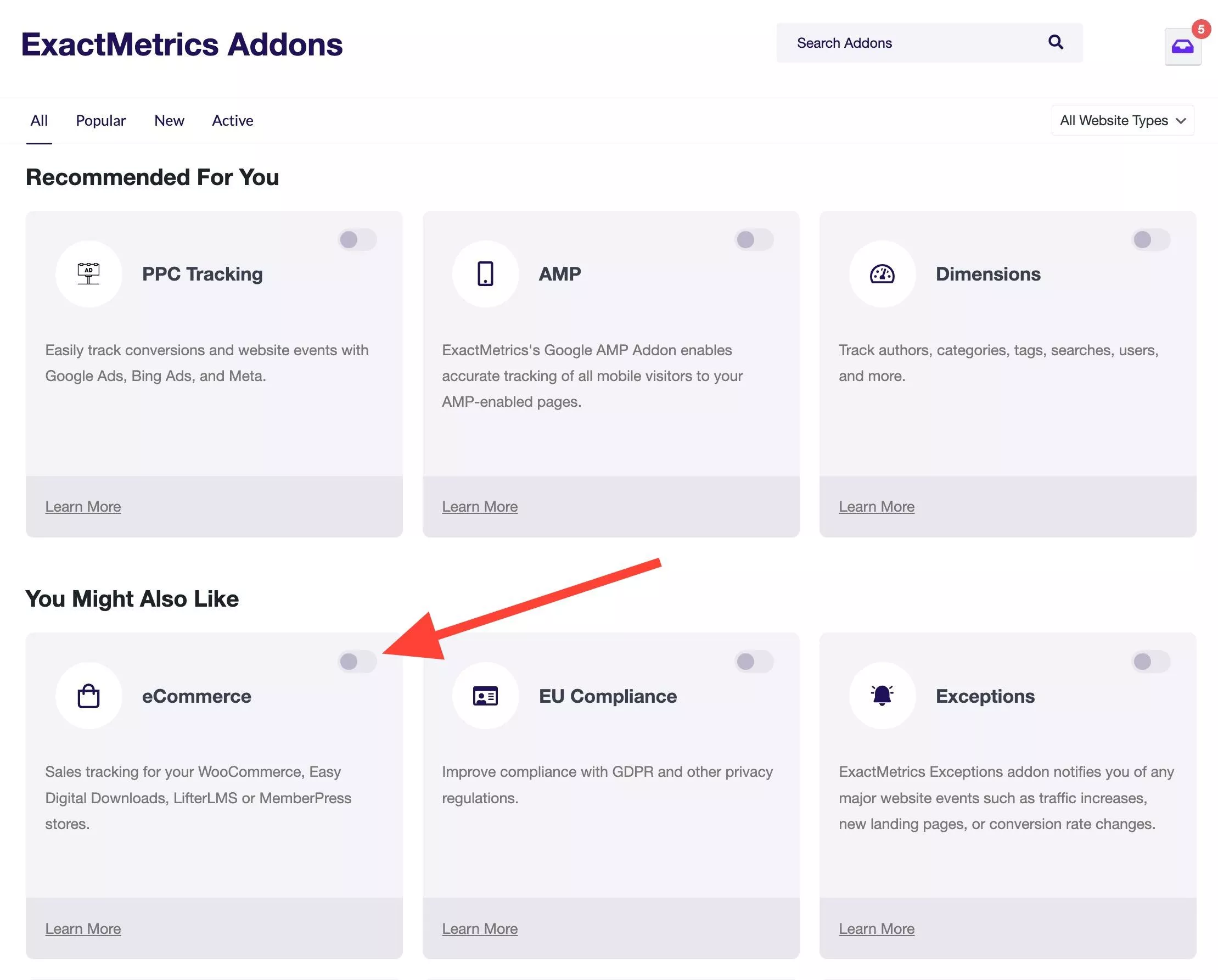
This will activate and install the eCommerce addon.
That’s all there is to it! You’ve just enabled advanced eCommerce tracking on your website. No further adjustments needed in ExactMetrics or Google Analytics.
What’s next? Verify if you need to set up any other relevant tracking features for your site here: Getting Started with ExactMetrics: Guide and Checklist for Advanced Metrics.

