Want to determine whether your social media campaigns are yielding results? Look no further than the ExactMetrics Social Media report!
Follow this guide to learn more.
Prerequisites:
- You are a Plus license user or higher.
- Your ExactMetrics is installed and activated.
- Google Analytics is already authenticated on your website.
Go to ExactMetrics » Reports » Traffic » Social to view your Social Media report
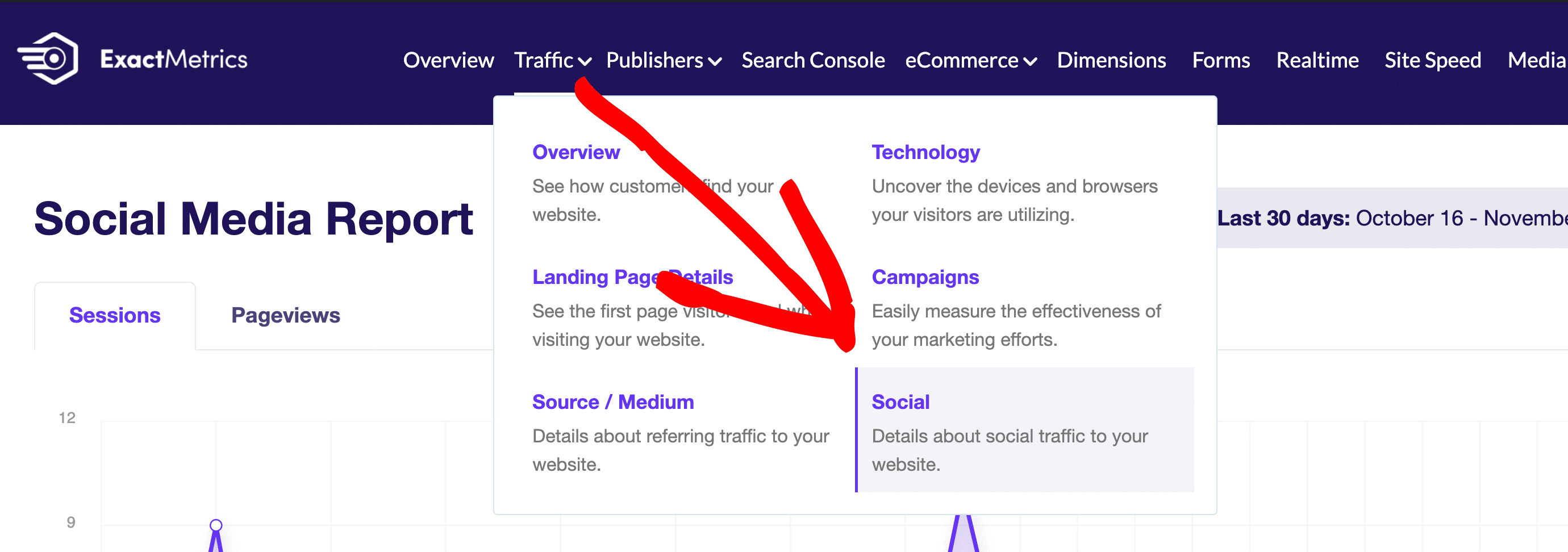
Here, you’ll be able to see a graph overview of your sessions and pageviews, as well as the following for each social network:
- Sessions
- Engaged Sessions
- Bounce Rate
- Purchases
- Revenue
- Conversion Rate
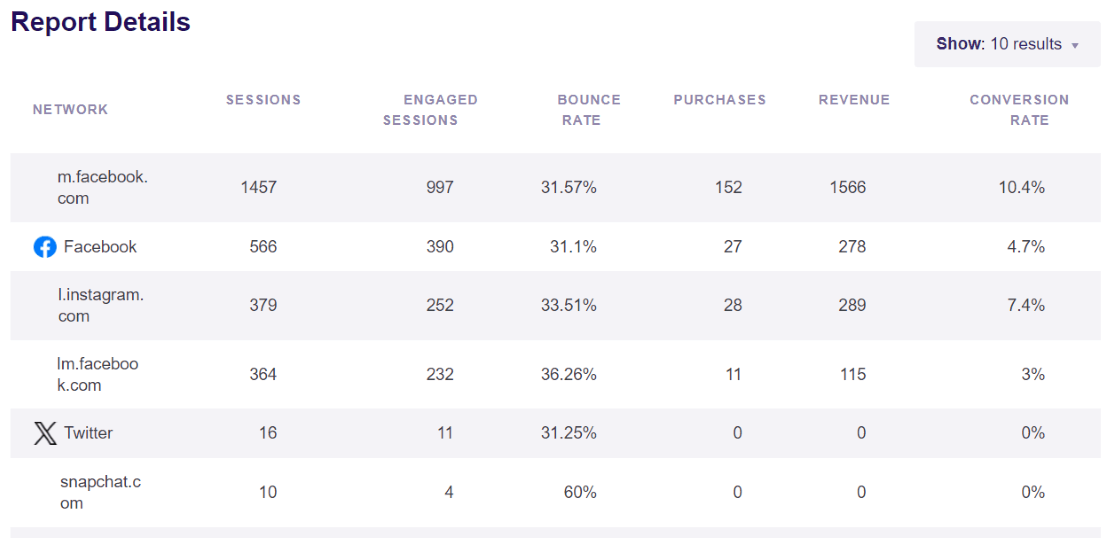
And there you have it! You’ve located the ExactMetrics Social Media report.

