Do you want to gain valuable insights into your WooCommerce or Easy Digital Downloads sales journey? Discover how to access your ExactMetrics Funnel report in this guide.
Prerequisites:
- You’re an ExactMetrics Pro user or higher.
- ExactMetrics is installed and authenticated with Google Analytics.
- You’ve already installed the eCommerce addon.
- You have WooCommerce or Easy Digital Downloads installed and activated.
To access your Funnel report, simply navigate to ExactMetrics » Reports » eCommerce » Funnel:
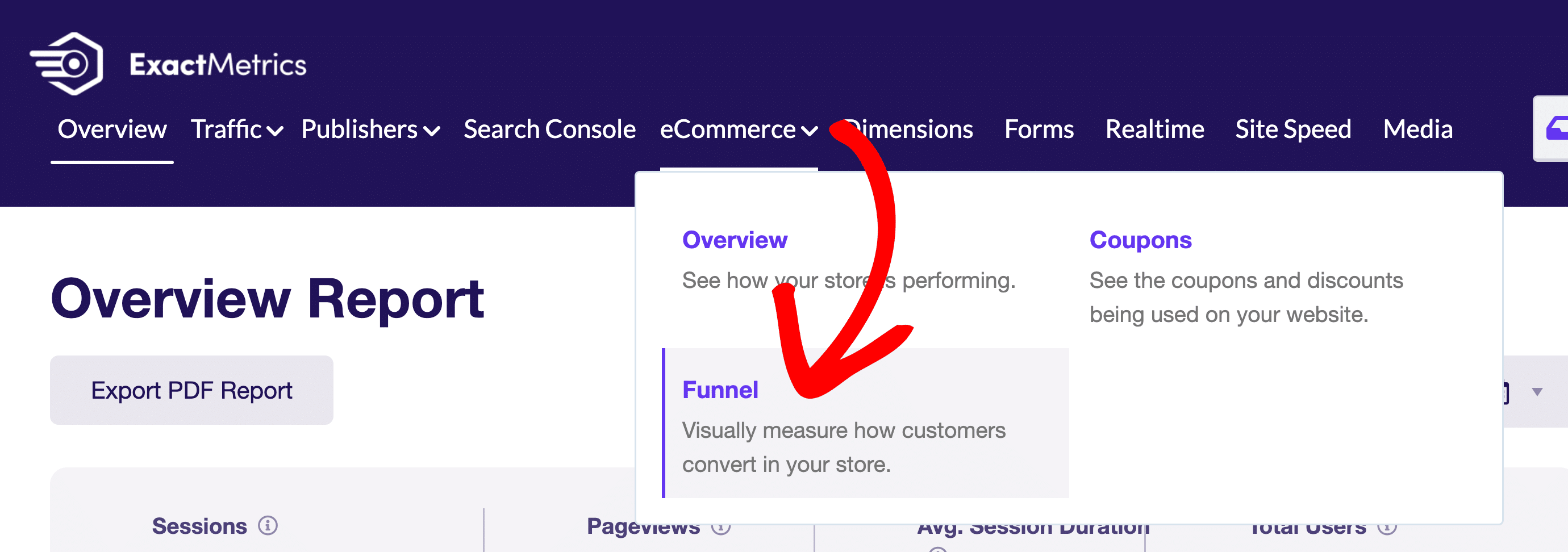
That’s all! You’ve now located the Funnel report in ExactMetrics.
Next, learn how to use this report here: How To Use The eCommerce Funnel Report.

