Are you wondering how many site licenses you need to accommodate your WordPress Multi-Site or WordPress Multi Network sites?
It will depend on:
- The number of WordPress installs you have
- The number of Google Analytics properties you would like to connect to ExactMetrics
Number of WordPress Installs
If you have multiple subdomains, your hosting provider might require you to have separate WordPress installs for each of them. Or your hosting provider might allow you to use one WordPress install for all of them.
If you have separate WordPress installs, ExactMetrics will need to be installed on each website and connected to their own Google Analytics property. Activating a license key will use 1 site license.
If you have one WordPress Multi-Site, then ExactMetrics can be installed at the Network level and use 1 site license. All of the subdomains will inherit the ExactMetrics settings and use the same tracking code that is connected at the Network level.
Number of Google Profiles
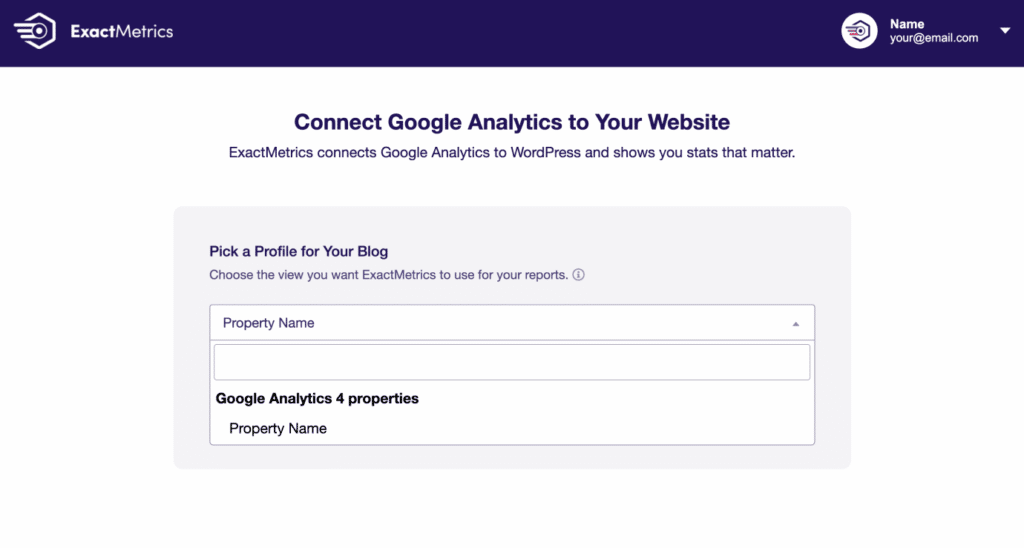
For each Google Analytics property you want to connect to ExactMetrics, it will require 1 site license.
To select a property, open the dropdown when asked to “Pick a Profile” and locate your property name.
The right ExactMetrics license for you will depend on how many WordPress installs you have, and what kind of reporting or tracking you need for those sites.

