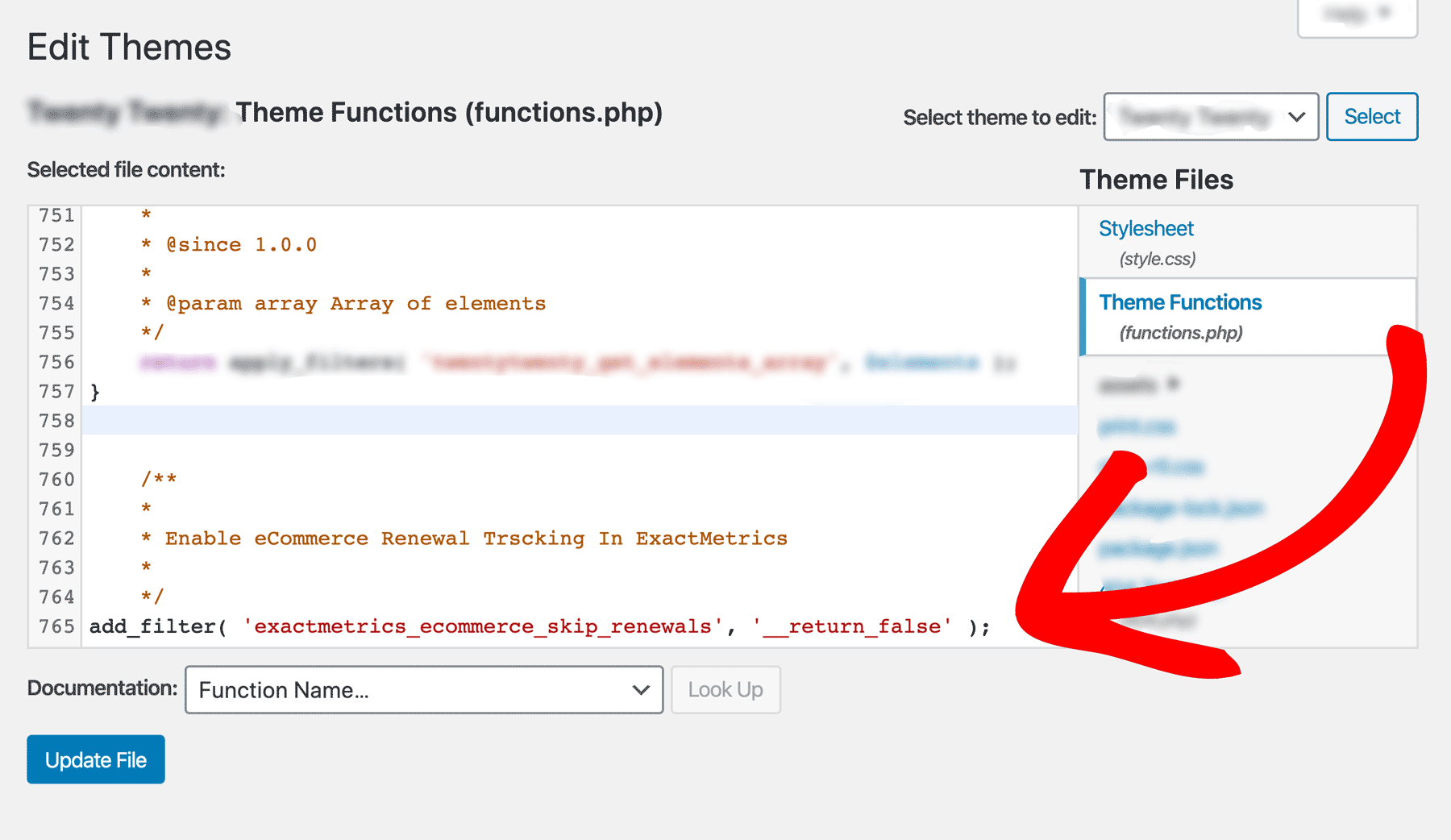Our ExactMetrics eCommerce addon no longer tracks automatic subscription renewals inside Google Analytics for better accuracy of monitoring your online store’s performance.
We do not recommend it, but if need be, you can re-enable the tracking of renewal orders and refunds using a filter.
Why was this change made?
Renewals occur without any action by a user. This kind of data does not truly belong in Google Analytics since it’s meant to track behavior and action-based metrics.
There’s no easy way to separate renewal revenue and new revenue in Google Analytics. Additionally, combining renewal data with your overall eCommerce revenue can skew your average order value, eCommerce conversion rate, and other important metrics.
If users aren’t careful, skewed data can lead to false assumptions about an ad campaign’s performance, or if the adjustments you’ve been making are truly boosting your overall store revenue.
How to Enable Renewal Order Tracking in Google Analytics
You can adjust ExactMetrics’ eCommerce addon to track renewal orders and refunds by using a code snippet.
This is not an option readily available in ExactMetrics since we strongly recommend against enabling renewal order tracking.
The code you will be adding is the following:
add_filter( 'exactmetrics_ecommerce_skip_renewals', '__return_false' );
Option 1: Using WPCode.
Step 1: While logged into your WordPress, go to Plugins » Add New and install the WPCode plugin. You can follow a step-by-step guide if needed: How to Install a Plugin.
Step 2: Once the plugin is installed and activated, to go Code Snippets and then click Add New.
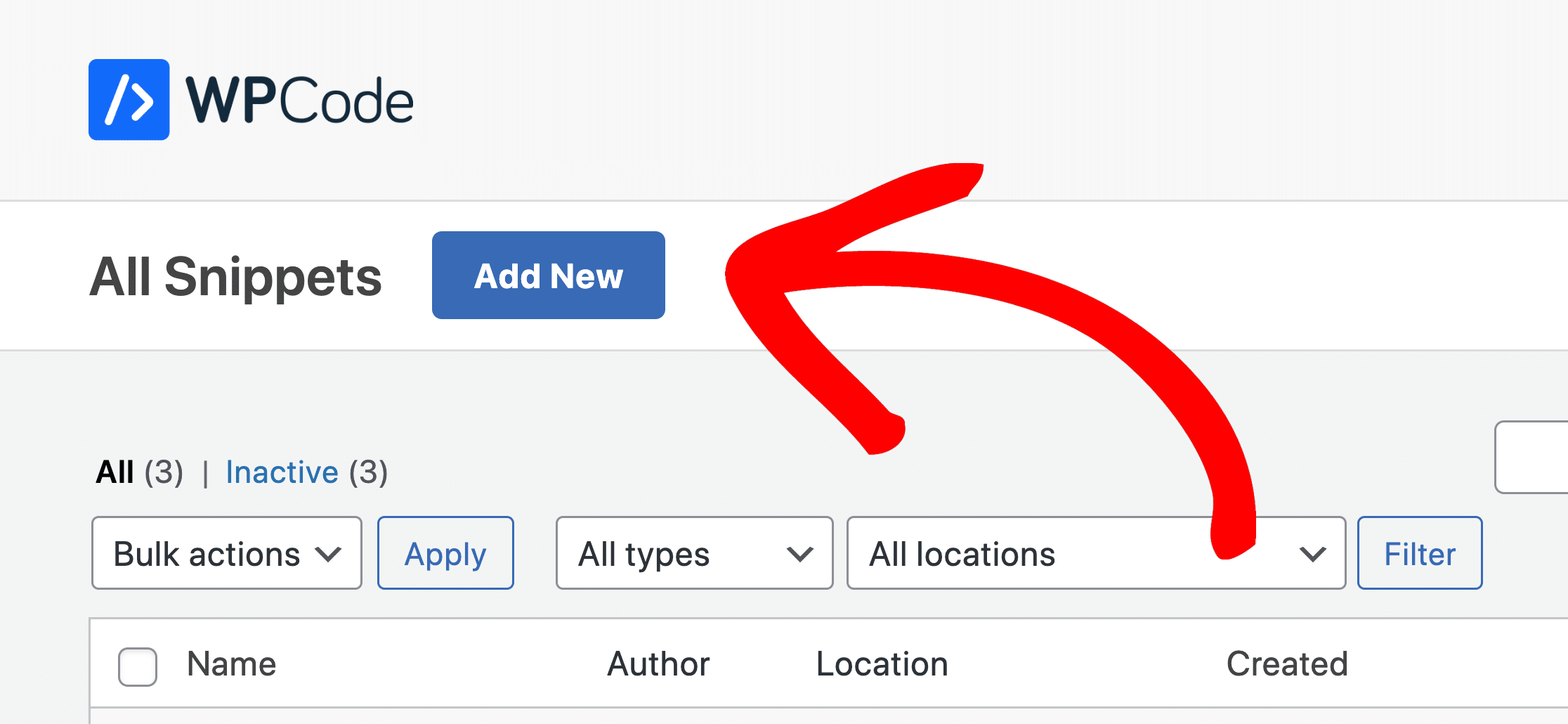
Step 3: To create a blank snippet, click on the New Snippet option.
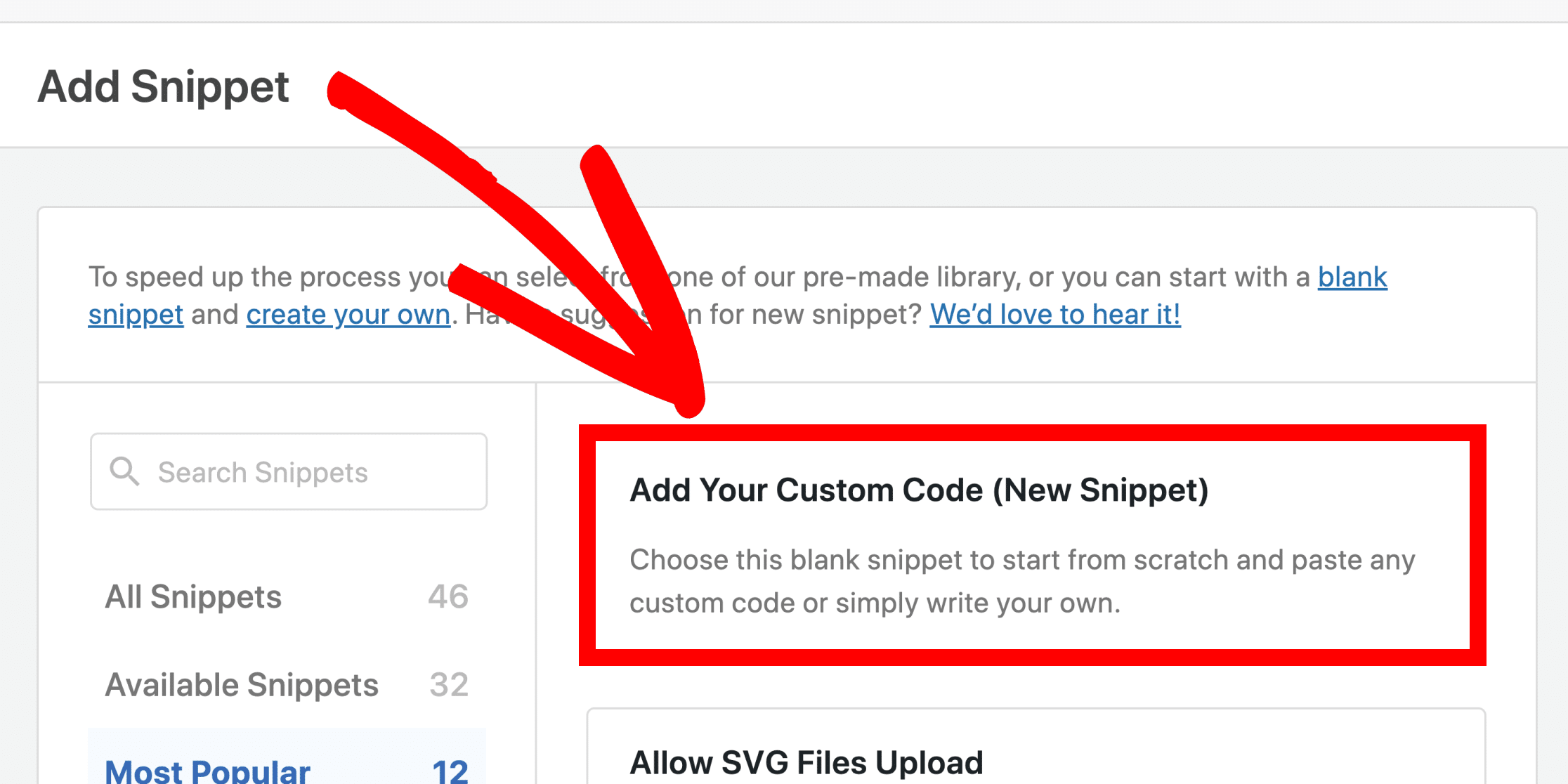
Step 4: Name your new blank snippet and adjust the Code Type to be PHP Snippet.
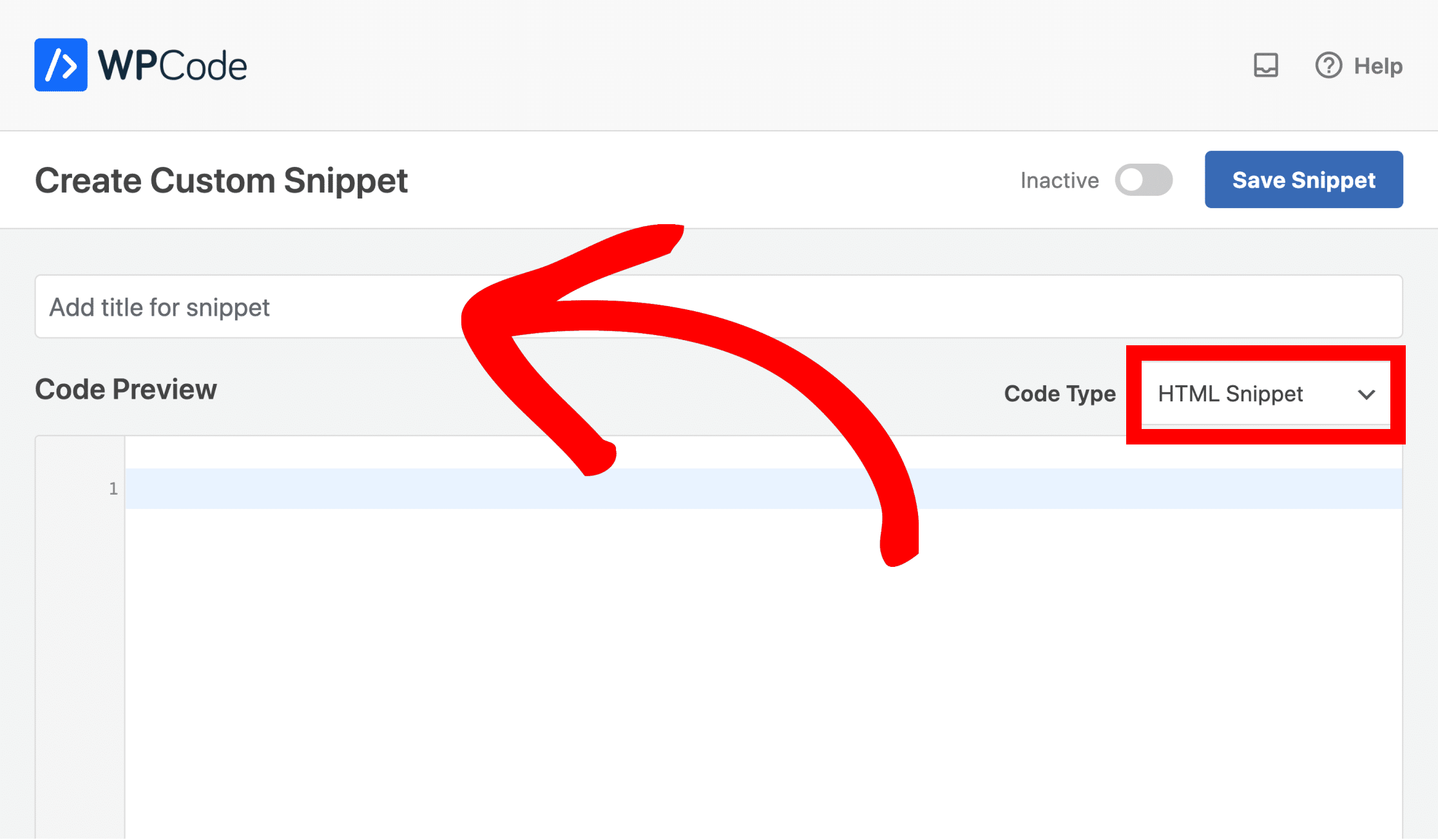
Step 5: Copy and paste the ExactMetrics filter code snippet.
To finish make the snippet Active before clicking on Save Snippet.
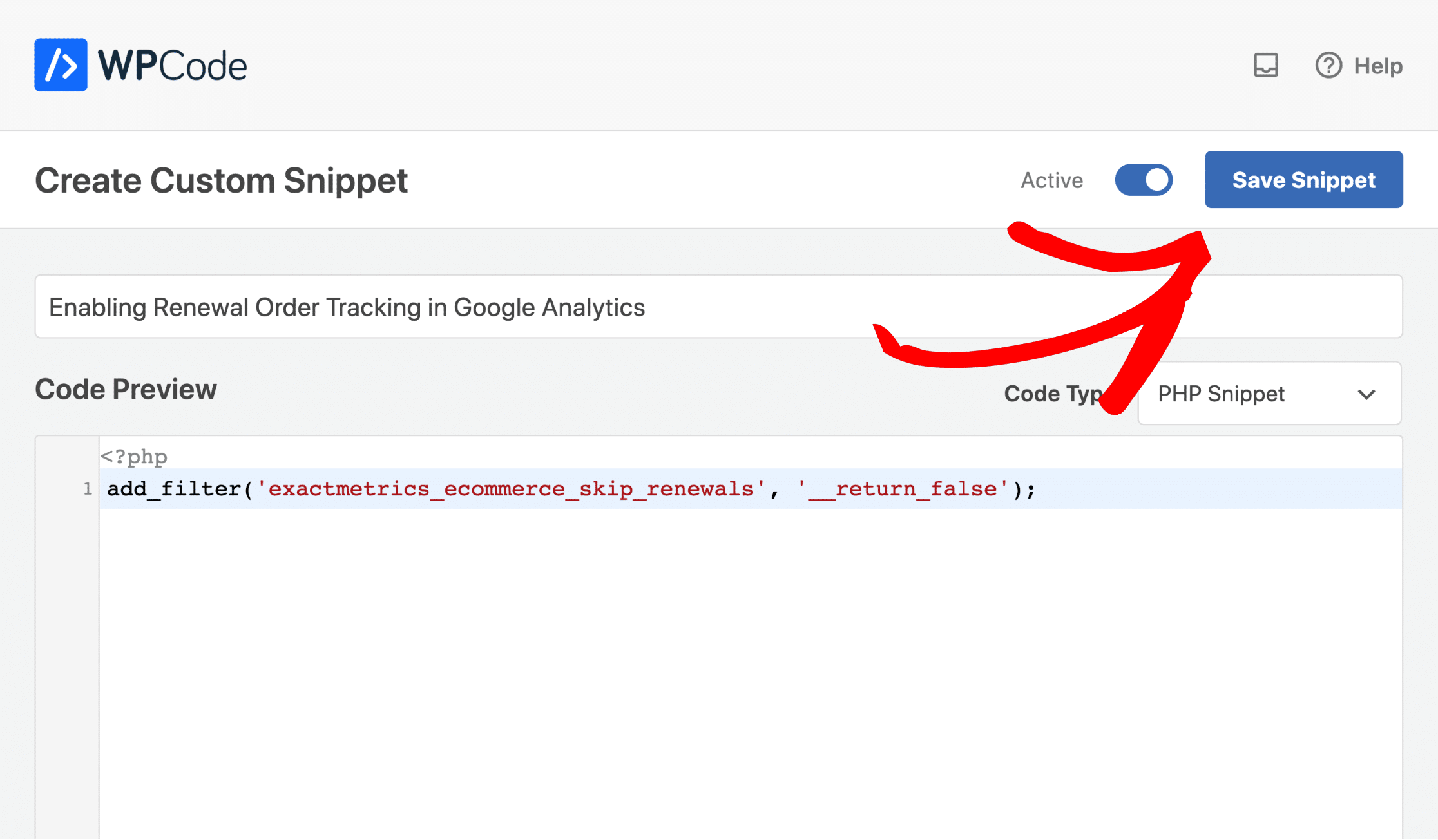
Option 2: Add the code to your theme’s functions.php file
Step 1: While in your WordPress admin, go to the Appearance » Theme Editor page.
Step 2: Edit your functions.php file.
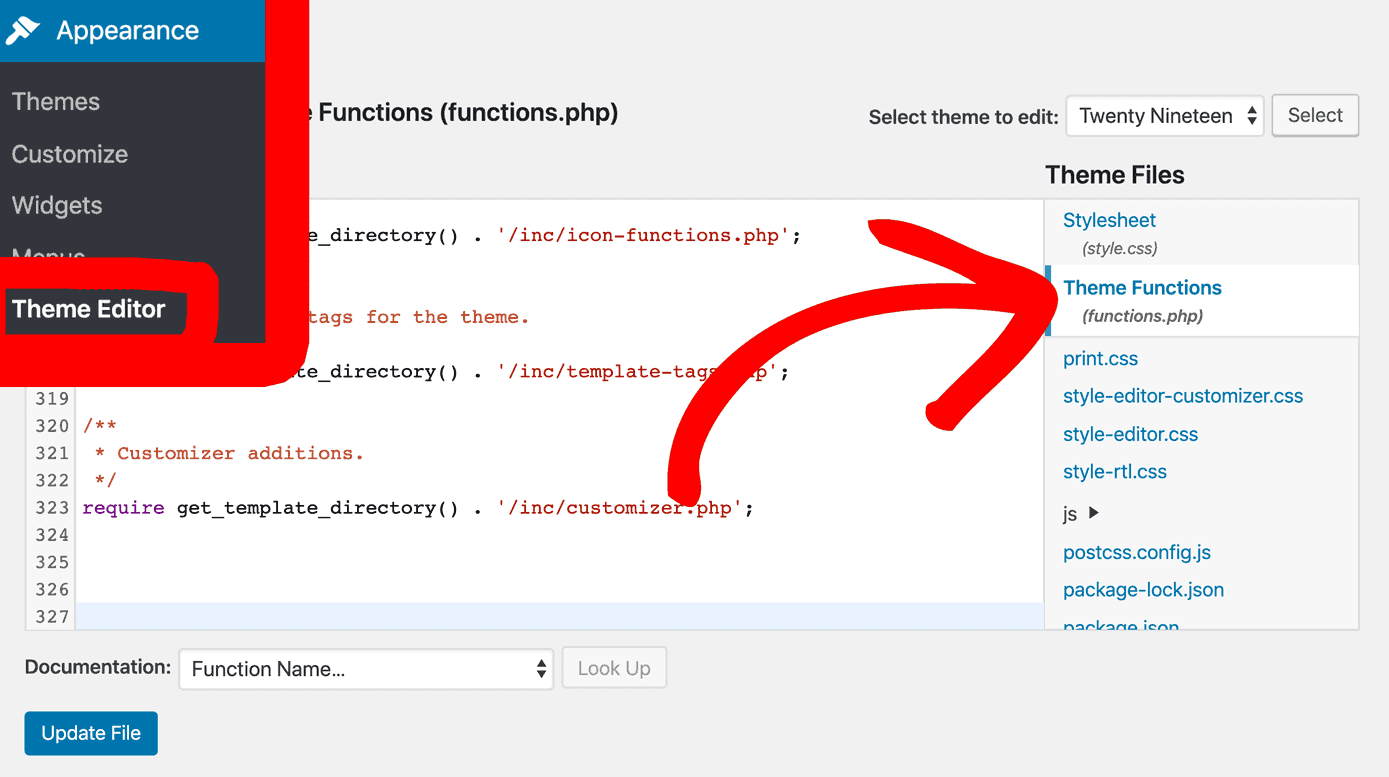
Step 3: Insert the code snippet at the bottom and click Update File.