With Demographics and Interest Reports, you can better understand who your visitors are by age, gender, and interest categories.
Here is a table of the information that can be added to the data about your site visitors:
| Dimension | Values |
|---|---|
| Age | 18-24, 25-34, 35-44, 45-54, 55-64, 65+ |
| Gender | Male, Female |
| Affinity Categories | Lifestyles similar to TV audiences, for example: Technophiles, Sports Fans, and Cooking Enthusiasts |
| In-Market Segments | Product-purchase interests |
| Other Categories | Provides the most specific view of your users. For example, Affinity Categories includes Foodies, while Other Categories includes Recipes/Cuisines/East Asian |
Before you can see this data in Google Analytics and ExactMetrics, you need to:
- Enable the Demographics and Interests reports for the Google Analytics property.
- Enable this tracking feature in the ExactMetrics plugin.
This is an example of how the Demographics and interest report will appear in ExactMetrics:
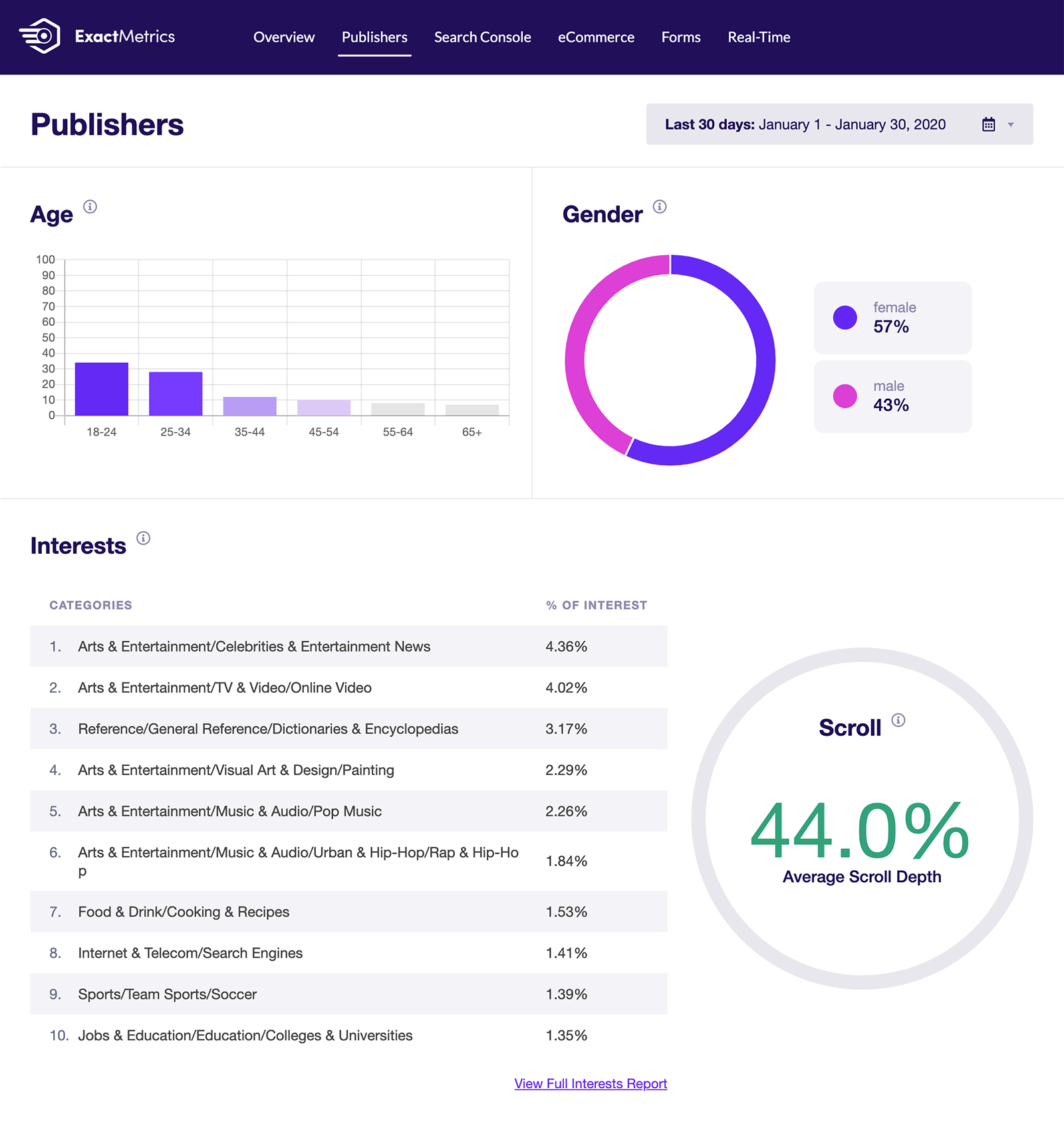
How to Enable Demographics and Interests Reports in ExactMetrics
Prerequisites:
- You’ve logged into your WordPress Site.
- You’ve installed and activated ExactMetrics.
- ExactMetrics is Connected to the Google Analytics profile for your site.
Step 1. Navigate to ExactMetrics » Settings » Engagement: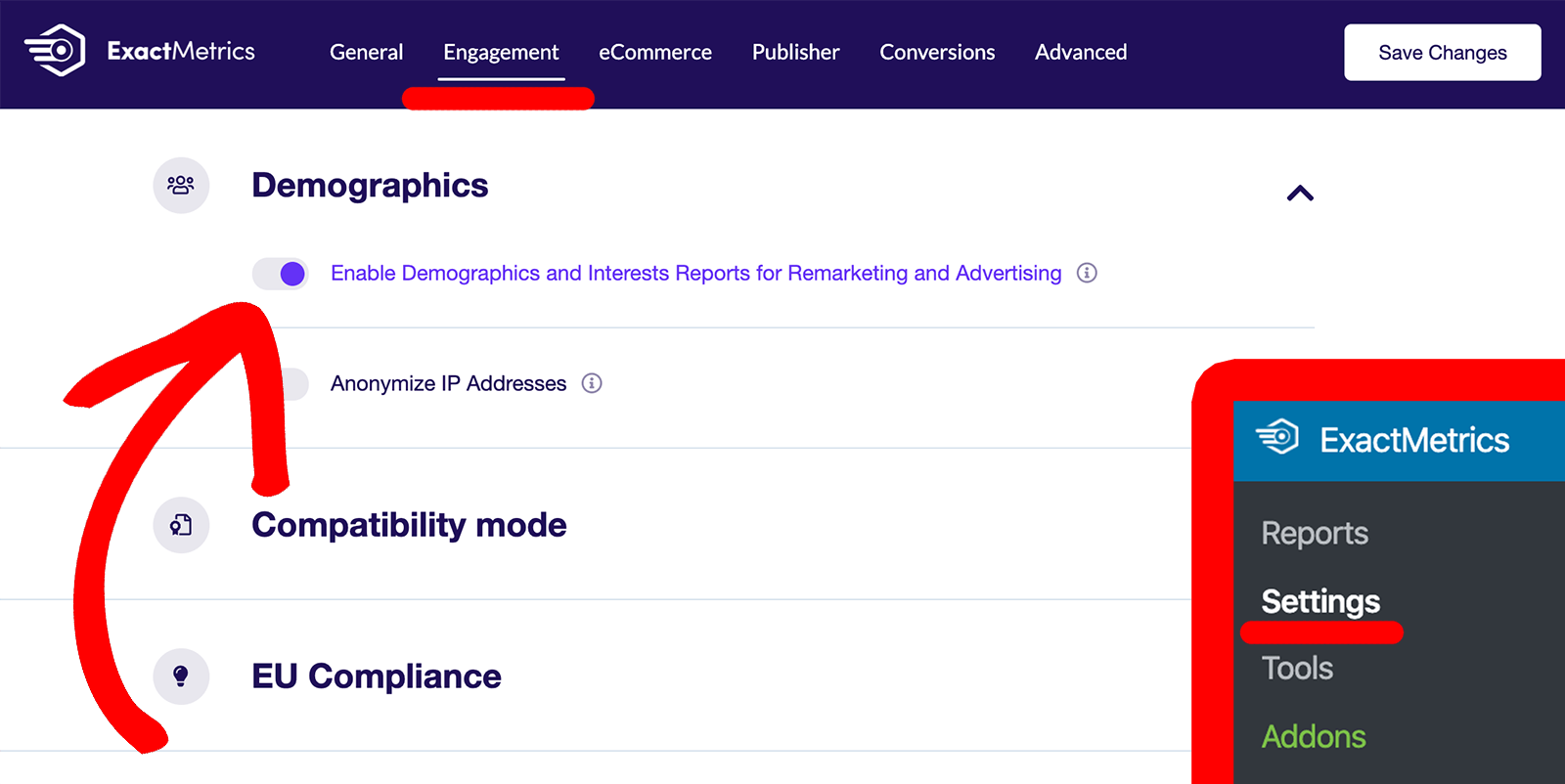
That’s it! You’ve enabled demographics and interest reporting in ExactMetrics.
Step 2. If you haven’t yet, you’ll need to be sure to have Enabled Demographics and Interests Reports in Google Analytics.
If you’ve already completed both steps 1 & 2 above, then please navigate back to the Getting Started with ExactMetrics: Guide and Checklist for Advanced Metrics.

