Are you wondering how to change the email in your ExactMetrics account?
Follow this guide to find out how.
Prerequisites:
- You’ve already purchased ExactMetrics.
- You’re able to log into your ExactMetrics account. If not, follow this guide: How to Log in If You’ve Lost Your Username or Password.
To update the email in your ExactMetrics account:
Step 1: Log into your ExactMetrics account.
Step 2: Find “Contact Info” and click on the small edit icon next to it.
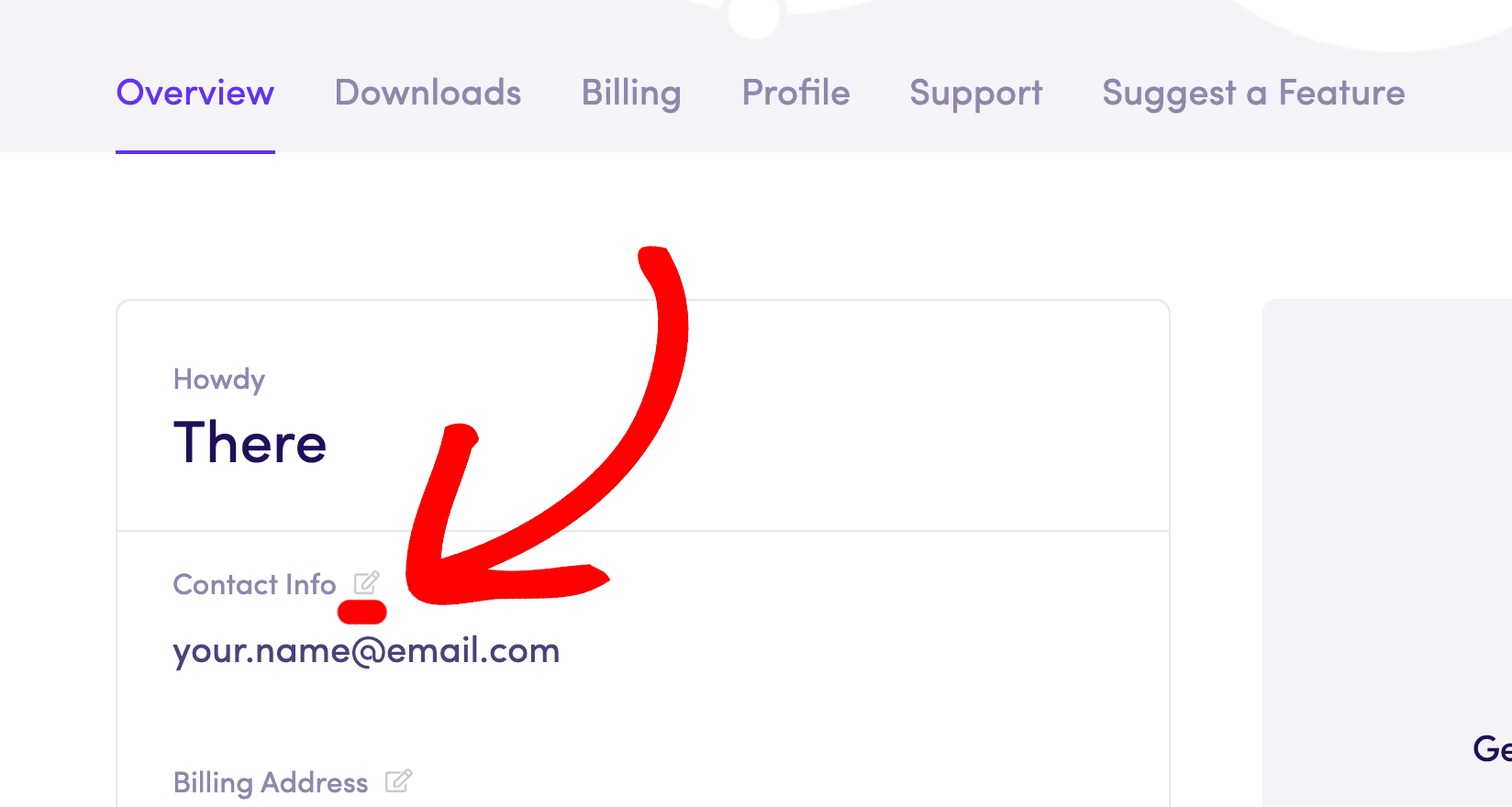
Step 3: You’ll be prompted to edit your profile information, which includes your Primary Email Address:
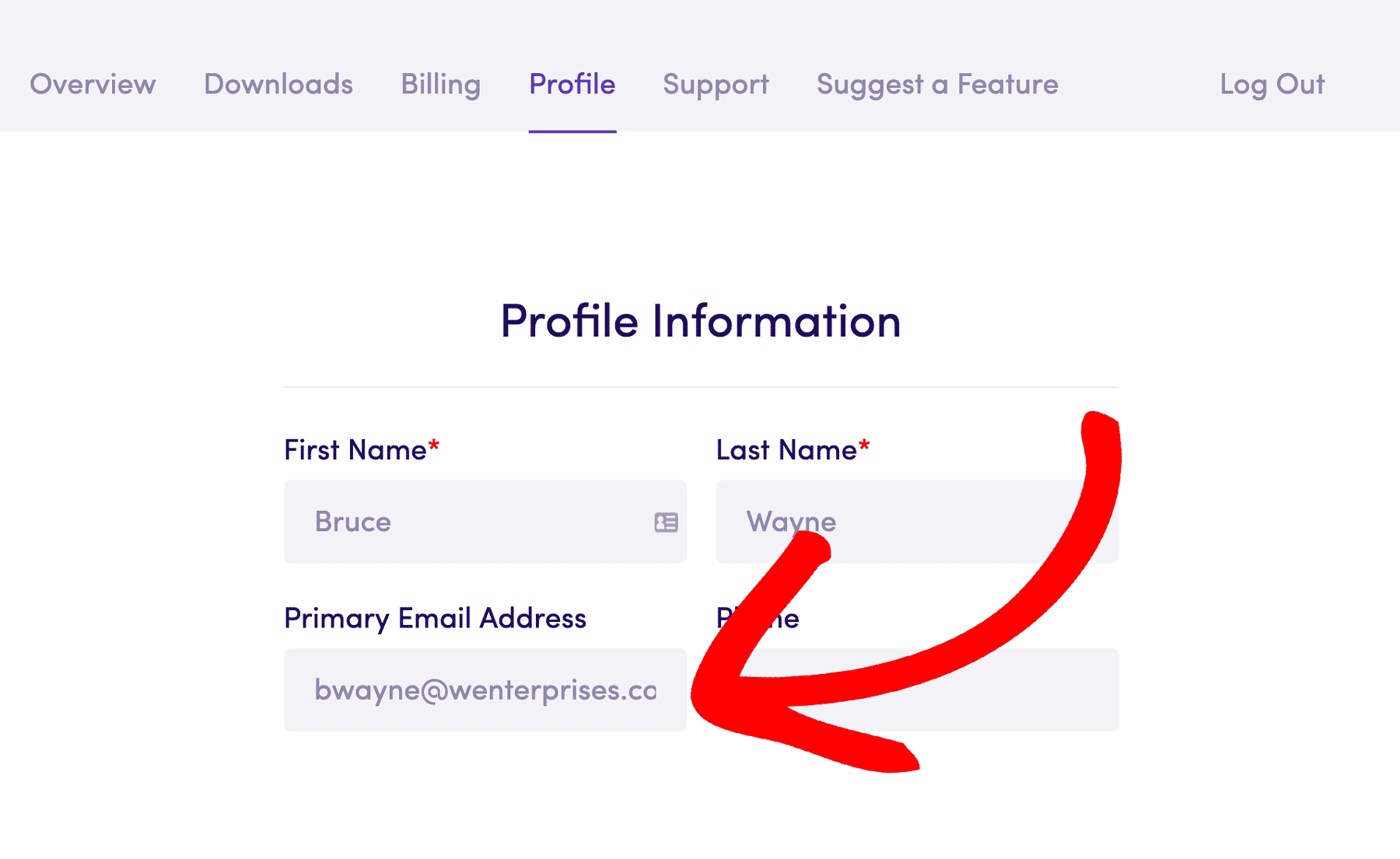
You did it! Now you know how to change your email within your ExactMetrics account.

