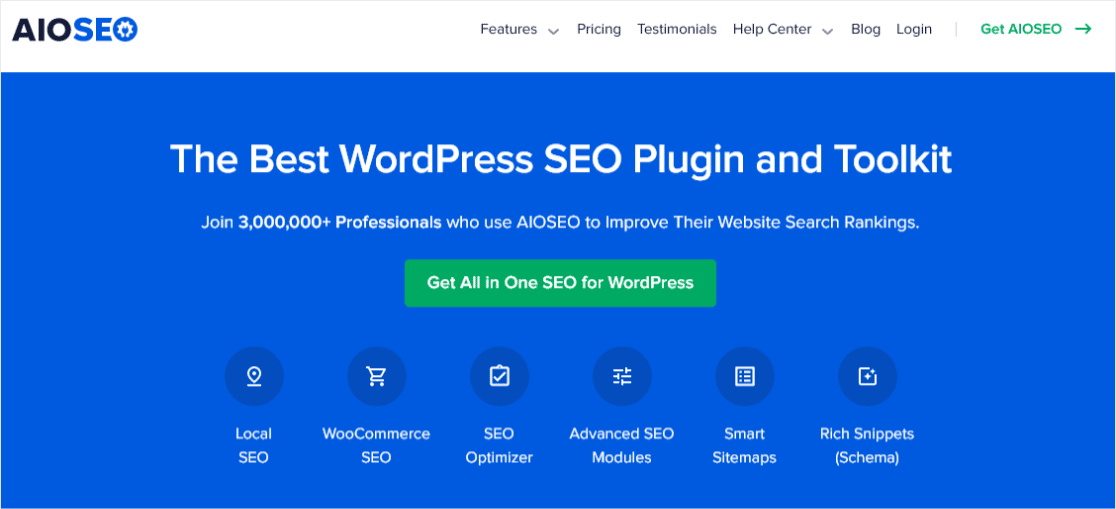If you’re curious about SEO and read about it often, you’ve likely come across the term “cornerstone content.” It might sound like just another buzzword, but creating cornerstone content is actually one of the most effective SEO strategies you can work on today. It’s a big part of the content marketing landscape, and luckily, it’s not too difficult!
In this post, we’ll break down exactly what cornerstone content is, why it’s so valuable, and how you can create it for your own website. We’ll also share some tips specifically for WordPress users. Let’s dive in!
What is Cornerstone Content?
Cornerstone content refers to the core articles on your website that cover your most important topics and keywords. These articles are the central pillars of your content strategy, and you want to try to rank them as highly as possible in search engines.
Cornerstone articles tend to be longer, more in-depth, and of higher quality than your average blog post. You can think of cornerstone content like a hub, with your other related content branching out from it. Your cornerstone content will naturally be the content you internal link to the most often from your other posts and pages.
As an example, say you have a cornerstone article titled “The Complete Guide to Google Analytics.” Your supporting content that links back to your complete guide might include posts like “10 Underused Google Analytics Features” and “How to Set Up Link Click Tracking in Google Analytics.”
Why Create Cornerstone Content?
Cornerstone content can boost your SEO in a few key ways. Let’s take a look.
1. It Boosts E-E-A-T Signals
Google looks for content that demonstrates strong E-E-A-T: Experience, Expertise, Authoritativeness, and Trustworthiness. By creating well-researched, comprehensive cornerstone articles, you’re showing Google that you’re an expert on the topic.
Getting links from other reputable websites to your cornerstone content is another strong E-E-A-T signal. When you have a really strong article acting as your cornerstone content, it’s more likely that others might choose to link to it, building up your backlink profile.
For more on leveraging E-E-A-T for SEO, check out this E-E-A-T guide from All in One SEO.
2. It Improves Site Navigation & Engagement
Your cornerstone articles will likely be some of your top landing pages. By strategically linking your cornerstone content to related posts and linking those posts back to your cornerstones, you create helpful paths for visitors to use to navigate your site based on their interests.
This internal linking helps to keep users on your site longer and reduces bounce rates – both of which improve your engagement rate and send positive signals to Google. And the more internal links an article has pointing to it, the more important it will seem to search engines.
3. It Increases the Likelihood of Ranking
When you invest significant effort into creating high-quality, well-optimized cornerstone content, you have a much better shot at ranking for competitive keywords compared to a standard blog post.
So, while cornerstone content takes more time and resources to produce, the investment can pay huge dividends in the form of increased search visibility, traffic, and revenue.
How to Write Cornerstone Content
Follow these steps to start building out your cornerstone content:
Step 1: Identify Core Topics
Choose 3-5 broad topics that are central to your website, ideally with higher search volumes. These topic areas will form the basis of your cornerstone strategy.
For example, since ExactMetrics is a Google Analytics plugin for WordPress, some of our core topics will be:
- How to connect WordPress with Google Analytics
- How to track visits in WordPress
- The best Google Analytics plugins for WordPress
- The ultimate guide to Google Analytics and WordPress
Step 2: Conduct In-Depth Research
Cornerstone articles require extensive research to ensure you’re covering all the key points, targeting the right keywords and search intent, and matching or exceeding competing content. Some research areas to focus on:
- Additional keywords and closely related subtopics to cover
- Analysis of the top-ranking articles for your target keyword
- Understanding what type of content and information searchers are looking for (this is called search intent)
Make sure to combine all your notes from your research into a document as you start building out your content outline.
Step 3: Write a Comprehensive Article
Armed with your research, it’s time to create a piece of cornerstone content that covers the topic in detail. Aim to go more in-depth than a typical blog post.
Use keyword-rich headings to break up different sections. Link to authoritative external sources to back up key points. Also, demonstrate your expertise by providing unique insights and analysis. Don’t just copy what the other people have done who are ranking at the top of search results! Make sure your content is unique and truly useful to your audience.
Cornerstone Content in WordPress
WordPress makes it easy to write, set up, and optimize your cornerstone content. Here are some specific tips:
- Add a table of contents to help readers navigate long articles. Cornerstone content tends to be longer, so make sure it’s easy for your readers to find the parts that they’re the most interested in reading.
- Craft a compelling title tag and meta description to entice searchers to click through from search engines. Google does often rewrite your meta description when serving your result, but you still want to craft a great one. It’s used any time your post is shared on social media! Also, check to make sure that you’re not using the exact same title as the other results that are ranking near the top of search results.
- Optimize your images with descriptive filenames and alt text, and make sure your file sizes aren’t massive so that your content loads quickly.
- Use the All in One SEO plugin to analyze your content and provide optimization suggestions. The plugin analyzes your post in real-time to help you optimize it in the best way possible.
All in One SEO also has an awesome feature that you can use to designate posts as cornerstone content. Follow these quick steps to use it!
Step 1: Install AIOSEO
To use the Cornerstone Content feature, you’ll need to install AIOSEO at the Pro level or above. The Pro level is FULL of amazing features that you can use to take your website from un-optimized to super-optimized. You’ll get schema markup, an internal link assistant, a redirect manager, WooCommerce SEO, and a lot more.
Step 2: Toggle the Cornerstone Content Switch
Now, all you have to do is open your cornerstone content article, scroll down to the AIOSEO meta box, and toggle the Cornerstone Content switch to the ON position.
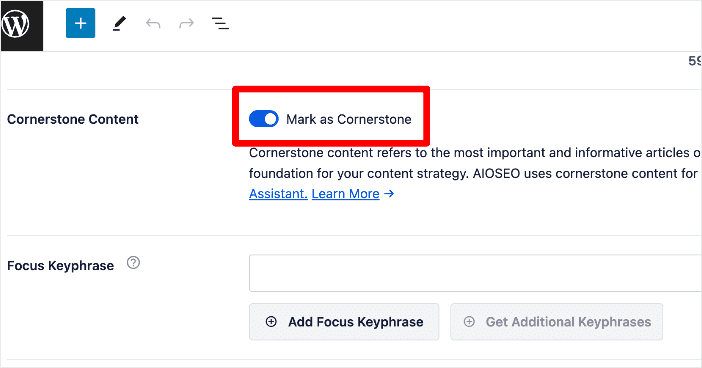
That’s it! Now, let’s take a look at how to use this awesome feature.
Step 3: Improve Your Cornerstone Content
After creating your cornerstone content, the next most important step is linking to it. That’s where All in One SEO’s Cornerstone Content feature, together with its Internal Link Assistant, comes in handy.
To build those essential links, navigate to the Link Assistant tab in the AIOSEO settings at the bottom of your cornerstone article:
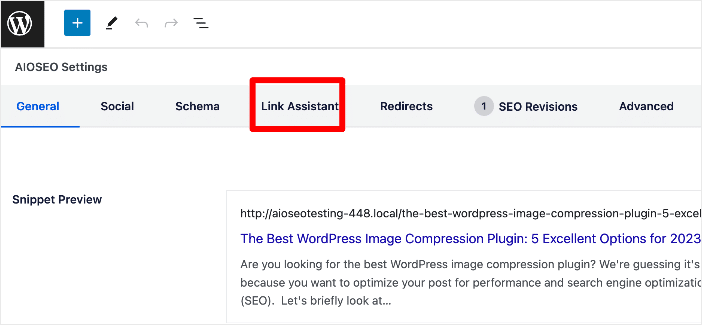
Then, open to the Link Suggestions tab and click on Inbound Internal Suggestions:
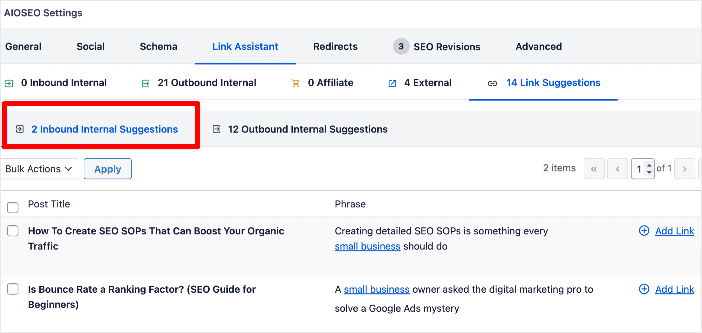
Now, all you have to do is click the blue Add Link button next to each suggestion, and it’ll be added to the cornerstone article without even opening it in the editor.
Want to edit the sentence or linked words? Just click into the Phrase and change it how you’d like before clicking Add Link.
Done!
For a full tutorial on using the AIOSEO Link Assistant, check out How to Use Link Assistant to Optimize Your Internal Linking Strategy.
Example of Cornerstone Content
Looking for inspiration? Here are a few examples of optimized, well-ranking cornerstone content:
- WPBeginner’s How to Start a WordPress Blog (Step by Step) – This massive guide covers everything a beginner needs to know to start a blog with WordPress. And it links out to dozens of other tutorials for more depth on each step.
- Moz’s Beginner’s Guide to SEO – Moz is one of the top authorities on SEO, so it makes sense for them to have a definitive guide to the topic. This multi-chapter guide is linked to from many of their other SEO-related posts.
- Zapier’s The Ultimate Guide to Remote Work – Zapier is in the business of helping remote teams be productive with automation. Their remote work guide touches on all the key challenges and links to other resources for managing remote teams.
Creating cornerstone content takes effort, but it’s one of the most effective techniques for driving more search traffic to your website. By choosing the right topics, doing your research, and producing high-value content, you can turn your cornerstone articles into powerhouse pages that Google loves to rank.
For WordPress users, plugins like All in One SEO can streamline the process of optimizing your cornerstone content to rank even better. Monitor your analytics to see which cornerstone pieces are performing well and continually update them to maintain strong rankings.
Use the strategies in this guide to start building out your own cornerstone content. With a little time and perseverance, you’ll start seeing your most important content climbing up the search results.
That’s it!
If you liked this article, make sure to check out:
Beginner’s Guide: How to Use Google Search Console for SEO
How to Track Focus Keywords in WordPress for Better SEO
How to Track SEO Rankings in Google Analytics 4 [Free Tools]
Not using ExactMerics yet? What are you waiting for?
Don’t forget to follow us on Twitter and Facebook to see all the latest reviews and Google Analytics tips and tutorials.