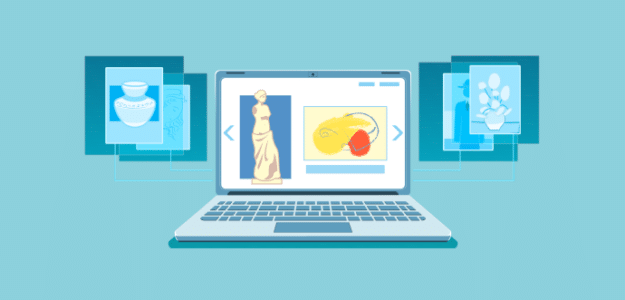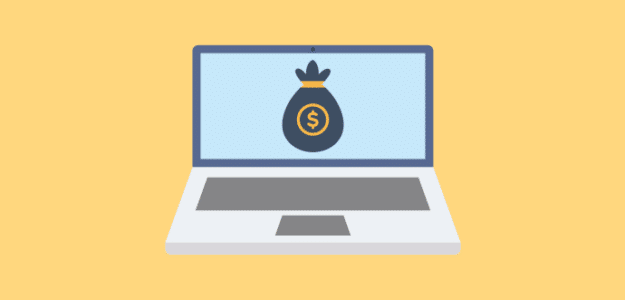There are many WordPress gallery plugins on the market, but finding the perfect match for you can be tricky. Some could slow down your website’s speed, not include all the best features, or might not be user-friendly. In this guide, we’re going to take a close look at the top WordPress gallery plugins. We’ll evaluate […]
How to Track Coupon Codes in Google Analytics (Easiest Way)
Do you use coupon codes in your online store? They’re an awesome way to entice shoppers to purchase your products. If you do use them, you’d probably like to know how to track coupon codes in Google Analytics. Tracking the coupon codes that your customers are using in Google Analytics is incredibly helpful. It can […]
Tutorial: How to Use Google Keyword Planner
Are you eager to attract more visitors to your website using the perfect keywords? Learning how to use Google Keyword Planner is an excellent step in the right direction! This fantastic tool helps you discover fresh keyword ideas and exciting topics for your blog posts, which can significantly enhance your visibility in search engine results. […]
9 Best VoIP Providers for Small Business
Are you in search of the best VoIP providers for small business needs? VoIP (Voice over Internet Protocol) is a game-changer in the world of business communication, but choosing the right VoIP provider can be tricky. You want to ensure you’re staying on top of quality and features while finding an option that fits your […]
How to Find Broken Links and Fix 404 Errors in Google Analytics
Are you wondering how to find broken links in Google Analytics and how to fix them? When people visit your website, they hope to find what they’re looking for without any hassle, and 404 errors lower the user experience and can harm your website’s SEO. The good news is that you can track down these […]
Website Price List Breakdown: What Should It Cost in 2024?
Are you looking for a website price list breakdown to generate an idea of how much it costs to start a website? You’re in the right place! Figuring out how much a website costs can be tricky. It changes based on your website size and what extra features you want. However, rest assured! This article […]
Live Now: The ExactMetrics Year in Review Report (Limited Time)
How did your website do in 2023? Did your traffic grow? Where did most of your traffic come from? Answer those questions and many more with the ExactMetrics Year in Review Report, live now until January 14th! When you can see at a glance how your website did in 2023, you can use that information […]
How to Track Focus Keywords in WordPress in 6 Easy Steps
Are you wondering how to track focus keywords in WordPress? Tracking keywords is a smart move to understand your website’s performance. It helps you see what’s working and tweak what isn’t, boosting your visibility in search results. In WordPress, you can use different tools and make tracking your focus keywords simple and effective. In this […]
How to Set Up Web Push Notifications in 4 Simple Steps
Did you know that web push notifications often have click-through rates that are better than email? It’s true! In a world where email inboxes are overflowing and overwhelming, you can actually reach your subscribers right on their desktops. If you’re not taking advantage of web push notifications yet, we’re glad you’re here to find out […]
How to Set Up GA4 Event Tracking in WordPress
Are you looking for an easy way to use Google Analytics 4 event tracking for your WordPress site? You’re in the right place! Tracking events on your website, like button clicks, form submissions, or even video views, is very important. It helps you understand what your visitors are doing and what they like. But if […]