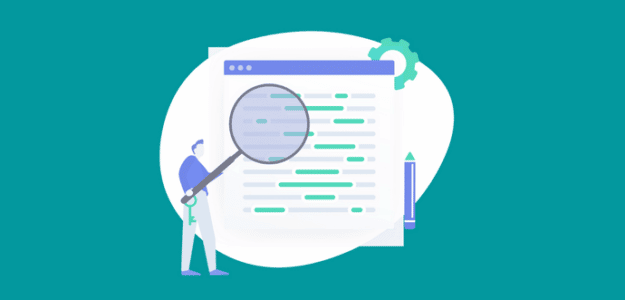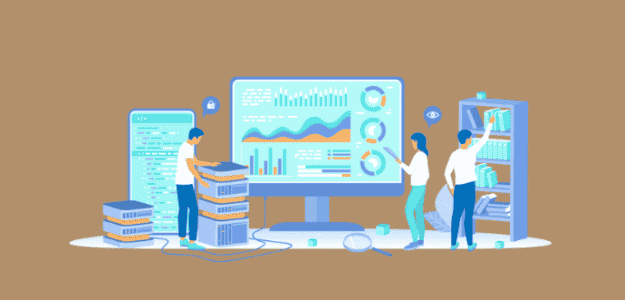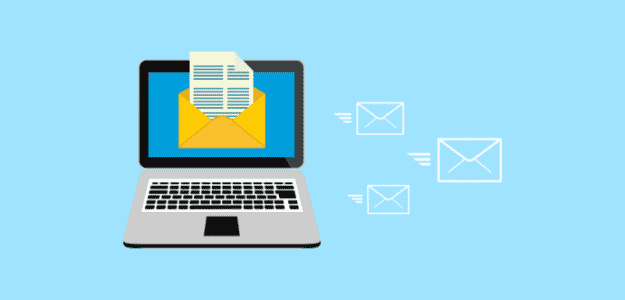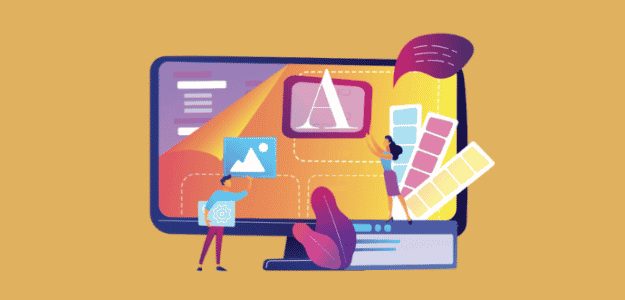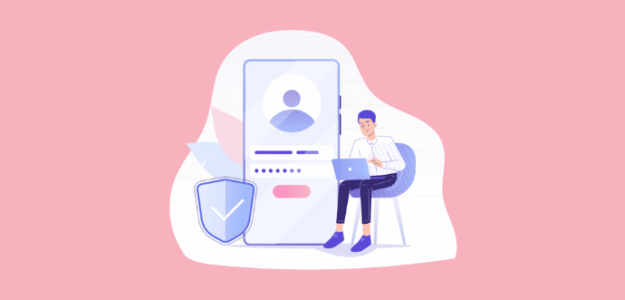The ExactMetrics team is always striving to improve our users’ experience and support your business growth! The latest update, ExactMetrics 7.8, includes new integrations with the User Journey addon to improve your sales and marketing with more and better data. Our latest User Journey addon integrations help you get better eCommerce results by tracking site […]
7 SEO Content Checker Tools to Rock Your SEO (2025)
Are you looking for a faster, easier way to optimize website content for search engines like Google? In this post, I’m going to review the best SEO content checker tools to help you get higher search rankings and more website traffic. What Is an SEO Content Checker? An SEO content checker evaluates your web page […]
How to Add Google Analytics to WordPress Multisite (Easily)
Trying to find an easy way to add Google Analytics to WordPress multisite? A WordPress multisite network offers a simple way to create and manage an entire network of sites from a single WordPress dashboard. But when it comes to connecting to Google Analytics, it can be tricky for beginners. Besides that, adding the tracking […]
How to Create an Email Newsletter That Works With WordPress
Have you ever wanted to create an email newsletter as part of your online marketing strategy? But you haven’t because it’s too complicated and takes too much time? In this post, we’ll show you step-by-step how to easily create an email newsletter that works with your WordPress website to expand your audience and increase web […]
The Easiest Way to Create a Custom WordPress Theme
Do you enjoy searching through hundreds of themes to find just the right one for your WordPress website, only to discover that none of them truly fit your needs? Have you ever dreamed about creating your own custom WordPress theme? Most WordPress themes that you can download for free or buy still require a large […]
5 Best WordPress Calendar Plugins (Only the Best Ones)
Looking for a WordPress calendar plugin that’s simple to learn, reliable, and feature-rich? There are many calendar plugins that’ll work okay, but there are only a few that are truly the best. In this article, we’re going to look at just the top 5 calendar plugins for WordPress. But first, let’s think for a second […]
8 Tips for How to Write a Killer Headline in 2025 (Plus Examples)
Want to learn how to write a headline that’s not only going to drive people to click on it but also follows SEO best practices? When learning how to write a good headline, it’s incredibly important to take SEO into account. If your headline doesn’t help people find your content online, it doesn’t matter how […]
9 Top WordPress Membership Plugins for 2025
Looking for the best WordPress membership plugins to create an awesome membership site? With the right membership plugin, you can create a thriving membership community on WordPress that brings in revenue. However, there are a ton of membership plugins to choose from. How can you know which one will work the best for your site? […]
How to Track Cart Abandonment Rate in Google Analytics
Do you want to know what the cart abandonment rate is in your eCommerce store? Wondering how to set up Google Analytics cart abandonment tracking? When you’re able to see and track your cart abandonment rate, you’ll have the data you need to make decisions that’ll improve your store and grow your business. In this […]
How to Log into Google Analytics (+ Crucial Analytics Tips)
Want to log into Google Analytics to monitor your website’s visitor data? Through Google Analytics, you can track how people use your site, what pages they visit, how they found your site, and lots more. Analytics provides data that helps you understand your visitors’ behavior. Using that data, you can grow your business by making […]