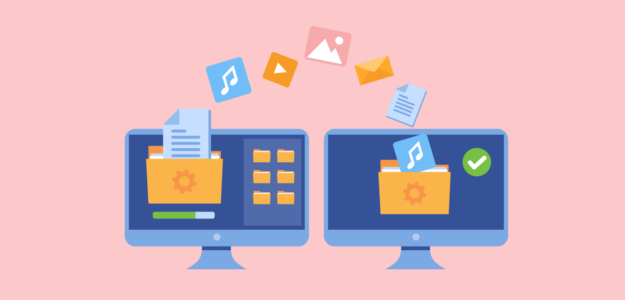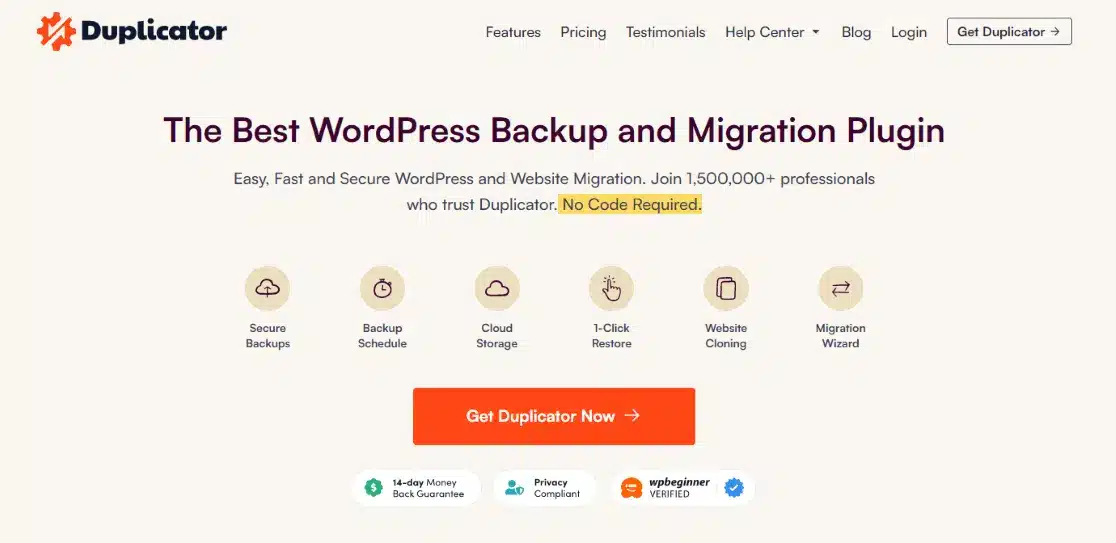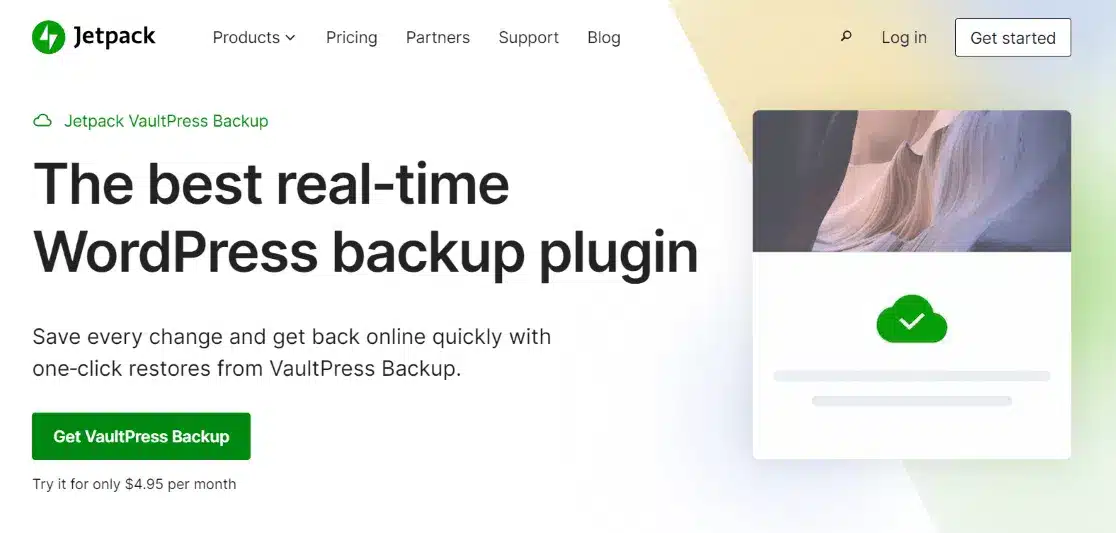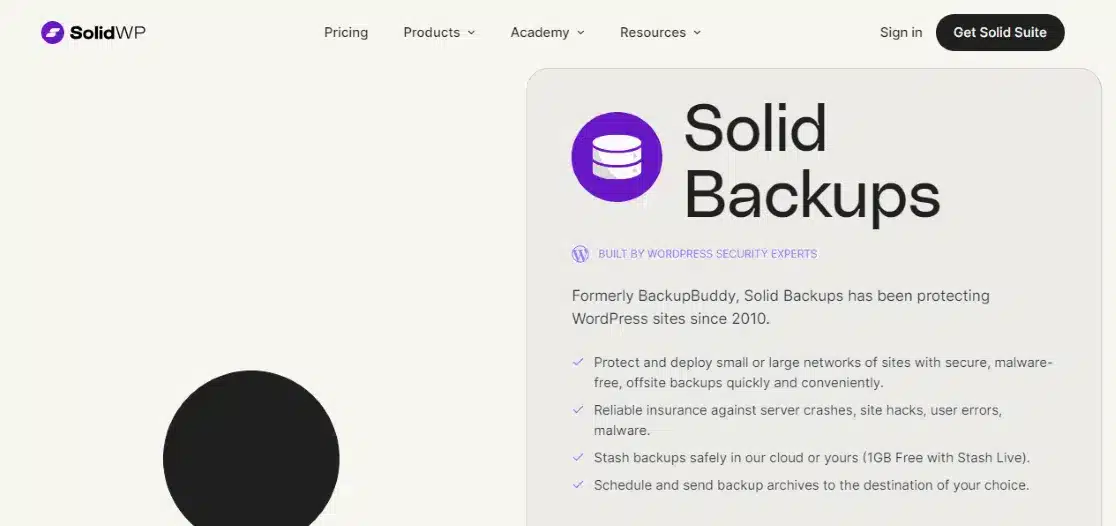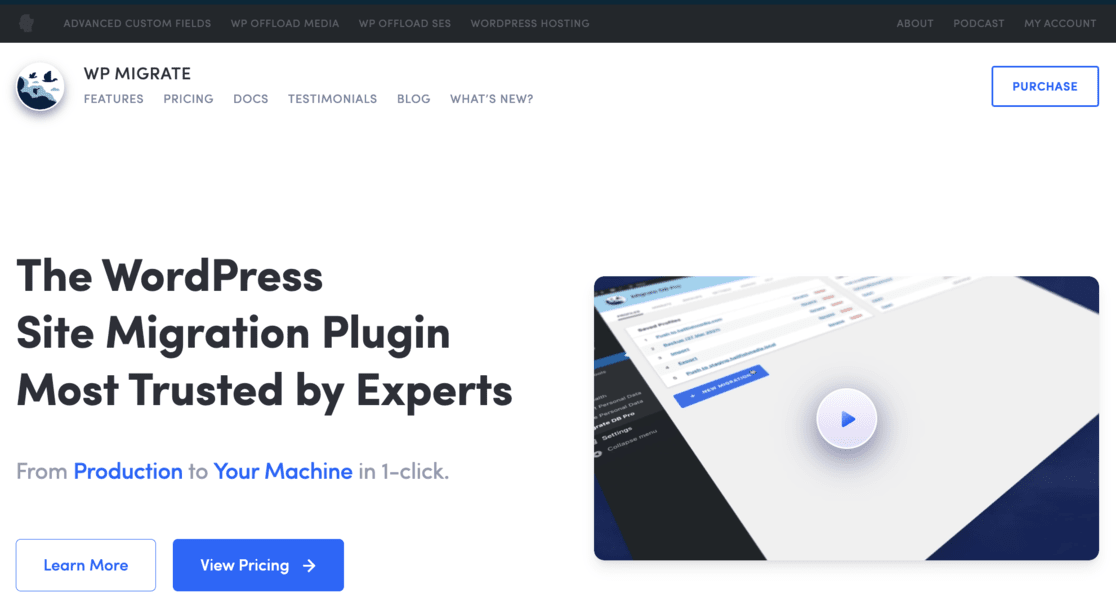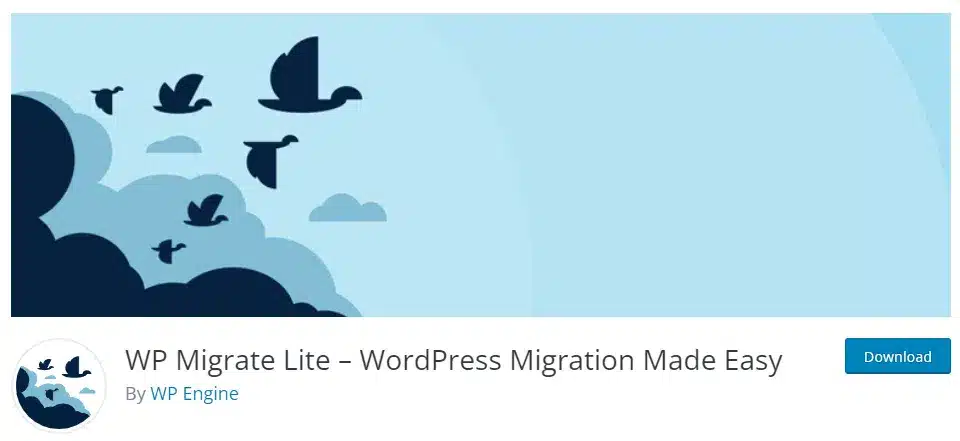When it comes to relocating your WordPress site to a new host or domain or creating a staging environment, having the right migration plugin is essential. WordPress migration plugins simplify the process of moving your site, cloning it, or setting up a staging area to test changes before going live.
But with numerous options available, choosing the best one for your needs can be challenging.
In this article, we’ll highlight our top 9 WordPress migration plugins, including some excellent free alternatives.
Why Use WordPress Migration Plugins?
WordPress site owners may need to use a migration plugin for several reasons:
- Switching hosting providers: Migration plugins simplify the process of transferring your site’s files and database to a new server when changing hosts.
- Changing domain names: When updating your site’s domain, a migration plugin can help update DNS records and ensure all links point to the new domain.
- Creating a staging site: Migration plugins make creating a replica of your live site easy to test changes before implementing them.
- Cloning your site: Migration plugins make the process quick and efficient if you want to create a copy of your site as a template or use it on a different domain.
Migration plugins are particularly useful for beginners or those managing multiple sites, as they streamline the process and reduce stress.
Key Features to Consider in a WordPress Migration Plugin
When evaluating migration plugins, consider the following factors:
- User-friendliness: The plugin should be intuitive and easy to use, especially for beginners.
- Functionality: Ensure the plugin offers the necessary features, such as migrating your database, files, and plugins.
- Compatibility: Verify that the plugin is compatible with your current WordPress version and new hosting environment.
- Cost: Migration plugins range from free to premium. Select one that fits your budget and requirements.
Top 9 WordPress Migration Plugins
Choosing the right WordPress migration plugin is crucial for a smooth, stress-free site move. Whether you’re switching hosts or domains or just creating a backup, the right tool can make all the difference.
Here are the top 9 WordPress migration plugins chosen for their reliability, ease of use, and powerful features:
- Duplicator
- Migrate Guru
- UpdraftPlus
- All-in-One WP Migration
- Jetpack
- SolidWP Solid Backups (formerly BackupBuddy)
- WPvivid
- Migrate DB Pro
- WP Migrate Lite
1. Duplicator
Duplicator is our top choice for the best WordPress migration plugin. It’s ideal whether you’re just starting and need some guidance or you’re a seasoned expert who has moved numerous websites.
Duplicator handles all the tasks you need from a migration plugin, including migrating your database, files, and plugins. It can also back up your site on a schedule, create a staging site, and much more.
Not only is Duplicator user-friendly, but it has also been a reliable tool for years and is trusted by over 1.5 million website owners! With more than 4,000 5-star reviews on WordPress, it’s clear that Duplicator is a fantastic choice for anyone looking to back up, migrate, or clone their website.
The best part? You don’t need any technical knowledge. Duplicator manages all the technical aspects of the migration process, so there’s nothing for you to worry about.
More of Duplicator’s features include:
- Creating staging sites
- Supporting multiple migration methods, including push, pull, and cloud migration
- Migrating your site to any hosting provider, domain name, or subdomain
- Migrating your site without downtime by creating a temporary copy during the migration process
- Backing up and migrating your database, files, and plugins
- Being easy to use with a step-by-step wizard
- Offering multisite support
- Integrating with cloud storage like Google Drive, Dropbox, Amazon S3, and Microsoft OneDrive
Pricing: Free version available; premium licenses start at $49.50 per year.
Get started with Duplicator today!
2. Migrate Guru
Migrate Guru is a free WordPress migration tool celebrated for its speed, reliability, and safety. It can help you move your site to a new host, clone it, or create a backup. Utilizing its own servers ensures your site remains risk-free during the migration process.
Migrate Guru excels at migrating large websites quickly and is compatible with nearly all major WordPress hosts.
Additional features of Migrate Guru include:
- Fully automatic with built-in find and replace functionality
- Efficient and dependable migration process
- Easy to use with no need for additional plugins to migrate multisite networks
- Offers multiple migration methods, such as push, pull, and cloud migration
- A simple and user-friendly migration process
Pricing: Free
Get started with Migrate Guru today!
3. UpdraftPlus
UpdraftPlus stands out as one of the top plugins for WordPress backup, restoration, and cloning available today. It’s user-friendly and trusted by more than 3 million WordPress users globally.
Like Duplicator, UpdraftPlus can duplicate your website and facilitate its migration to a new domain. It also offers tools for scheduling backups as frequently as you need. Moreover, the plugin operates efficiently and requires minimal server resources.
UpdraftPlus supports various cloud storage services, including Google Drive, Dropbox, Amazon S3, and Rackspace.
UpdraftPlus is an excellent option for WordPress migrations, but keep in mind it has numerous addons for different functions that can increase the overall cost based on your needs.
Additional features of UpdraftPlus include:
- It supports easy and unlimited-size uploads or FTP
- Easy drag-and-drop features
- Automatically creates backups before updates
- Allows you to migrate themes, plugins, or database tables selectively
- Backs up each WordPress component (database, plugins, themes, uploaded content, and “other” content) into separate files directly from the WordPress dashboard
Pricing: A free version is available. Premium plans start at $70 per year.
Get started with UpdraftPlus today!
4. All-in-One WP Migration
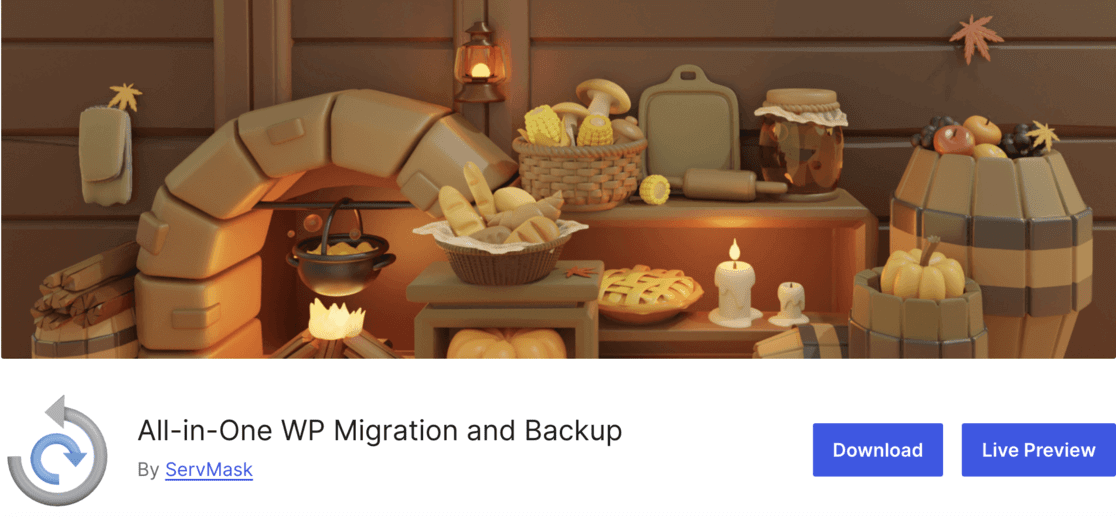
All-in-One WP Migration is a free WordPress migration tool that has been available since 2013. It boasts over 5 million active installations and has garnered more than 6,000 5-star reviews on WordPress.org.
Known for its safety, reliability, and flexibility, this plugin is trusted by numerous government bodies, universities, and large corporations, according to their own description.
Additional features of All-in-One WP Migration include:
- No restrictions on file size for migrations
- Offers support for custom uploads, plugins, theme folders, and more
- The core plugin is available for free
- Compatible with a wide range of hosting providers
- User-friendly interface for ease of use
- Provides one-click migration for your entire WordPress site
Pricing: Free. Paid extensions available for additional features.
Get started with All-in-One WP Migration today!
5. Jetpack
Jetpack is a comprehensive WordPress plugin that focuses on security and performance and also provides options for migrating your database, files, and plugins.
This feature-rich plugin offers a range of functionalities to enhance your website, covering areas like growth, marketing, security, and backups/migrations.
Although Jetpack’s extensive features make it a powerful tool, it may be excessive if you only need it for one function.
Additional features of Jetpack include:
- Provides real-time backups with one-click restore capability
- Supports unlimited site migrations
- Facilitates migration of your database, files, and plugins
- Includes an activity log for tracking changes
- Offers WooCommerce site support
- User-friendly with a guided step-by-step process
Pricing: VaultPress Backups from Jetpack plans start at $4.95 per month (billed yearly).
Get started with Jetpack today!
6. Solid Backups (formerly BackupBuddy)
Solid Backups is a premium WordPress plugin that specializes in backup and migration. It allows you to migrate your database, files, and plugins and has been a reliable tool since 2010.
One of its standout features is automatically updating domains and URL references if you change domains.
More features of Solid Backups include:
- Offers deep malware and virus scans for every backup created in Stash
- Allows you to move an existing site to a new location
- Lets you create a new site using an archived backup
- Supports quick cloning of existing sites for use as blueprints for new production or staging environments
- Works seamlessly with locally built sites
- Provides storage options with cloud services like Dropbox, Google Drive, Microsoft OneDrive, or Amazon S3
Pricing: Starts at $99 per year.
Get started with Solid Backups today!
7. WPvivid
WPvivid is a free WordPress migration plugin with over 300,000 active installations. It enables you to back up your site, create a staging site, or migrate your entire site to another domain or hosting provider.
WPvivid is a reliable choice for migration as it supports moving your site from a development environment to a new server, a new domain, or from one live server to another.
Additional features of WPvivid include:
- Clone and migrate your site with a single click
- Set up a staging site easily on a subdirectory of your main site
- Schedule backups to run automatically at your preferred intervals
- Provides easy backup options for users
- Supports various storage solutions, including Dropbox, Google Drive, Amazon S3, and Microsoft OneDrive
Pricing: Free.
Get started with WPvivid today!
8. Migrate DB Pro
Migrate DB Pro is a robust WordPress migration plugin specifically designed for transferring databases between WordPress installations. It also has separate addons for moving media files, themes, and plugins, making it a comprehensive tool for developers.
Migrate DB Pro is particularly useful for developers who need to copy databases quickly from one site to another. It backs up your existing database before replacing it with a new one, ensuring data safety. The plugin also includes powerful find-and-replace functionality for any text within your database, making it ideal for large websites and complex server environments.
However, to perform complete migrations, including media and files, you will need two additional addons, which are only available under a higher-priced developer license. This may make it less user-friendly for beginners compared to some other options.
Additional features of Migrate DB Pro Include:
- Designed for seamless database migration between WordPress installations
- It provides separate addons for transferring media files, themes, and plugins
- Automatically backs up your existing database before replacement
- Supports complex hosting environments and large websites
- Offers powerful find-and-replace functionality for database text
Pricing: Starts at $49 for a single site, with the Plus license required for media and file addons, priced at $189.
Get started with Migrate DB Pro today!
9. WP Migrate Lite
WP Migrate Lite is the free alternative to Migrate DB Pro above. This plugin simplifies the process of migrating your database and exporting complete sites. It offers a straightforward interface that allows you to create a full site export as a zip file easily.
With WP Migrate Lite, you can tailor your exports by selecting to export your database, media uploads, themes, and plugins.
Additionally, you can exclude specific elements like certain post types, inactive plugins, and themes. While the Lite version of WP Migrate is not as powerful as the Pro solution, it’s a solid free option for those who don’t need a lot of features.
Additional features of WP Migrate Lite include:
- Allows custom find and replace operations
- Provides an easy-to-follow, step-by-step wizard for user guidance
- Supports automatic database backups before running a find-and-replace operation
- The zip file generated can be uploaded to Local for easy access
Pricing: Free
Get started with WP Migrate Lite today!
What Is the Best Migration Plugin for WordPress?
Duplicator is our top choice for the best migration plugin. Its basic features are available for free, making it suitable for a simple site. It’s reasonably priced for more advanced functionalities and has excellent support. One of the best things is that you don’t need any technical skills to use it!
That wraps up our guide! We hope our list helped you find the perfect migration plugin for your specific website needs.
If you liked this article, maybe you’d also like to read:
- 7 Best WordPress File Upload Plugins (Expert Pick)
- 5 Best Backup Plugins for WordPress (Ranked)
- 8 Awesome WordPress Tutorials & Resources for Beginners
Haven’t you tried ExactMetrics yet? Get started now!
Remember to follow us on X and Facebook for more helpful SEO, website, and Google Analytics tutorials.