Are you curious about your social media ROI and how your digital marketing efforts pay off?
Without proper tracking, you might be wasting resources on ineffective strategies. Understanding and monitoring your social media return on investment (ROI) is crucial for identifying successful tactics and areas that need improvement.
In this guide, we’ll explore social media ROI, how to measure it, and provide easy steps to track it using Google Analytics.
Table of Contents:
- Why Social Media ROI Matters
- Measuring Social Media ROI with Google Analytics 4 (GA4)
- Easier Option for WordPress: ExactMetrics
Why Social Media ROI Matters
Social media ROI refers to the value gained from your social media activities compared to your invested costs. It helps determine if your time and money spent on social media are worthwhile.
Calculating social media ROI is important for several reasons. It allows you to evaluate the impact on your business earnings, identify efficient use of your money and time, demonstrate value to stakeholders, and improve your strategies.
Now, let’s look at how to measure your social media ROI using Google Analytics 4 (GA4).
Measuring Social Media ROI with Google Analytics 4 (GA4)

To examine your social media ROI effectively, you must decide on clear objectives. Once you’ve defined your goals, you can determine the best methods to track if you’re reaching them.
In the following sections, we’ll explore various social media objectives and discuss the key performance indicators (KPIs) that can help you determine the success of your efforts. These metrics will provide valuable insights into whether your social media strategies are getting you the desired results.
After examining these objectives and their metrics, we’ll delve into the core of this guide. We’ll provide a comprehensive walkthrough of using GA4 to track and measure your social media ROI effectively.
By the end of this guide, you’ll be well-prepared to make data-driven decisions to optimize your social media marketing strategies.
Now, let’s look at social media objectives and their corresponding metrics.
Step 1: Set Clear Marketing Goals
Many companies struggle to connect their social media strategies with their business results. Setting specific objectives bridges this gap and determines which KPIs to monitor to measure your ROI.
The initial step in calculating ROI is understanding your business goals and how social media can help achieve them. Social media can contribute to your objectives in numerous ways, including:
- Resolving customer service challenges
- Creating positive brand sentiment
- Creating relationships with suppliers and partners
- Growing brand awareness
- Generating leads, sales, and signups
- Building a loyal audience base
It’s important to remember that social media’s value extends beyond making you money.
It also significantly influences customer retention, brand awareness, and fostering partnerships. Your focus should be on the objectives and areas that best align with your business strategy.
Some typical objectives for social media campaigns include:
- Increase conversions
- Improve customer retention
- Drive traffic
- Build brand awareness
Each objective requires different metrics and methods of measurement. By clearly defining your goals and understanding how social media contributes to them, you’ll be better equipped to measure and optimize your ROI.
In the following sections, we’ll explore how you can effectively measure these various objectives and evaluate the success of your social media efforts.
Step 2: Choose Relevant Metrics
While GA4 may not offer a comprehensive solution for measuring all aspects of social media engagement, it does provide valuable metrics to see the impact of your campaigns.
Let’s explore some key metrics for various social media objectives.
Objective: Increase Conversions
Many businesses aim to convert visitors into customers or leads. This could involve sales, sign-ups, or other desired actions from your audience.
Key metrics to monitor:
- Sales: The number of purchases resulting from social media referrals
- Conversion rate: The percentage of visitors who complete a desired action
- Leads generated: The quantity of new leads acquired through social media channels
Objective: Improve Customer Retention
Maintaining customer engagement and satisfaction is crucial for brand loyalty and continued support.
Important metrics to track:
- Repeat purchases: The number of customers making multiple purchases
- Engagement rate: The level of interaction with your content, including likes, comments, and shares
- Customer satisfaction: Feedback and reviews from your customer base
Objective: Drive Traffic
Encouraging people to visit your website from social media platforms is often a primary goal of social media marketing.
Relevant metrics to monitor:
- Referral traffic: The traffic your website receives from social media sources
- Clicks: The frequency of clicks on your social media posts or advertisements
- Sessions: The number of visits to your website from social media
Objective: Build Brand Awareness
Increasing brand recognition and making your brand more memorable is a common long-term goal for many businesses.
Key metrics to track:
- Followers/likes: The growth in your social media followers or page likes
- Impressions: The number of times your content is displayed to users
- Reach: The number of unique users who see your content
Tracking these metrics using GA4 allows you to analyze whether your social media efforts meet your objectives and contribute to your business’s overall success.
In the following section, we’ll provide a step-by-step guide on how to use GA4 effectively to track these important metrics.
Step 3: Use GA4 to Track Social Media ROI
To measure your social media ROI using Google Analytics 4 (GA4), follow these steps to access and analyze relevant metrics.
Log into your Google Analytics account. Once inside, navigate to Reports » Acquisition » Traffic Acquisition.
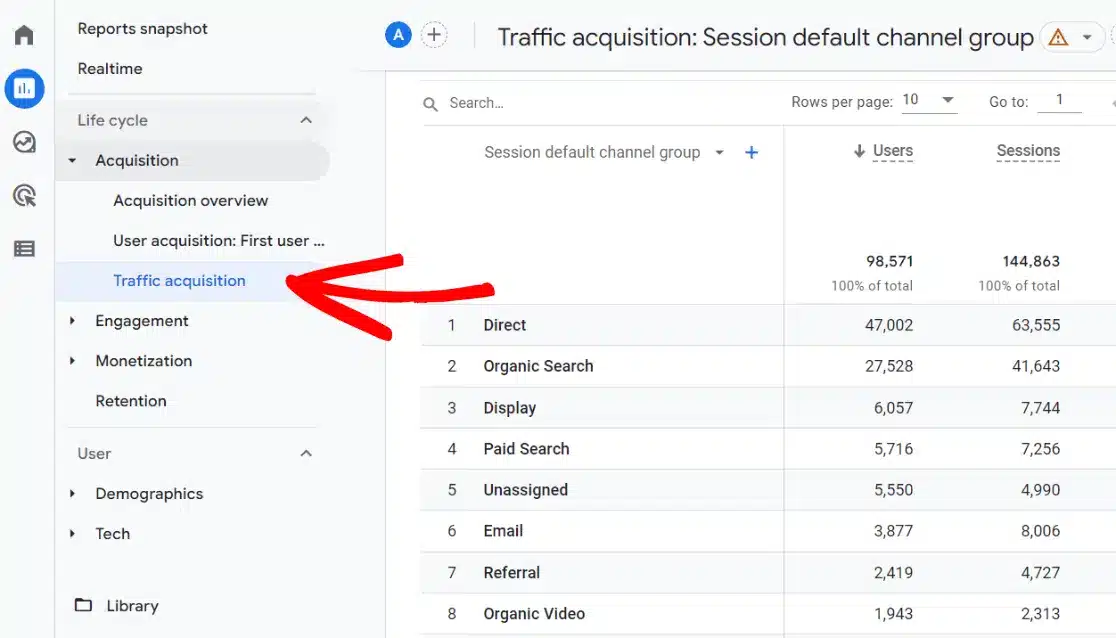
Scroll down to locate the traffic table.
Here, you’ll want to find rows labeled ‘Organic Social’ or ‘Paid Social,’ depending on the types of social media campaigns you’re running. You may need to expand the table to view these rows.
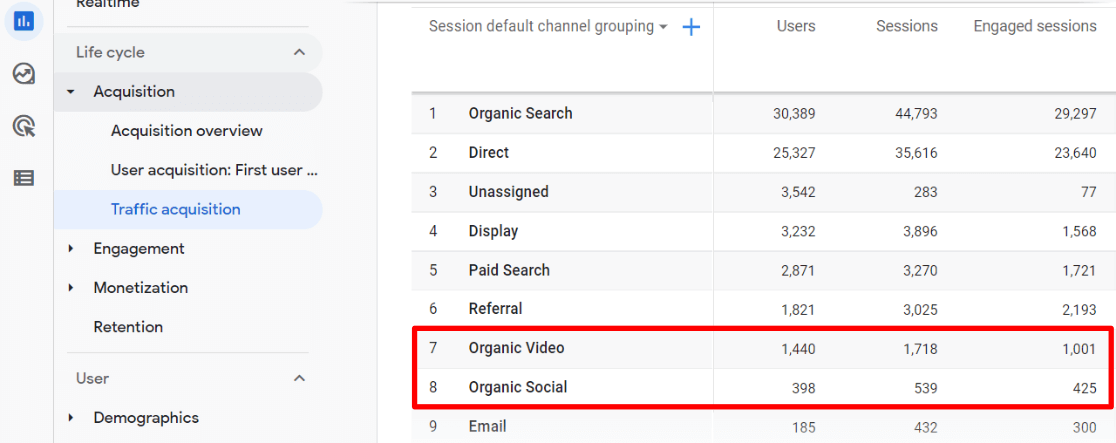
This overview report provides insights into your social media traffic across all channels. It displays metrics such as the number of users referred to your site, pages viewed, visit duration, and conversions (key events).
For a more detailed analysis of individual social media channels, you’ll need to create a custom report in GA4. Here’s how:
In the left sidebar of GA4, click ‘Explore and create a blank report.
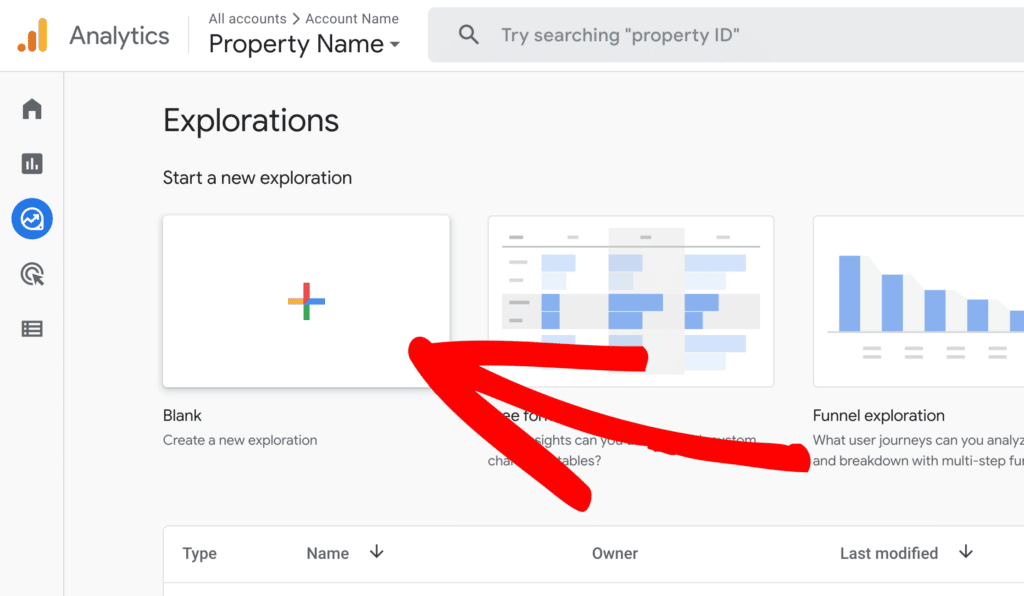
Import the following dimensions:
- Session source
- Session default channel grouping
- Landing page + query string
Then import these metrics:
- Sessions
- Engaged sessions
- User engagement
- Engagement rate
- Key events
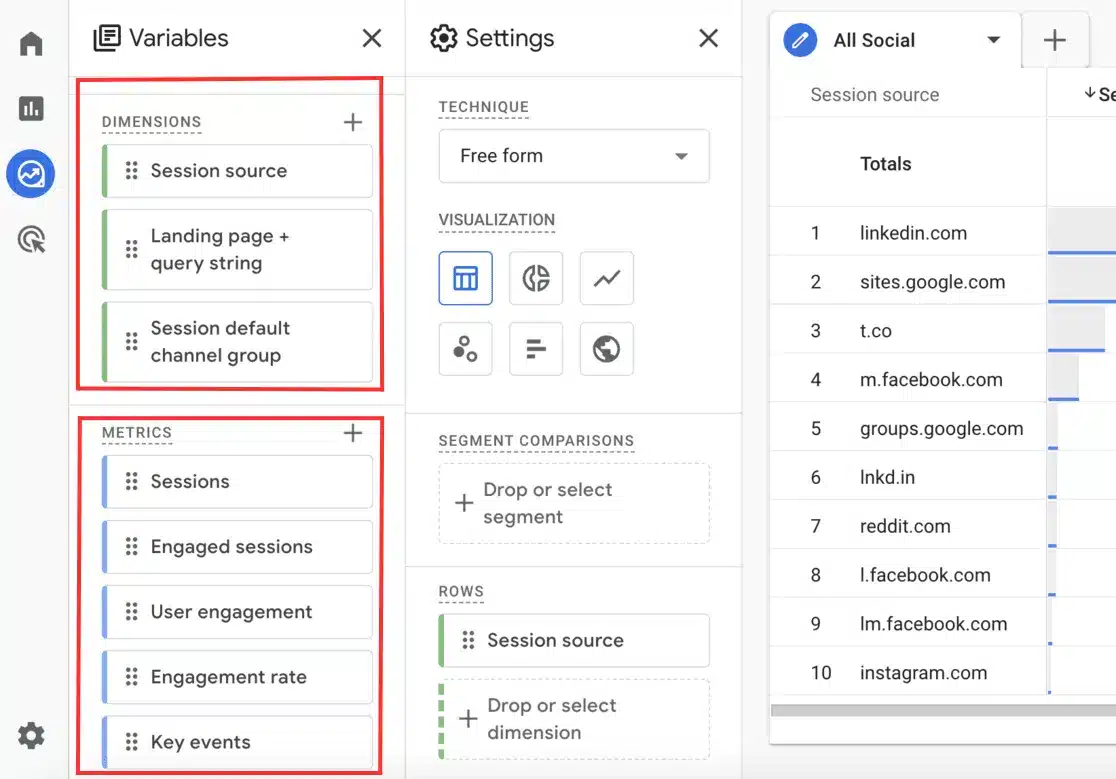
Next, drag ‘Session source’ from Dimensions into the Rows box.
Add all five metrics to the Values box.
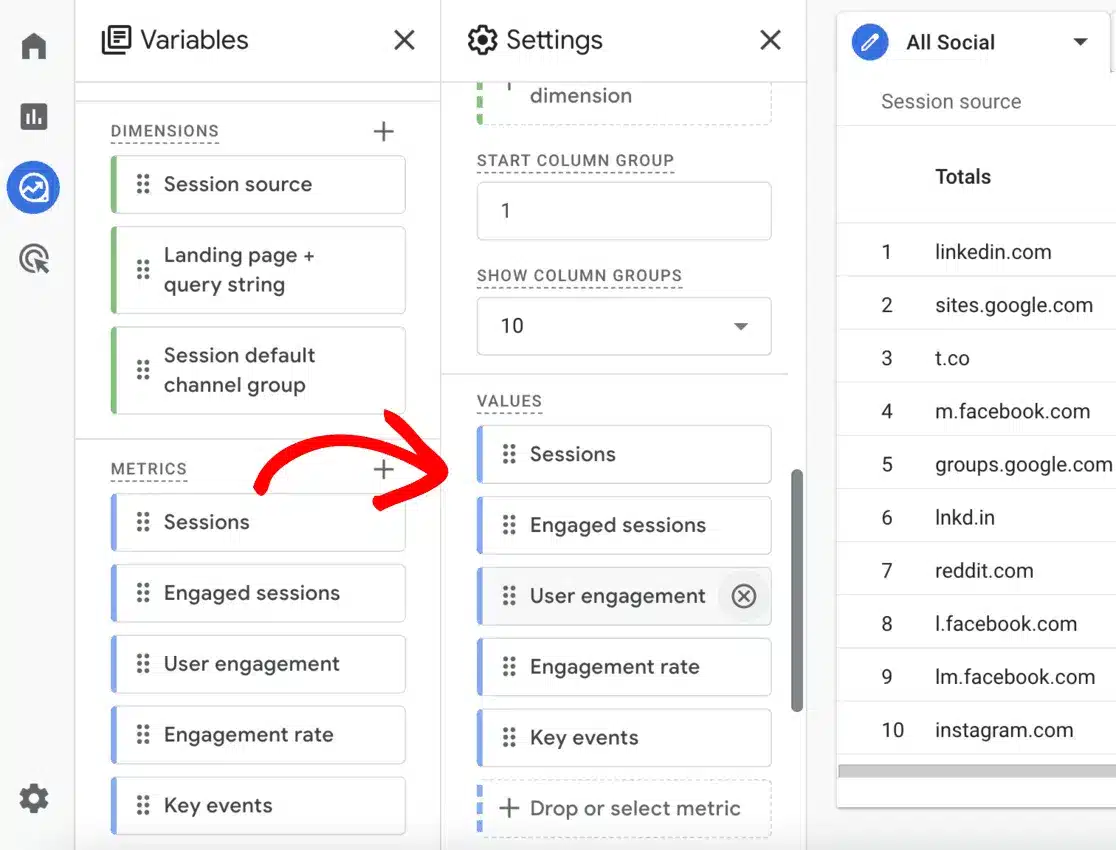
Then, drag ‘Session default channel grouping’ from Dimensions into the Filters box. Set the filter to ‘exactly matches’ and select ‘Organic Social.’
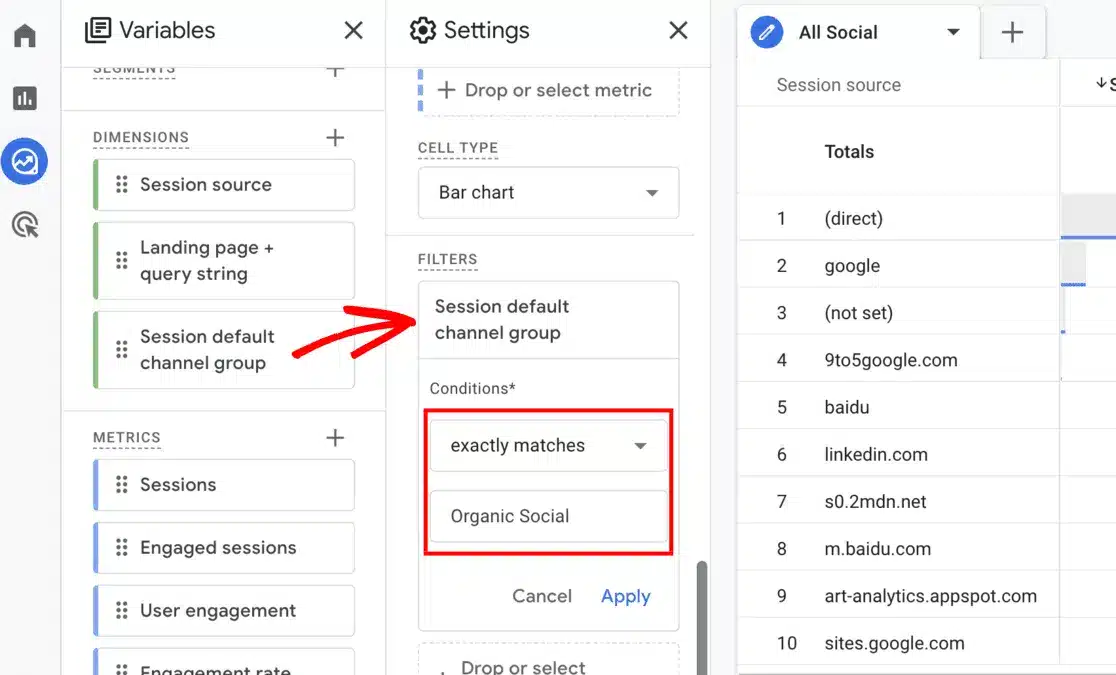
Your custom report now shows the performance of individual social media channels.
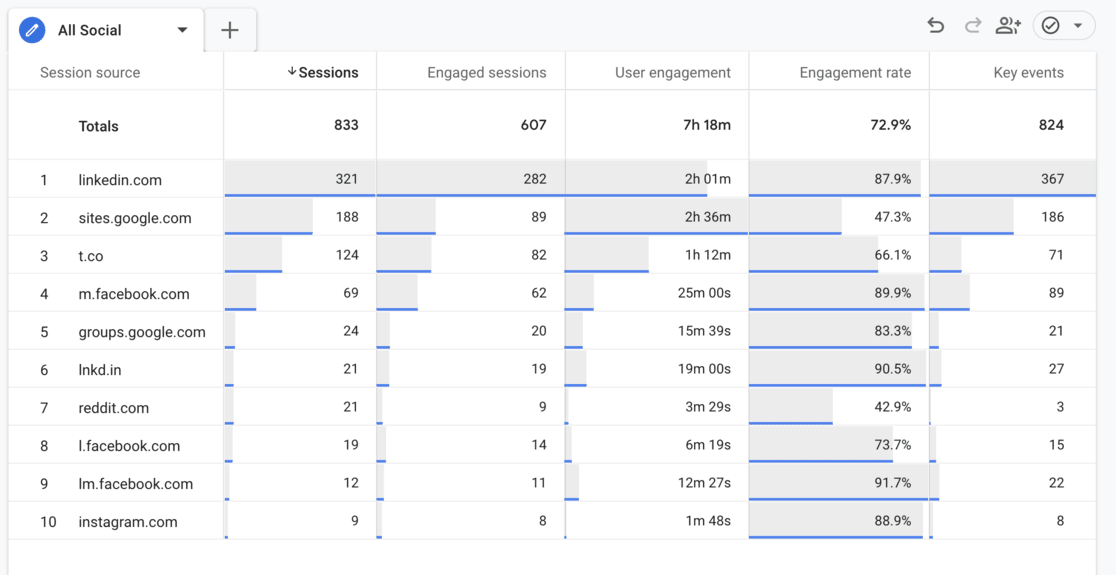
In the Rows box, replace ‘Session source’ with ‘Landing page + query string’ to view traffic by landing page instead.
This method allows you to accurately track your social media campaign effectiveness and measure ROI using GA4. It helps determine whether you meet your brand awareness, traffic, conversions, and customer retention objectives.
Use UTM parameters in your links to track specific social media campaigns. You can then review this tagged traffic in the campaign report.
To learn more, read our guide on using UTM parameters in GA4.
Easier Option for WordPress: ExactMetrics
Wondering if there’s a simpler method to track social media ROI for WordPress websites? Look no further than ExactMetrics, the leading Google Analytics plugin for WordPress.
This powerful tool seamlessly integrates your WordPress site with Google Analytics, enabling you to access crucial data directly from your WordPress dashboard.
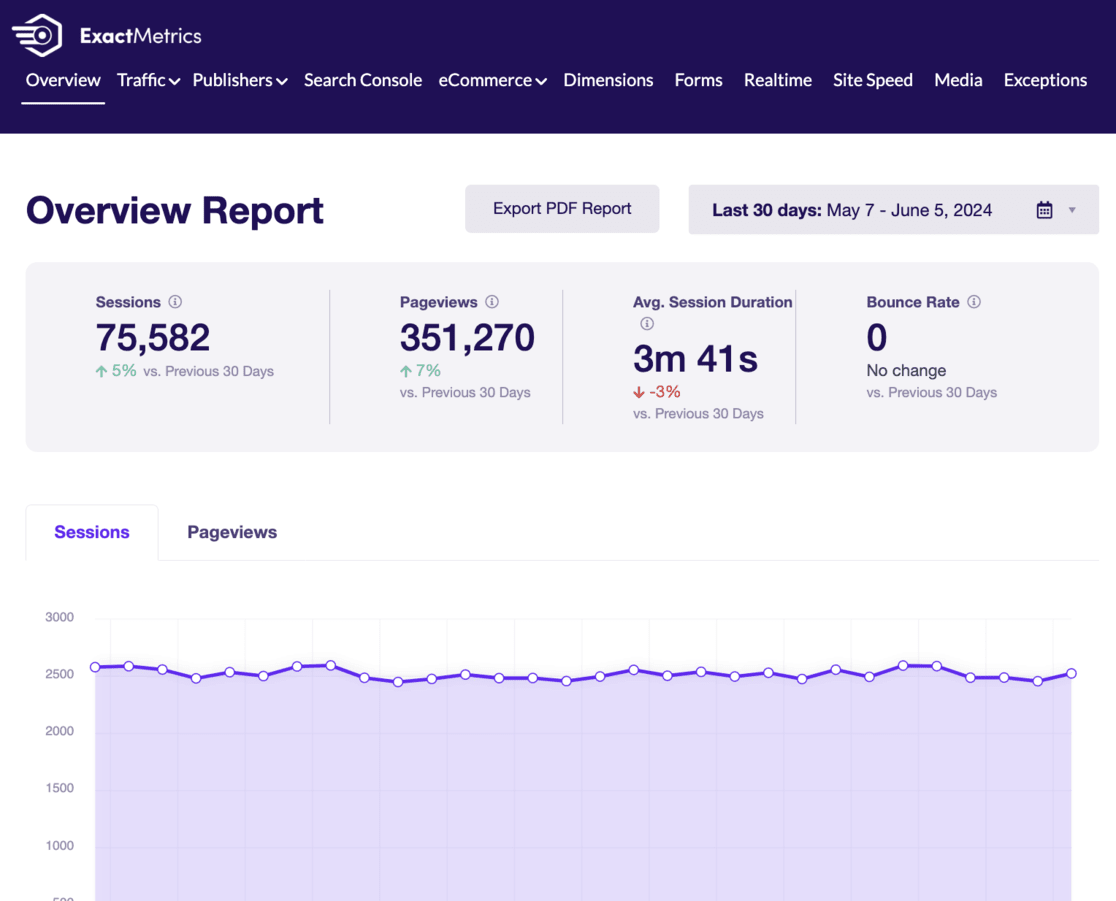
With ExactMetrics, measuring the impact of your social media efforts becomes straightforward and efficient, eliminating the need to navigate complex analytics interfaces.
Also, are you running paid ads on Social media? ExactMetrics lets you set up PPC tracking for your Meta, TikTok, and Pinterest with a few quick clicks.
It provides easy-to-use reports that help you track your social media performance. Let’s explore these reports and features, each designed to provide valuable insights.
Source/Medium Report
The ExactMetrics Source/Medium Report provides a comprehensive view of your social media traffic alongside other traffic sources.
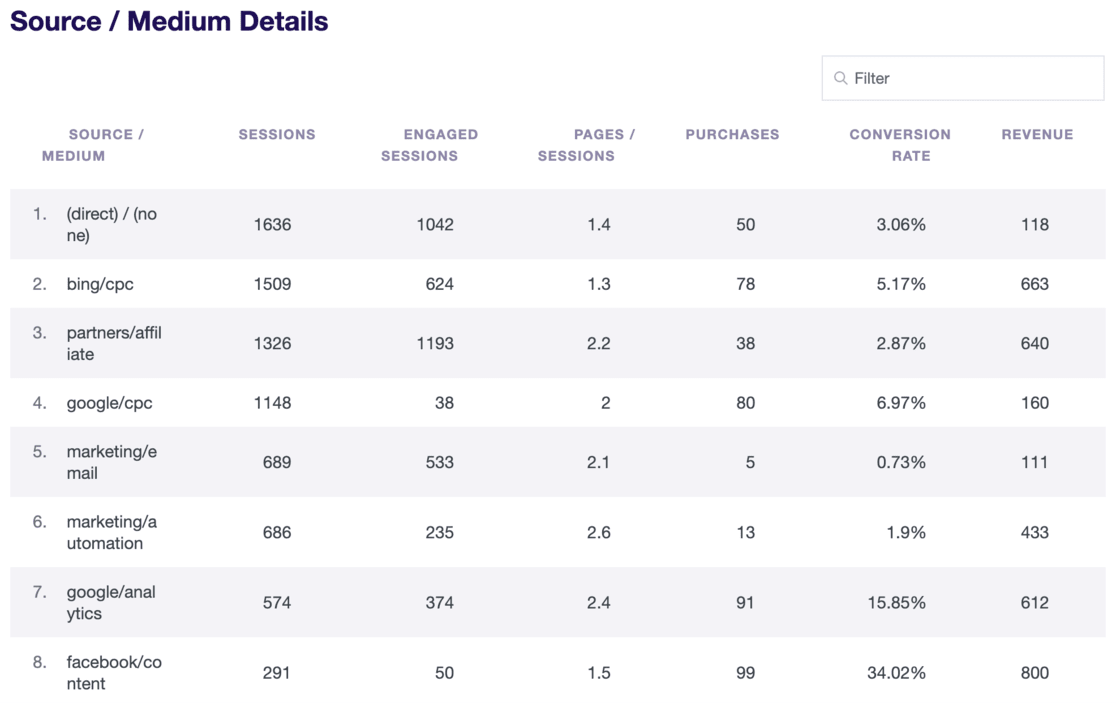
This report helps you evaluate whether your social media efforts generate revenue for your business.
Custom URL Builder for Campaign Tracking
ExactMetrics offers a URL Builder feature for precisely tracking specific social media campaigns.
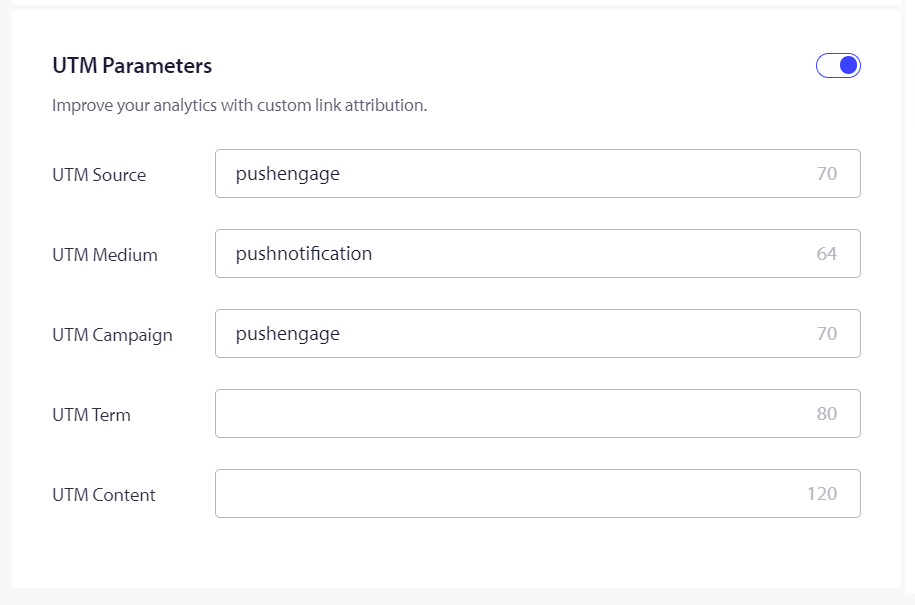
This tool allows you to create custom URLs with UTM parameters, enabling accurate tracking of your social media campaign performance.
The results are displayed in the ExactMetrics Campaigns report within your dashboard, which provides detailed insights into the success of individual campaigns.
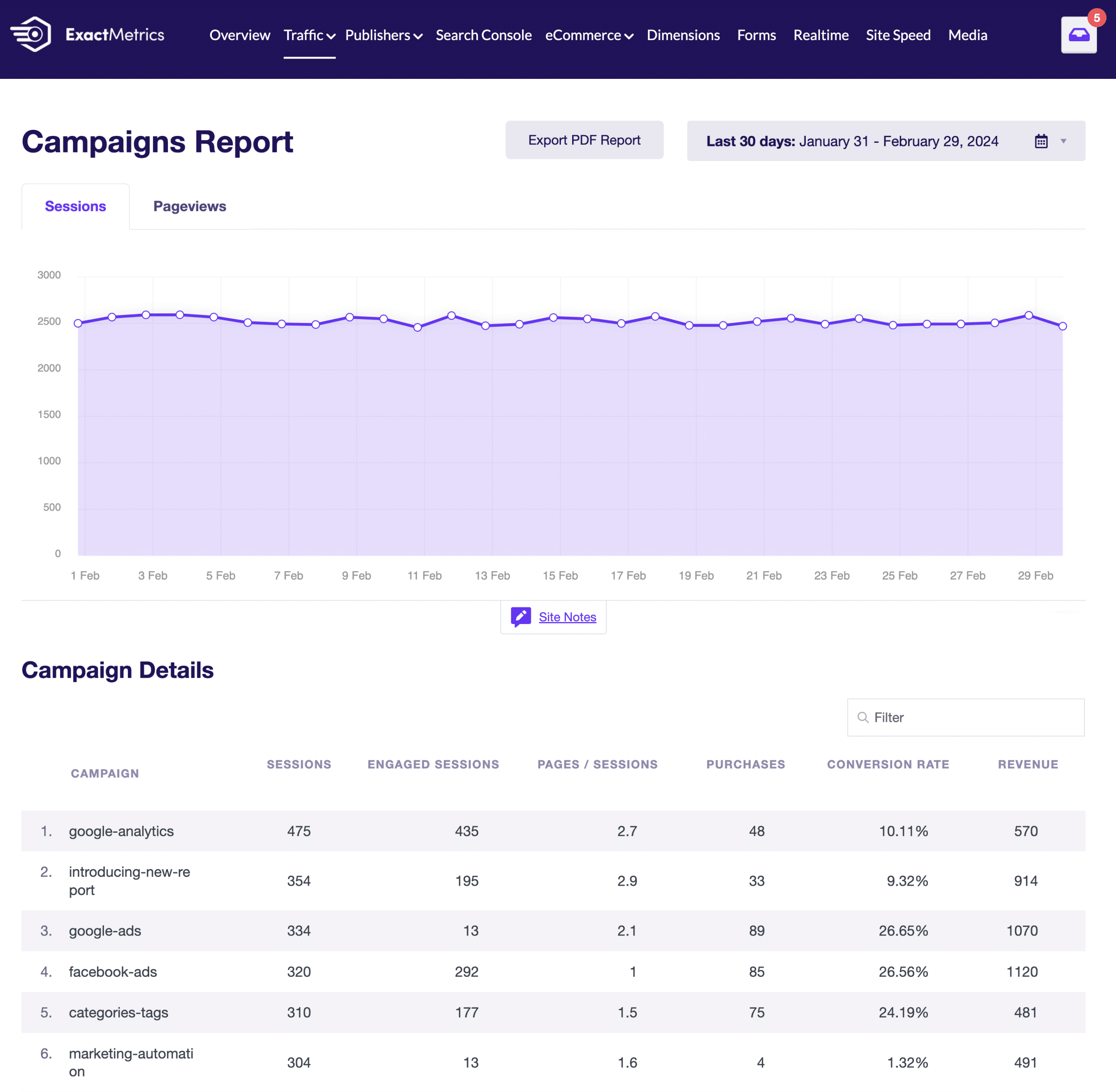
Referral Report
The ExactMetrics Referral report displays the top referrals within the Overview report, showing which social media platforms drive traffic to your site.
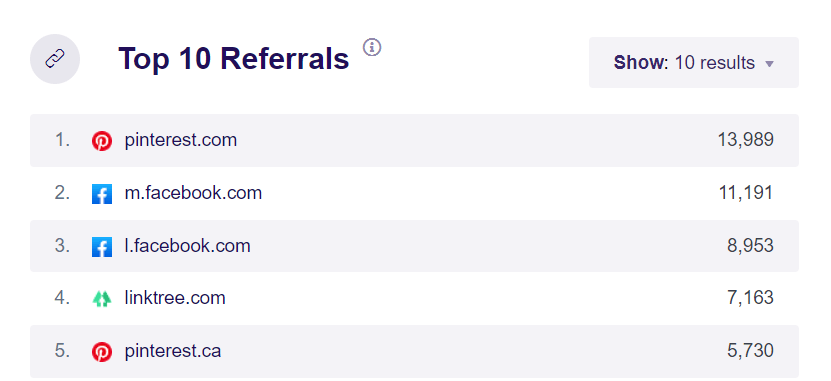
For more in-depth referral data, click the link at the bottom of this report to access the specific report in your Google Analytics dashboard.
Social Media Report
But most importantly, the primary tool for monitoring social media performance is the Social Media report.
To access this report, navigate to ExactMetrics» Traffic » Social. Here, you’ll find valuable information on:
- The volume of social traffic received
- Levels of visitor engagement
- Purchases made by social media visitors
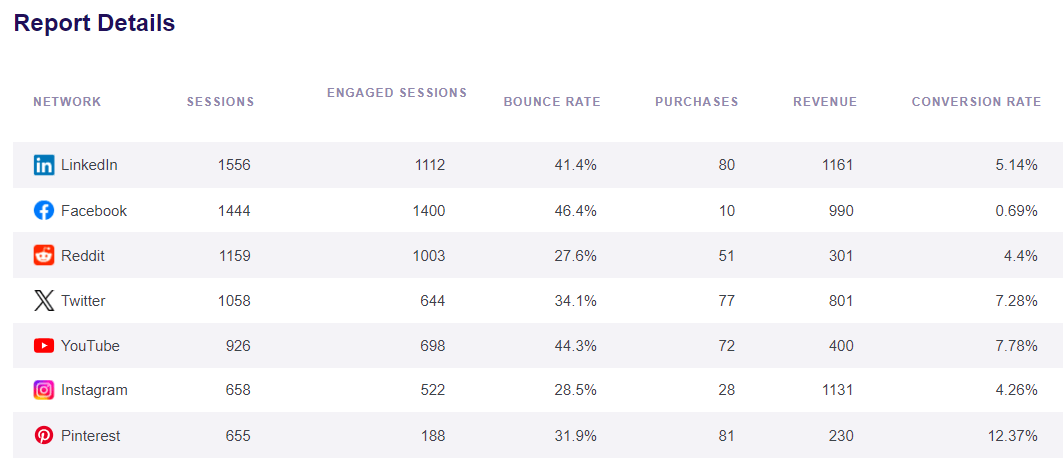
This report provides a concise overview of how social media contributes to your business goals, allowing you to assess your social media strategies’ effectiveness quickly.
Advanced Tracking Features
ExactMetrics also enables a range of advanced tracking features with just a click, including:
- Event tracking
- Author tracking
- eCommerce tracking
- Form tracking
- Custom dimension tracking
- Outbound link tracking
These features provide deeper insights into user behavior and engagement, helping you refine your social media strategies for better results.
By leveraging ExactMetrics, WordPress users can effortlessly measure their social media ROI and monitor the effectiveness of their social media strategies directly from their WordPress dashboard.
This comprehensive tool simplifies tracking and analyzing your social media performance, allowing data-driven decision-making to optimize your strategies.
That marks the end of our beginner’s guide to social media ROI.
We hope you liked this article and found it helpful for analyzing your social media campaigns. Be sure also to check out these articles:
- 10 Best Social Media Analytics Tools (Free and Paid)
- How to Use Google Analytics for Social Media Tracking
- 11 Social Media Plugins for WordPress to Download Now
Haven’t tried ExactMetrics yet? What are you waiting for?
And don’t forget to follow us on X and Facebook for more helpful marketing, Google Analytics, and website tips.

